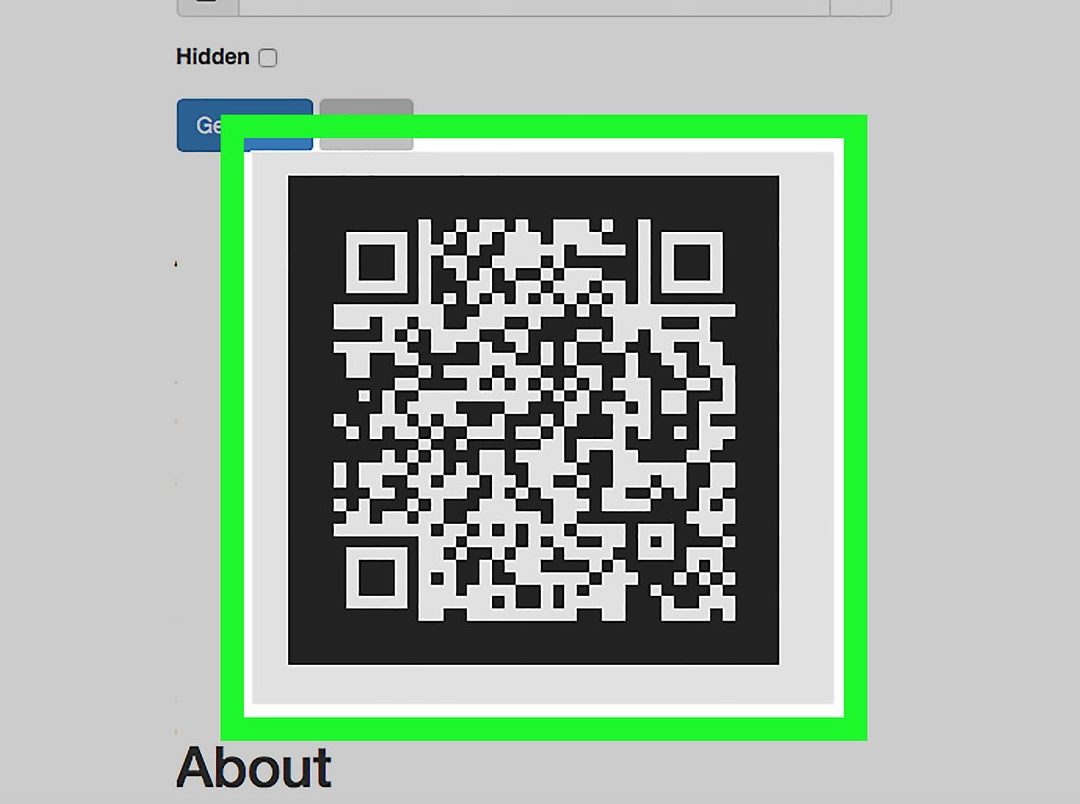Are you a fan of QR codes? Did you know that photocopying a QR code is a perfectly legitimate way to reproduce it? But wait, before you run to the photocopier, make sure you keep these tips in mind to ensure your copy is scannable:
- Use a high-quality photocopier: Clear and sharp images are key to avoiding any blurring or distortion of the QR code.
- Size matters: Don’t reduce the size of the QR code too much, or it may become too small to be scanned effectively.
- Avoid skewing: Any distortion to the QR code will make it unscannable, so ensure that the QR code is straight and proportional in the copy.
Remember: Following these guidelines will help ensure your photocopy of a QR code is still scannable. But for the best possible accuracy, it’s always best to use the original QR code whenever possible. Happy scanning!
QR Codes: What are They and How do They Work?
QR codes are two-dimensional barcodes that are widely used in marketing, advertising, and product promotion. They can be scanned using a smartphone camera or a QR code reader, and can contain various types of information such as text, URLs, phone numbers, and contact information. QR codes are a popular marketing tool as they allow businesses to provide additional information about their products or services to customers.
The way QR codes work is quite simple. When you scan a QR code using your smartphone camera or QR code reader, the code is decoded and the information contained within the code is displayed on your device. This could be anything from a website link to a video or a product description.
Can QR Codes be Printed?
Yes, QR codes can be printed on a variety of materials such as paper, packaging, billboards, promotional materials, and more. The ability to print QR codes has made them a popular marketing tool as businesses can easily integrate them into their existing marketing materials.
Printing QR codes is also beneficial as it allows customers to access information about a product or service even when they are not online. For example, a QR code on a product’s packaging can be scanned to access information about the product’s ingredients, nutritional information, and more.
Is it Possible to Photocopy a QR Code?
Yes, it is possible to photocopy a QR code. However, the quality of the photocopy is an important factor to consider when copying a QR code. A blurry or distorted photocopy will make it difficult to scan the code using a QR code reader or smartphone camera.
Factors to Consider when Photocopying a QR Code
When photocopying a QR code, there are several factors to consider in order to ensure that the resulting copy is clear and scannable. Some of these factors include:
- Ensure that the original QR code is of good quality
- Use a high-quality photocopier
- Choose a high-quality paper or material to print on
- Avoid cutting off any part of the QR code during photocopying
- Avoid reducing the size of the QR code during photocopying
How to Ensure the Photocopied QR Code is Still Scannable
To ensure that the photocopied QR code is still scannable, it is important to test the code using a QR code reader or smartphone camera. If the code is not scannable, try adjusting the lighting or position of the device or printer.
If the code still does not work, it may be necessary to print or create a new QR code from scratch. It is also advisable to ensure that the original QR code is stored in digital format so that it can be easily reproduced if necessary.
Benefits of Photocopying QR Codes
The ability to photocopy QR codes offers several benefits, including:
- Easy and affordable way to reproduce QR codes
- Allows for wider distribution of QR codes
- Enables access to QR code information offline
- Ensures that QR codes can be included in print marketing materials
Best Practices for Scanning Photocopied QR Codes
To ensure that photocopied QR codes can be scanned successfully, it is important to follow some best practices, such as:
- Ensure that the code is clear and not distorted
- Use a high-quality QR code reader or smartphone camera
- Ensure that the lighting is adequate for scanning
- Position the device or camera directly over the QR code
- Wait for the code to fully scan before taking action
In conclusion, QR codes are a powerful marketing tool that can be printed and even photocopied. When photocopying QR codes, it is important to ensure that the copy is of good quality and is scannable. By following the best practices for scanning photocopied QR codes, businesses can provide customers with easy access to important product and service information.