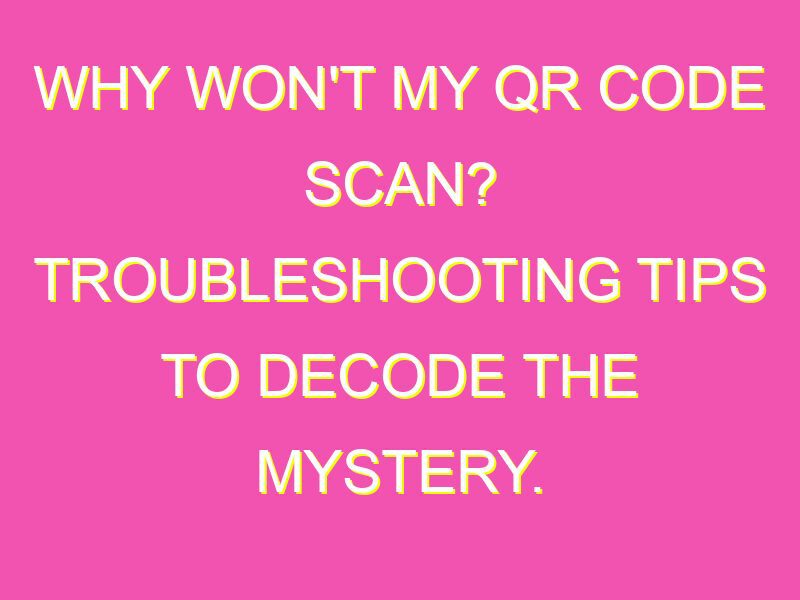Are you having trouble scanning a QR code? Don’t worry, you’re not alone!
But fear not, here are some of the most common reasons why your QR code might not be working and how to fix them:
QR codes can be a hassle-free way to obtain information or share content. By keeping these tips in mind, you can quickly troubleshoot and resolve any scanning issues.
Why Won’t My QR Code Scan?
QR codes have become an indispensable part of modern marketing strategies. Businesses use QR codes to direct customers to their websites, product pages, or social media platforms. However, sometimes QR codes won’t scan, leaving users frustrated and unable to access the information they need. There are many reasons why a QR code may not scan. In this article, we will explore some of the most common reasons and provide tips for improving QR code scanning.
Camera angle affects QR code scanning
One of the critical factors that influence QR code scanning is the angle of the camera. To scan a QR code, the camera must capture a clear image of the code. However, if the camera is tilted or set at an awkward angle, it may not be able to capture a clear image. This problem is particularly common when the QR code is placed in a location that is difficult to reach or see, such as a high wall or on a curved surface. To fix this, try adjusting the angle of the camera or moving to a better location where you can scan the QR code at a more natural angle.
Poor lighting impacts QR code scanner
Lighting conditions also play a crucial role in QR code scanning. Dimly lit areas or direct sunlight can make it challenging for the camera to capture a clear image of the QR code. This is because QR codes rely on high contrast between the code and its background to work correctly. In low light conditions or with too much glare, the camera may struggle to distinguish the QR code from its surroundings. If you are having trouble scanning a QR code due to poor lighting, try moving to an area with better lighting or using your phone’s flashlight to illuminate the code.
Outdated OS may cause QR code issues
Another common reason why QR codes may not scan is that the operating system on your mobile phone is outdated. Older operating systems may not have the latest QR code scanning technology, making it challenging for the camera to recognize the QR code. If you are using an older phone or operating system, consider updating to the latest version. This will ensure that you have the most up-to-date QR code scanning technology and that your camera can capture clear images of QR codes.
QR distance matters for scanning
The distance between the QR code and your phone also plays a role in scanning. If you are too far away from the code, the camera may not be able to capture a clear image. Similarly, if you are too close to the QR code, the camera may not be able to focus correctly. To scan a QR code, you should be at a comfortable distance, usually between 4 to 12 inches, depending on the size of the QR code.
Tips for improving QR code scanning
If you are having trouble scanning QR codes, here are some tips to help improve your scanning experience:
- Make sure the camera lens is clean and free of scratches or smudges
- Ensure that your phone is not in power-saving mode, which can affect camera speed
- Remove any protective coverings on your phone that could interfere with scanning
- Position the QR code in a well-lit area and at an angle that is easy to scan
- Hold your phone steady and at a comfortable distance from the QR code
- Consider using a dedicated QR code scanner app instead of your phone’s built-in scanner
Common reasons why QR codes won’t scan
In summary, there are many reasons why QR codes may not scan, including camera angle, poor lighting, outdated operating systems, and distance. To overcome these challenges, it’s essential to adjust your camera angle, improve lighting conditions, update your operating system, and optimize your scanning distance. By following these tips, you can achieve more successful QR code scanning and access the information you need more quickly and easily.