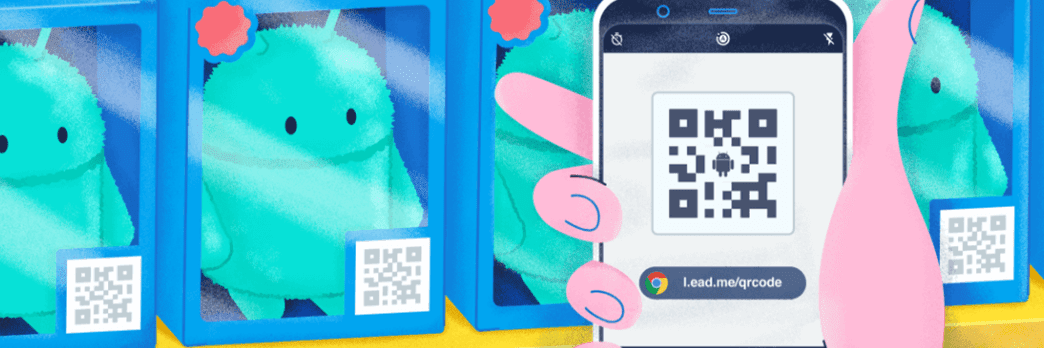Struggling to scan QR codes with your phone? Don’t worry, you’re not alone. Here are some simple solutions to help you get scanning in no time.
By following these tips, you’ll quickly scan QR codes with ease. If not, consider switching up your QR code reader app or contacting your phone’s manufacturer for further assistance.
Understanding the Basics of QR Codes
QR codes are two-dimensional, machine-readable codes that can store information such as product information, website links, and more. They are becoming increasingly popular among businesses and consumers alike due to their ease of use and versatility. To scan a QR code, you typically need a smartphone equipped with a camera and an app that can read QR codes.
Reasons Why Your Phone won’t Scan QR Codes
Have you ever encountered a QR code that your phone just wouldn’t scan, no matter how many times you tried? There are several reasons why this might happen.
Is Your QR Code Damaged or Corrupted?
One possible reason for this issue is that the QR code itself is damaged, corrupted, or poorly printed. This can happen if the code is printed on low-quality paper or if it has been exposed to water or other elements that can damage it. If you suspect that the QR code might be damaged, try scanning it again from a different angle or distance.
Poor Lighting and Other Environmental Factors
Another possible reason why your phone won’t scan QR codes is poor lighting. If the environment where you are scanning is too dark or too bright, the camera may not be able to read the code properly. Similarly, if there is too much glare or reflection, the camera may fail to recognize the code. In this case, try moving to a different location or adjusting the lighting and angle of your phone.
Compatibility Issues: Is Your Phone Too Old?
Compatibility issues can also prevent your phone from scanning QR codes. Specifically, some older phone models may not be equipped with the necessary hardware or software to scan QR codes properly. If your phone is more than a few years old, it may not be able to scan QR codes at all. In this case, you may need to upgrade to a newer phone or use a specialized hardware scanner.
User Error: Are You Scanning the Code Correctly?
Sometimes the issue lies not with the code or with your phone, but with the way you are scanning the code. For example, you may need to hold your phone steady for a few seconds to allow the camera to focus properly. Or you may be scanning the wrong part of the code, or at the wrong angle. Make sure you read the instructions carefully and follow the correct procedure for scanning QR codes.
QR Code Scanner Apps: Are You Using the Right One?
Finally, the issue may be with the QR code scanner app you are using. Not all QR code scanner apps are created equal, and some may have difficulty scanning certain types of codes or under certain conditions. It’s worth trying out different apps until you find one that works well for your needs. Make sure to read reviews and check the app’s compatibility with your phone before downloading.
How to Troubleshoot QR Code Scanning Issues
If you’re having trouble scanning QR codes, try these troubleshooting tips:
- Make sure the QR code is in good condition and properly printed
- Ensure that your phone is positioned correctly and has a clear view of the code
- Adjust the lighting and angle of your phone to optimize scanning conditions
- Double-check that you are using a compatible scanner app
- If all else fails, consider using a specialized hardware scanner or upgrading to a newer phone
By following these steps, you should be able to scan QR codes with ease and take advantage of the many benefits they offer. Whether you’re a business owner looking to drive customer engagement, or a consumer looking to access information quickly and easily, QR codes are a valuable tool that should not be overlooked. Remember, though, that like any tool, they require proper use and care to function correctly. With a little bit of patience and practice, you’ll be scanning QR codes like a pro in no time!