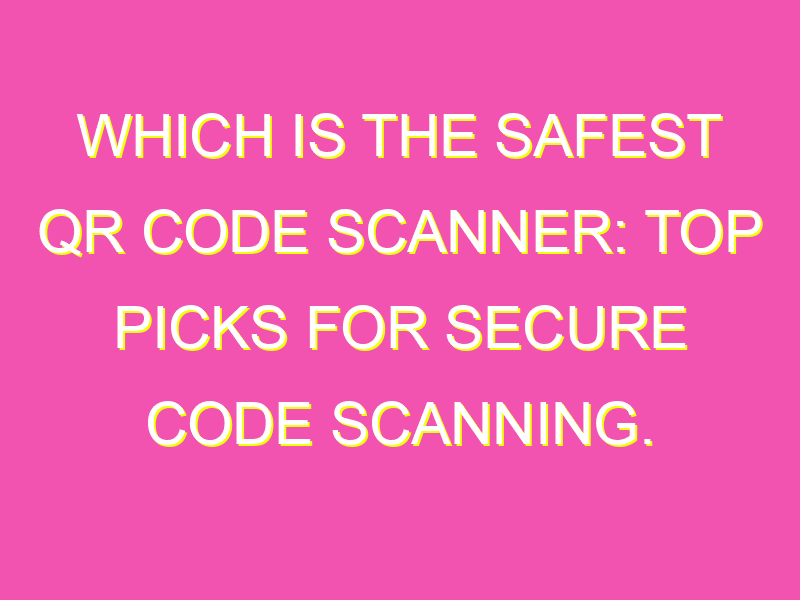If you’re someone who scans QR codes regularly, you know that safety is a top concern. But with so many scanner apps available, it can be overwhelming to find the right one. Look no further than Kaspersky’s QR Scanner app – it’s the safest and most effective scanner out there.
Here’s why:
So, no matter what you’re scanning – whether it’s utility codes or product barcodes – you can trust Kaspersky’s QR Scanner app for top-notch safety and efficiency.
The Importance of QR Code Safety
QR (Quick Response) codes have become ubiquitous in modern society, with usage ranging from advertising and marketing to ticket verification and payments. However, as with any technology that gains widespread usage, certain safety concerns must be addressed. QR codes have the potential to be used for malicious purposes, including redirecting users to phishing sites or downloading malware onto devices. Therefore, it is crucial to choose a safe and reliable QR code scanner app to prevent such risks.
Kaspersky’s QR Scanner: The Pros and Cons
Kaspersky’s QR Scanner is one of the most popular QR code scanner apps available for both iPhone and Android devices. This app boasts a strong reputation for safety and security, which is crucial when dealing with potentially risky QR codes. The Kaspersky QR Scanner utilizes advanced detection algorithms to check URLs for safety, preventing users from visiting harmful websites. It also allows for the scanning of QR codes containing business cards, Wi-Fi connection details, and other types of data.
One potential drawback to Kaspersky’s QR Scanner is its high annual cost. Users must pay a fee of $14.99 per year to access all the features, which may not be feasible for some individuals. Additionally, this app has received criticism for its slow scanning speed, which can be frustrating for users in a hurry.
Gamma Play’s QR and Barcode Scanner: A Comprehensive Review
Gamma Play’s QR and Barcode Scanner is a free app available for both iPhone and Android devices. It provides users with a simple and easy-to-use interface for scanning QR codes, as well as barcodes on a variety of products. This app also has the added feature of being able to save and share scanned codes.
One potential issue with Gamma Play’s QR and Barcode Scanner is its lack of advanced safety features, which may leave users vulnerable to potential risks associated with certain QR codes. Additionally, this app has received criticism for its intrusive advertising, which may discourage some users.
Scan’s QR Code Reader: User Experience and Functionality
Scan’s QR Code Reader is another popular app available for both iPhone and Android devices. This app provides users with a sleek and user-friendly interface, making it easy to scan QR codes and barcodes. Additionally, it offers integration with other apps such as Yelp and Amazon, making it a helpful tool for shopping and foodie enthusiasts.
One of the major drawbacks to Scan’s QR Code Reader is its lack of safety features. While it is reliable for scanning QR codes, it does not offer any advanced security measures to protect users from potential threats. Additionally, this app has received criticism for its slow loading times, which may be frustrating for users in a hurry.
Bar-Code Reader: Is It Safe for Your Device?
Bar-Code Reader is a free scanning app that is available for both iPhone and Android devices. This app offers users a range of features beyond simple barcode scanning, including the ability to search for products on Amazon, view details and reviews, and access historical pricing information.
One potential issue with Bar-Code Reader is that it lacks any advanced safety features to protect users from potentially harmful QR codes. Additionally, this app has received criticism for its frequent ads and pop-ups, which may be distracting and annoying for users.
NeoReader QR & Barcode Scanner: Security Features and Risks
NeoReader QR & Barcode Scanner is a free app available for both iPhone and Android devices. It boasts an array of advanced features, including the ability to scan QR codes and barcodes, generate codes, and save and share scanned codes. Additionally, it offers users a range of customization options, such as adjusting scanning speed and camera resolution.
However, one potential downside to NeoReader QR & Barcode Scanner is its lack of advanced security features. While it is a reliable scanning app, it does not offer any additional protection from potentially harmful QR codes. Additionally, this app has received criticism for its slow loading times.
Quickmark Barcode Scanner: Is It Worth the Download?
Quickmark Barcode Scanner is a free scanning app available for both iPhone and Android devices. This app offers users a range of features beyond simple barcode scanning, including the ability to access product information, share codes, and generate new codes.
One potential drawback to Quickmark Barcode Scanner is its lack of advanced security features. While it is a reliable scanning app, it does not offer any additional protection from potentially harmful QR codes. Additionally, this app has received criticism for its slow scanning speed.
QR Droid and QR Droid Private: How Do They Measure Up in Terms of Safety?
QR Droid and QR Droid Private are both popular scanning apps available for Android devices. QR Droid offers users a range of features, including the ability to scan QR codes and generate new codes, while QR Droid Private offers users additional features such as encryption and password protection.
One potential drawback to both QR Droid and QR Droid Private is their lack of availability for iPhone users. Additionally, these apps have received criticism for their intrusive ads and pop-ups, which may be distracting and annoying for users.
In conclusion: When it comes to selecting the safest QR code scanner app, it is important to consider not only the app’s ability to scan codes accurately but also its advanced security features. While some apps may offer more features than others, it is crucial to prioritize safety and protection from potential risks. Kaspersky’s QR Scanner and Gamma Play’s QR and Barcode Scanner are two examples of apps that prioritize safety, while Scan’s QR Code Reader and Bar-Code Reader may lack advanced security features. Ultimately, choosing the best QR code scanner app depends on user preferences and priorities, whether it be speed, additional features, or safety.