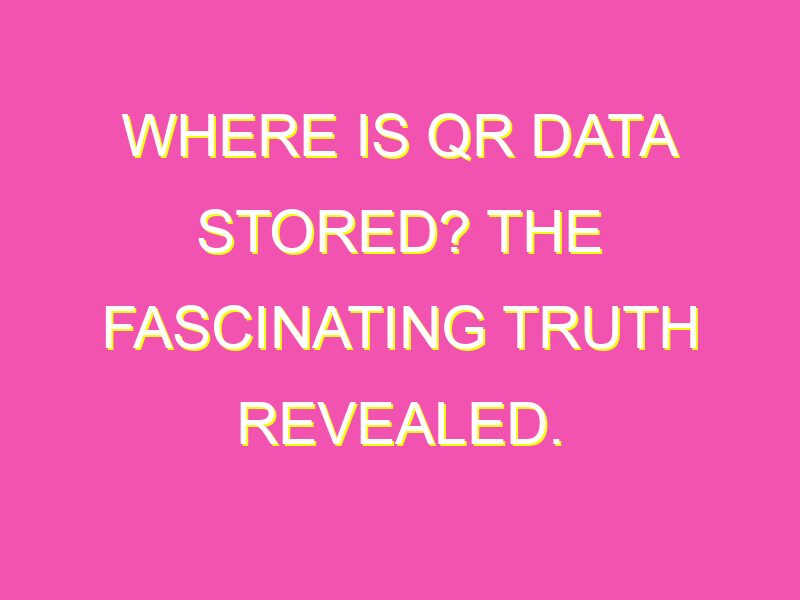QR codes have taken the world by storm with their ability to store and transmit information easily. But have you ever wondered where all that data is stored? The answer is simple – it’s all in the data area of the QR code.
This gray section of the code is where the actual information is encoded using binary numbers of “0” and “1” and a specific encoding rule. Once the encoding is complete, the binary numbers are transformed into black and white cells that are arranged in a specific pattern to create the QR code we see.
It is the placement of these cells that determines how effectively the code can transmit the intended information. In other words, the data area of a QR code plays a critical role in ensuring the accuracy and readability of the code.
So, the next time you scan a QR code, remember that all that information is neatly stored in the data area. It’s amazing to think that so much information can be packed into this small area for quick and easy transmission to others.
Understanding the Structure of QR Codes
QR codes have become ubiquitous in our lives, appearing on products, advertisements, and other places where people need to access information easily. These codes store data, including URLs, text, email addresses, and phone numbers, which can be easily scanned by smartphones and other QR code readers.
QR codes come in different sizes and shapes, but all of them follow the same principle of encoding information in a 2D pattern. They are composed of three key elements: the finder pattern, the timing pattern, and the data area. The finder pattern is located in the corners of the QR code, and it helps the scanner to identify the code’s dimensions and orientation. The timing pattern is a series of alternating black and white lines that enables the decoder to read the data area correctly.
QR Code Data Area Explained
The data area is the heart of the QR code, where the actual data is encoded in binary form. The data area is located between the timing pattern and the finder pattern, and it can vary in size depending on the amount of information that needs to be stored. The data area consists of a grid of square cells, each of which can be either black or white, and it is this pattern of colors that stores the encoded data.
How Binary Numbers are Used in QR Codes
QR codes use a system of encoding data using binary numbers, which are simply ones and zeros. Binary numbers are used because they can be represented in a concise and unambiguous manner, which is suitable for encoding data in a QR code. The binary digits are arranged in a specific order that determines how the data is interpreted.
Converting Binary Numbers into White and Black Cells
To encode binary data, QR codes use a pattern of white and black cells arranged in a specific way. Each binary digit is converted into a corresponding cell pattern, where a “0” is represented by a white cell, and a “1” is represented by a black cell. These cells are arranged in a specific way to form a recognizable pattern that stores the encoded data.
The Role of Encoding Rule in QR Codes
Encoding rules define how the binary data is transformed into the pattern of white and black cells that form the QR code. There are several encoding rules that can be used, each with its own strengths and weaknesses. The encoding rule used depends on the specific requirements of the application, such as the amount of data to be encoded, the level of error correction needed, and the size of the QR code.
A Close Look into the Gray Part of QR Code
The gray part of the QR code is the area between the black cells and the white cells in the data area. It is not used to store data directly, but it plays an important role in the decoding process. The gray part helps to distinguish between individual cells and helps the QR code reader to interpret the data accurately.
Decoding QR Code Data Area: What’s Inside?
The process of decoding the QR code data area involves analyzing the pattern of black and white cells to extract the encoded data. The decoder needs to identify the timing pattern and the finder pattern to determine the orientation and size of the code. Once these patterns are located, the decoder can start reading the data area, converting the pattern of cells into binary data, and then interpreting this data to extract the information stored in the QR code.
QR Code Data Storage: Where Does It All Go?
QR code data is typically stored on a server or database, accessed through a URL encoded in the QR code. The URL can point to a website or a specific page, or it can trigger an action such as sending an email or making a phone call. The data can be retrieved and analyzed to gain insights into user behavior, preferences, and interactions with the QR code. QR codes offer an efficient and cost-effective way to store and retrieve data, making them a valuable tool for businesses and individuals alike.
In conclusion, QR codes offer a flexible and convenient way to store and retrieve data, using a system of encoding binary numbers in a pattern of white and black cells. The data area is where the actual data is stored, encoded in binary form, and arranged in a specific pattern that enables the decoder to extract the information. The gray part plays an important role in the decoding process, helping to distinguish between individual cells and interpreting the data accurately. QR codes are a valuable tool for businesses and individuals, providing a cost-effective and efficient way to store and retrieve data.