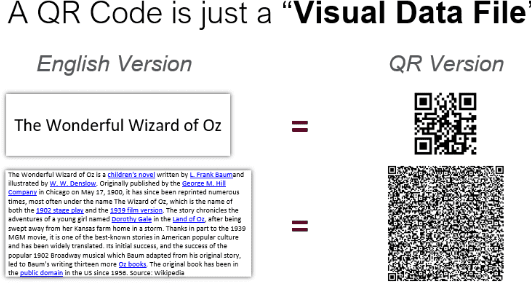QR codes, an integral part of our lives, have become unavoidable, from ordering food to making payments, it’s rare not to come across a QR code every day. You may have scanned one without really knowing what they are or how they work. The data area of a QR code, which is where all the encoded information is stored, looks like it’s made up of a series of black and white cells, but there’s more than meets the eye. Let’s dive into some interesting facts that make QR codes a fascinating topic:
So the next time you see a QR code, take a moment to appreciate the black and white cells in the data area holding all the encoded information you’re accessing.
Understanding the data area in QR codes
QR codes, also known as Quick Response codes, are utilized to represent data in the form of black and white squares or modules that are easily scanned by a mobile device or a QR reader. The data contained within a QR code is stored within the black and white modules in a designated area known as the “data area.” Understanding how data is stored in QR codes requires delving into the underlying encoding process.
Binary numbers and encoding rules in QR codes
QR codes are designed to encode binary data, represented by a series of ‘0s’ and ‘1s.’ These binary numbers are then encoded into black and white squares or modules using specific encoding rules that transform the data into a unique configuration. The various rules include polynomial division, prime numbers, and Galois Field Theory, all working together to create a QR code that is readable and scannable.
Transformation of binary numbers into black and white cells
Transforming binary numbers into black and white QR code modules involves converting ‘0s’ and ‘1s’ into white and black pixels, respectively. After conversion, these pixels are arranged in a predetermined pattern. A sizeable portion of the QR code layout is devoted to an area known as the ‘finder pattern.’ This area is made up of three connected boxes that serve as markers to identify the size and orientation of the QR code.
- The encoded data is transformed into binary numbers represented by ‘0s’ and ‘1s’
- The binary numbers are further encoded according to specific rules
- Each binary number is then transformed into a black or white pixel/ module in the QR code
- The pixels/modules are then arranged in a specific pattern within the QR code layout
How QR codes store information using the data area
The data area of the QR code is where encoded information is stored. Depending on the amount of data being represented, QR codes can have different sizes and densities of modules. Initially, QR codes could only store up to a maximum of 7,089 numeric characters or 4,296 alphanumeric characters. However, with advancements in technology, the amount of data that can be stored in a QR code has increased significantly.
QR codes can now store up to 7,089 numeric characters or 4,296 alphanumeric characters or more, based on the module density and size.
The complexity of data storage in QR codes
The encoding process used in QR codes is relatively complex, with a series of checks and balances applied to ensure that data is correctly stored within the QR code. For example, error-correcting codes are added to QR codes, allowing for up to a 30% margin of error in data recovered during scanning. This feature allows for codes that might be damaged or have missing pieces to still be read without additional scanning attempts.
Error-correcting codes allow QR codes to be read even if there are missing pixels or damaged areas on the QR code.
The role of the data area in QR code scanning and decoding
When a mobile device or QR reader scans a QR code, it reads the black and white modules in the data area. The QR reader then interprets the encoded data and translates it into the original message, such as a website URL, coupon code, or contact information. The data area of a QR code is essential as it represents the critical information that the end-users require to retrieve relevant content or information.
The data area in QR codes is what mobile devices and QR readers scan and decode to retrieve the encoded information.
In summary, understanding how data is stored in QR codes requires an understanding of the encoding process used for binary numbers, the transformation of binary numbers into black and white modules, and the role of the data area in QR codes. The complexity of data storage in QR codes is impressive, with features such as error-correcting codes ensuring accurate data retention. The data area in QR codes is crucial in determining the amount and type of encoded information that the QR code can hold while also serving as the primary location where scanning and decoding occur.