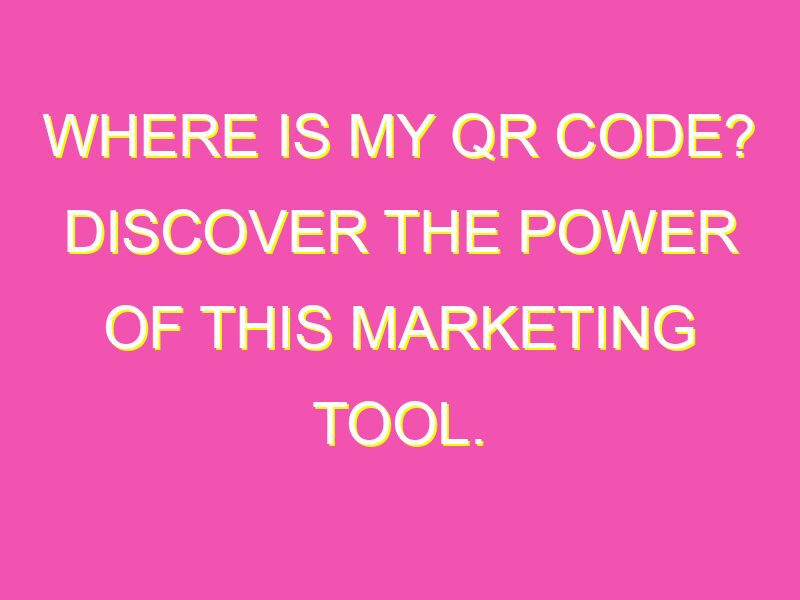Stop the QR code hunt! Where is that elusive QR code hiding? Here are the possible locations to keep in mind:
• On printed material: Don’t just glance at it! Hunt for the [sometimes] tiny box! Check front and back, flaps and inserts.
• Online: Ready to go digital? Download the code or embed it in your website, email signature or socials. Expect a download link, or copy it with an embed code provided by the website or software you’ve used.
• In an app: Got the app? Open it and use the scanner. Give it access to your camera, and boom! App detected, QR code scanned!
Before you start scrambling around, consider where your QR code was generated and used. Then effortlessly find it on printed material, online sources, or on an app.
Understanding QR Codes
QR codes have become substantially more prominent in recent years, appearing everywhere from billboards to business cards. But what exactly are QR codes and how do they work? QR, or “Quick Response,” codes are two-dimensional barcodes that consist of a pattern of black and white squares. These codes can store a variety of information, including URLs, contact information, and even plain text. To access the information stored in a QR code, you simply need a smartphone or other device with a camera and a QR code reader app.
Key Point: QR codes are two-dimensional barcodes that can store a variety of information and can be scanned with a smartphone or other device.
The Versatility of QR Codes
QR codes are incredibly versatile and can be used in a wide range of settings. Here are just a few of the many ways that QR codes are being used today:
• Advertising: QR codes can be printed on posters, billboards, and other types of advertising media to provide viewers with more information or to direct them to a website.
• Business Cards: Including a QR code on your business card allows people to easily save your contact information to their phone.
• Product Packaging: Including a QR code on product packaging can provide customers with additional information about the product they are purchasing.
• Events: QR codes can be used for event registration or as an electronic ticket to gain entry to an event.
Finding Your QR Code
If you have a QR code that you need to access, it’s important to know where to find it. Here are a few places to look:
• Business Cards: If you’ve included a QR code on your business card, it should be easy to locate.
• Marketing Materials: If you’ve included a QR code on any printed marketing materials, such as brochures or posters, the QR code will be on the printed materials.
• Email: If you’ve received an email with a QR code, the code will be contained within the body of the email.
Checking Your Email
If you’ve received an email with a QR code, you may wonder how to access the information stored within the code. Here are the steps to follow:
1. Open the email containing the QR code on your smartphone or other device.
2. Take a screenshot of the email that includes the QR code.
3. Open a QR code reader app on your smartphone or device.
4. Use the app to scan the QR code in the screenshot.
5. The information stored within the QR code should appear on your device.
QR Code in Your Marketing Materials
If you’re including a QR code on your marketing materials, it’s important to make sure that the code is easily visible and scannable. Here are a few tips to keep in mind:
• Size: Make sure that the QR code is large enough to be easily scanned by a smartphone or other device.
• Placement: Place the QR code in a prominent location on your marketing materials, such as the center of a brochure or on a poster.
• Test: Test the QR code to ensure that it works properly before printing any marketing materials.
Using a QR Code Generator
If you need to create a QR code, there are many free QR code generator tools available online. Here are a few steps to follow when using a QR code generator:
1. Decide what information you want to include in the QR code.
2. Choose a QR code generator tool and input the information you want to include.
3. Customize the design of the QR code if desired.
4. Test the QR code to ensure that it works properly.
5. Download and save the QR code for future use.
The Importance of Protecting Your QR Code
Just like any other digital asset, QR codes need to be protected. Here are a few tips to keep in mind when protecting your QR code:
• Encryption: Consider encrypting the data stored within the QR code to prevent unauthorized access.
• Limit Access: Only distribute your QR code to individuals or organizations that you trust.
• Monitor Usage: Keep track of how your QR code is being used to ensure that it is not being used inappropriately.
Tracking the Success of Your QR Code Campaign
One of the benefits of using QR codes in your marketing campaign is that they are trackable. Here are a few metrics that you can use to track the success of your QR code campaign:
• Scans: Keep track of the number of times your QR code has been scanned.
• Location: Track where your QR code is being scanned from to help target your marketing efforts.
• Time of Day: Determine when your QR code is being scanned to help optimize your marketing efforts.
• Conversion Rate: Calculate the conversion rate of your QR code campaign to determine its success.
In conclusion, QR codes offer a versatile and powerful way to share and track information. Whether you’re using QR codes in your marketing materials or incorporating them into your business practices, it’s important to follow best practices and protect your digital assets. By doing so, you can leverage the full potential of QR codes and enjoy the many benefits they offer.