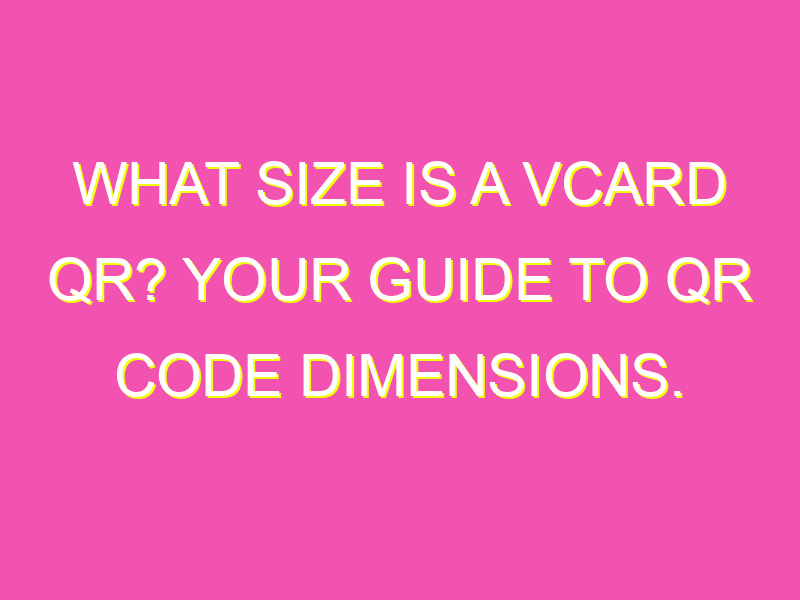Are you making the most of your business card’s potential? QR codes have become a popular tool for modern-day marketing, but did you know that the size of your vCard QR code could be the deciding factor in its effectiveness? Don’t let a small or oversized code hinder your chances of success.
Here’s the key takeaway: use a 0.8 inch by 0.8 inch QR code for your business card. This size works best with standard business card dimensions, and any smaller could render your code inaccessible while any larger may disrupt your overall design. Make sure your vCard QR code is visible, easily accessible, and takes your marketing strategy to the next level.
Why is vCard QR code size important for business cards?
As technology continues to evolve, businesses are finding new and innovative ways to showcase their contact information. One such method is through the use of vCard QR codes on business cards. These codes allow potential clients and business partners to easily scan the QR code and save the contact details onto their smartphones. However, the size of the QR code is a critical factor that can impact its effectiveness.
If the QR code is too small, it may not be readable by scanning devices. Alternatively, if it is too large, it can make the business card look cluttered and unprofessional. It is crucial to strike a balance between the size of the QR code and the space it takes up on the business card.
Understanding the optimal dimensions for a vCard QR code
For business cards that measure 9×5 cm or 3.5 x 2″, the optimal dimension for a vCard QR code would be approximately 0.8 inches by 0.8″. This size allows for easy readability without taking up too much space on the business card.
It is important to note that the size of the QR code will also depend on the amount of information it contains. If the QR code contains a lot of data, it may need to be slightly larger to ensure readability. Conversely, if the QR code contains limited information, it may be possible to reduce its size.
Key tip: Always ensure that the vCard QR code is clear and easy to read. If it appears blurry or distorted in any way, it may not be scannable.
The impact of reducing vCard QR code size
While it may be tempting to reduce the size of a vCard QR code to make more room for other design elements on the business card, this could have a negative impact.
Reducing the size of the QR code could make it inaccessible or even invisible to scanning devices. It is important to prioritize the readability of the code over other visual elements.
Key tip: Avoid reducing the size of the vCard QR code below the recommended dimensions.
Factors to consider when increasing vCard QR code size
There may be instances where it is necessary to increase the size of the vCard QR code to ensure its readability. However, there are several factors to consider when doing so.
Firstly, if the business card has limited space, increasing the size of the QR code could make it appear cluttered. Additionally, if the QR code takes up too much space, it may detract from other vital design elements on the business card.
If increasing the size of the QR code is necessary, it is important to do so gradually and with careful consideration to maintain balance in the overall design.
Key tip: Test the readability of the vCard QR code on different scanning devices before going to print.
Best practices for vCard QR code placement on business cards
The placement of the vCard QR code on the business card is equally as important as its size. The QR code should be placed in a prominent location that is easily visible and scannable.
Some recommended placements include the front or back of the business card, or even as a standalone design element on the card. It is important to consider the overall design of the card and ensure that the QR code placement does not detract from other vital information.
Key tip: Place the vCard QR code in close proximity to the contact details it represents.
Tips for ensuring vCard QR code readability
Ensuring the readability of the vCard QR code is critical for its effectiveness. One way to do so is to ensure that there is sufficient contrast between the QR code and the background color of the business card.
It is also important to avoid incorporating other design elements within the QR code itself, such as logos or text. This can interfere with the readability of the code and render it unusable.
Key tip: Test the readability of the vCard QR code on different scanning devices before going to print.
Future trends in vCard QR code design and technology
As technology continues to evolve, so will the design and application of vCard QR codes. There is already a trend towards incorporating more dynamic visual elements into QR code designs to make them more visually appealing.
Additionally, advancements in scanning devices will allow for even easier scanning and integration with a variety of apps and platforms. These developments will ensure that vCard QR codes remain a vital tool for businesses to share their contact information in a fast and efficient manner.
Key tip: Stay up-to-date with the latest trends and advancements in vCard QR code design and technology to ensure maximum effectiveness.
In conclusion, the size and placement of vCard QR codes on business cards are crucial factors that can impact their effectiveness in conveying important contact information. As such, it is important to carefully consider these factors and follow best practices to ensure maximum readability and functionality. With careful planning and design, vCard QR codes can be a powerful tool for businesses to make a lasting impression and connect with potential clients and business partners.