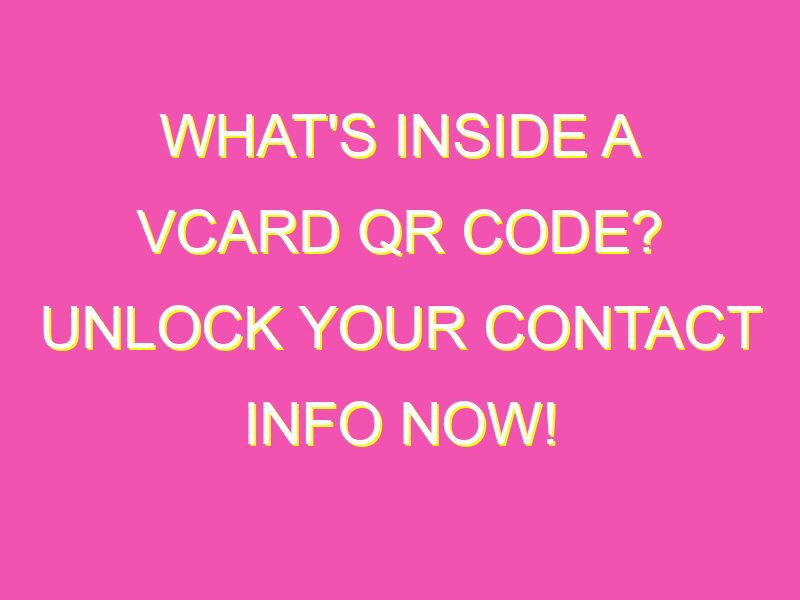Are you tired of fumbling through business cards or constantly repeating your contact information? Say goodbye to the hassle and hello to the vCard QR Code. This powerful tool enables you to share your contact information with ease and convenience. Here’s what you need to know:
The vCard QR Code is a game-changer for anyone looking to share their contact information quickly and easily. Don’t get left behind – give it a try today!
Understanding vCard QR Code
vCard QR Code is a type of 2D barcode that can be used to store and share contact information. vCard (Virtual Contact File) is the standard format where contact information is saved using a particular layout.
With vCard QR Code, you can upload specific information about yourself or your business into a QR Code, which can be scanned and saved by anyone who has access to your QR Code. The vCard QR Code saves time and the hassle of manually typing contact information like name, address, phone number, email, etc. manually.
The Basics of vCard QR Code
The vCard QR Code is made up of black square dots arranged in a particular 2D design. The QR Code contains specific data that can be retrieved and read through the use of a QR Code scanner. When scanned, the information is encoded in the QR Code, and it can be saved directly to the user’s phonebook.
What Information Can You Store in vCard QR Code?
The vCard QR Code can store the basics of your information, such as your complete name, contact information as well as your job title, work and home addresses, as well as your web address. Other essential data that can be stored in the vCard QR Code includes your company name, product information, social media links, and other contact details.
Everything You Need to Know about Data Storage in vCard QR Code
The vCard QR Code can store up to 3kb of data, which is equivalent to about 5 pages of plain text. However, it’s important to note that the more information you store in the vCard QR Code, the smaller the size of the barcode will be.
Formatting is also a crucial aspect of data storage in the vCard QR Code. A proper format is required to ensure that the information is aligned and can be read by QR Code scanners.
Tip: To avoid errors when scanning the vCard QR Code, ensure that the contact information stored follows the vCard standard format.
Exploring the Contents of vCard QR Code
Several essential aspects are contained in the vCard QR Code data file. These include:
- The contact’s name.
- The contact’s organization/company name.
- The contact’s job description.
- Their work address.
- Their website address or social media links.
- Their direct phone number.
- Their mobile number.
- Their email address.
How to Save Your Information in vCard QR Code
To save your information in the vCard QR Code, you will need to find a trustworthy QR Code generator. Once you find one, follow these steps:
- Enter your information in the required fields.
- Select the vCard QR Code format.
- Generate the QR Code and download it to your device.
Tip: It’s essential to have a backup copy of your vCard QR Code in case you lose access to the original file.
Making the Most of vCard QR Code
You can take advantage of your vCard QR Code in several ways. Here are some of its benefits:
- You can distribute your vCard QR Codes at conferences, events, and trade shows to increase your network and encourage people to get in touch.
- You can use the QR Code on your business cards or promotional flyers to make it easier for people to save your information onto their phones.
- With the vCard QR Code, sharing information about your brand or product becomes more accessible and more efficient.
The Advantages of Using vCard QR Code for Data Storage
The vCard QR Code has numerous advantages for data storage, including:
- Time-saving: because the users don’t have to type in the contact details of a person or organization, the vCard QR Code saves time.
- Reduced errors: With the vCard QR Code, there is no room for mistakes since the contact’s information is pre-formatted and embedded in the QR Code itself.
- Easy to use: Scanning the QR Code takes seconds, and the information can be stored directly to the recipient’s phonebook.
- Cost-effective: The vCard QR Code eliminates the need for printed marketing materials, reducing printing costs and paper waste.
In conclusion, the vCard QR Code is an effective tool for storing and sharing contact and business information. By using vCard QR Codes, you can save time, reduce errors, and make it easier for people to get in touch with you. Whether you’re a business owner, a marketer, or a professional, incorporating vCard QR Codes into your marketing strategies is an innovative way to reach more people and expand your network.