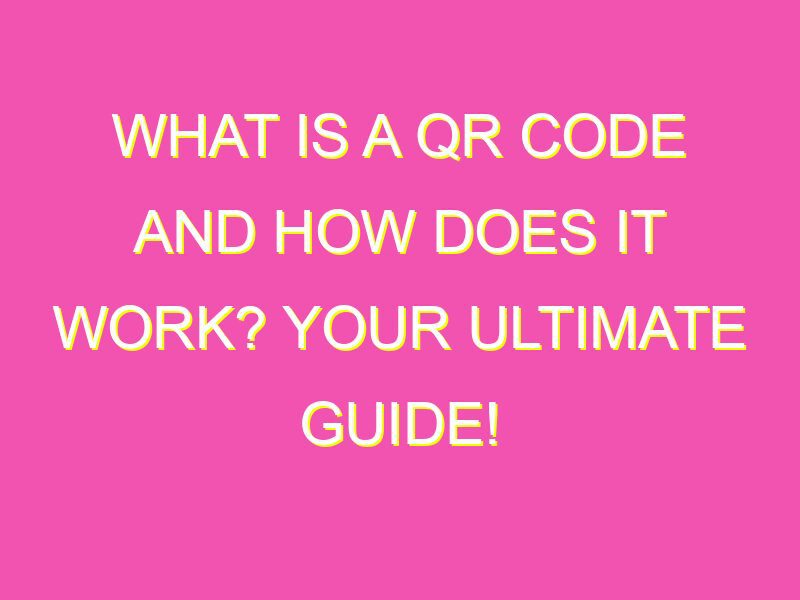Looking for a snappy solution to bridge the gap between offline and online content? Look no further than the humble QR code! These matrix barcodes can store information ranging from website URLs to contact details, making them a versatile tool for businesses and marketers alike. Here’s what you need to know:
Efficient, customizable, and oh-so-convenient, QR codes are the way of the future for linking people to the information they need. So why not give it a try?
Understanding QR Codes
QR codes have become a popular method of communication and marketing in recent years. They are a type of two-dimensional barcode that can be used to store information and can be scanned using a smartphone or other mobile device. QR codes have become a ubiquitous feature on advertisements, products, and even business cards.
These codes are an excellent way to bridge the gap between the digital and physical worlds. They provide businesses and individuals with a way to connect with consumers and clients in a way that is easy, convenient, and efficient. QR codes are also highly customizable, making it possible to use them in a wide range of marketing campaigns.
QR Code Definition and Description
QR codes, short for “Quick Response” codes, are two-dimensional barcodes that can store large amounts of data. They were first developed in Japan in 1994 by Denso Wave, a subsidiary of Toyota. These codes are becoming increasingly popular because they allow companies to provide interactive features to their customers. They can contain a range of data types, including website URLs, text, and even multimedia.
The codes consist of black and white squares arranged in a square grid with a white background. QR codes can be scanned using a smartphone camera and a QR code reader app. Once scanned, the app will decode the information stored within the QR code and open the relevant content in a device’s browser or app.
Scanning QR Codes: A Step-by-Step Process
Scanning QR codes is a straightforward process, requiring only a smartphone with a QR code reader app and a camera. Here’s how it works:
Step 1: Open a QR code reader app on your smartphone.
Step 2: Hold your smartphone over the QR code so that it can be captured by the camera.
Step 3: The app will read and decode the QR code.
Step 4: The app will open the relevant content in your device’s browser or app.
The Different Types of QR Codes
There are several types of QR codes, including static QR codes, dynamic QR codes, and designer QR codes.
Static QR Codes: These are the most common type of QR code. They contain a fixed amount of data that cannot be changed after they are created. Common uses include sharing contact information or directing customers to a specific web address.
Dynamic QR Codes: These QR codes can be changed after they are created, making them ideal for marketing campaigns. Companies can update the content of dynamic QR codes at any time, allowing them to provide relevant information to customers.
Designer QR Codes: These QR codes feature custom designs or logos. They work in the same way as static QR codes but are more visually appealing, making them a popular choice for branding and marketing.
How QR Codes Are Used in Marketing
QR codes have become a popular feature in marketing campaigns, as they allow businesses to connect with customers quickly and easily. Here are a few ways QR codes are used in marketing:
Product Information: QR codes can be used to provide product information, including pricing, availability, and features.
Contests and Promotions: Companies can use QR codes to provide access to promotional deals or contests, such as in-store coupons or free giveaways.
Event Promotion: QR codes are also used to promote events, such as concerts or conferences, by providing information about the event, ticketing details, and directions.
Advantages and Disadvantages of QR Codes
Like any technology, QR codes have both advantages and disadvantages when used in marketing campaigns:
Advantages:
– QR codes are low cost and can be easily created, making them an affordable marketing tool.
– QR codes provide companies with valuable data by allowing them to track how and when customers interact with their campaigns.
– QR codes provide an engaging interactive experience for customers, making them more likely to engage with promotional materials.
Disadvantages:
– QR codes require a smartphone and a QR code reader app, which can be a barrier for some consumers.
– QR codes can be misused by spammers or hackers, leading to security concerns.
– QR codes can be overused in marketing campaigns, leading to decreased engagement from customers.
QR Code Security Concerns
QR codes can pose a security risk if misused. Hackers or spammers can use QR codes to direct users to malicious websites or steal personal information. Businesses must take steps to protect their customers from these risks by using secure QR codes and educating customers about how to scan them safely.
The Future of QR Codes
While QR codes have been around for decades, they have only recently become mainstream. As technology advances, QR codes will continue to evolve, providing even more engaging and interactive experiences for consumers. In the future, we can expect to see QR codes used in more innovative ways, particularly in retail and advertising. QR codes are already an important part of the marketing landscape, and they are only set to become more ubiquitous in the years to come.