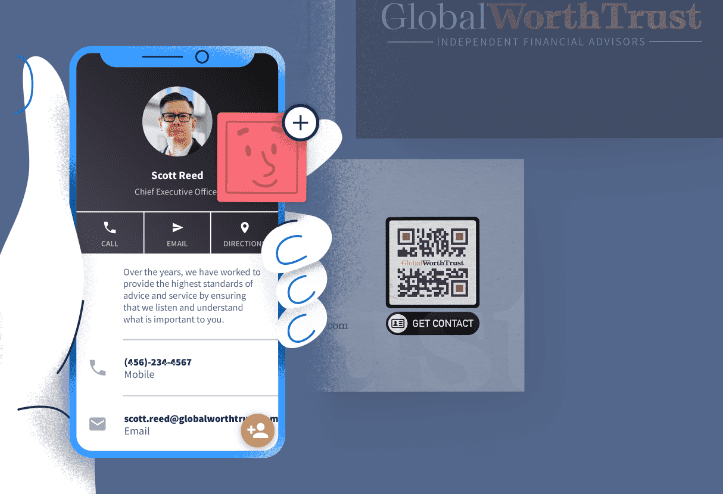Are traditional business cards too old-fashioned for today’s technology-driven world? Look no further than the vCard QR code. This digital business card is a game-changer, offering unique features that make it stand out from its paper counterpart:
If you’re looking for a modern and efficient way to streamline your communication and outreach, the vCard QR code is the perfect solution. Say goodbye to traditional business cards and hello to an updated, practical approach.
Understanding vCard QR Codes
In today’s digital world, businesses are always looking for ways to stay ahead of the curve and provide innovative solutions to their customers. One such solution that has gained immense popularity in recent years is the vCard QR Code. When scanned, these codes allow users to quickly and easily save electronic versions of business cards to their smart devices.
A vCard QR Code is essentially a digital contact card that contains all of your essential contact information, including your name, email address, phone number, and more. When scanned, the code will automatically populate this information in the user’s contact list, making it easy for them to save and access your information later on.
In addition to basic contact information, vCard QR Codes also offer some handy features that traditional business cards do not. They can include links to social media accounts, interactive maps with directions to your business, and even custom images or logos.
Benefits of using a vCard QR Code
There are numerous benefits to using a vCard QR Code as opposed to traditional business cards. Here are just a few:
Convenience: With a vCard QR Code, you no longer have to worry about carrying around stacks of business cards to networking events or meetings. Simply provide the code to potential clients or partners and they can easily save your information to their device with a quick scan.
Increased Engagement: With links to social media and other interactive features, vCard QR Codes provide a more engaging experience for potential clients or partners. They can quickly and easily access your social media profiles or get directions to your business with just a few taps.
Cost-Effective: While traditional business cards can be costly to print and distribute, vCard QR Codes can be easily created and shared for little to no cost.
How to create a vCard QR Code
Creating a vCard QR Code is a simple process that can be done in just a few steps. Here’s how:
Step 1: Gather all of your essential contact information, including your name, email address, phone number, and any other relevant information you would like to include.
Step 2: Using a QR code generator, create a code that contains your contact information. There are numerous free QR code generators available online, such as qrcode-generator.de and qr-code-generator.com.
Step 3: Test your QR Code to ensure that it works properly. Scan the code with a smartphone to make sure that all of your information is properly displayed.
Step 4: Share your QR Code with potential clients or partners. You can print the code on business cards, include it in email signatures, or even share it on social media.
Handy features of a vCard QR Code
In addition to basic contact information, vCard QR Codes can include a variety of handy features that traditional business cards cannot. Here are just a few:
- Social Media Links: Include links to your social media profiles to make it easy for potential clients or partners to connect with you.
- Interactive Maps: Include a link to an interactive map that provides directions to your business from the user’s current location.
- Custom Images or Logos: Customize your QR Code with a custom image or logo to make it more memorable.
- Additional Hyperlinks: Include links to your website or other relevant resources to provide additional information to potential clients or partners.
Where to use a vCard QR Code
There are numerous places where a vCard QR Code can be useful. Here are just a few examples:
Networking Events: Hand out QR Code business cards at networking events to quickly and easily share your contact information with potential clients or partners.
Email Signatures: Include a link to your vCard QR Code in your email signature to make it easy for people to save your contact information.
Social Media: Share your QR Code on social media to provide your followers with a quick and easy way to save your contact information.
Websites: Include a vCard QR Code on your business website to make it easy for potential clients or partners to save your information.
Difference between vCard QR Code and traditional business cards
While traditional business cards have been a staple of networking for decades, vCard QR Codes offer a number of advantages over traditional methods. Here are a few key differences:
Convenience: Unlike traditional business cards, you no longer have to worry about carrying around stacks of cards or running out at inopportune moments. A vCard QR Code is always accessible from your phone or computer.
Increased Engagement: With links to social media and other interactive features, vCard QR Codes provide a more engaging experience for potential clients or partners. They can quickly and easily access your social media profiles or get directions to your business with just a few taps.
Cost-Effective: While traditional business cards can be costly to print and distribute, vCard QR Codes can be easily created and shared for little to no cost.
Future of vCard QR Codes
As technology continues to evolve, it’s likely that vCard QR Codes will become even more prominent in the business world. With the rise of mobile devices and the growing importance of digital communication, vCard QR Codes offer a convenient and cost-effective way to share contact information and engage with potential clients or partners. Whether you’re attending a networking event, sending an email, or sharing on social media, a vCard QR Code is an innovative solution that’s sure to make a lasting impression.