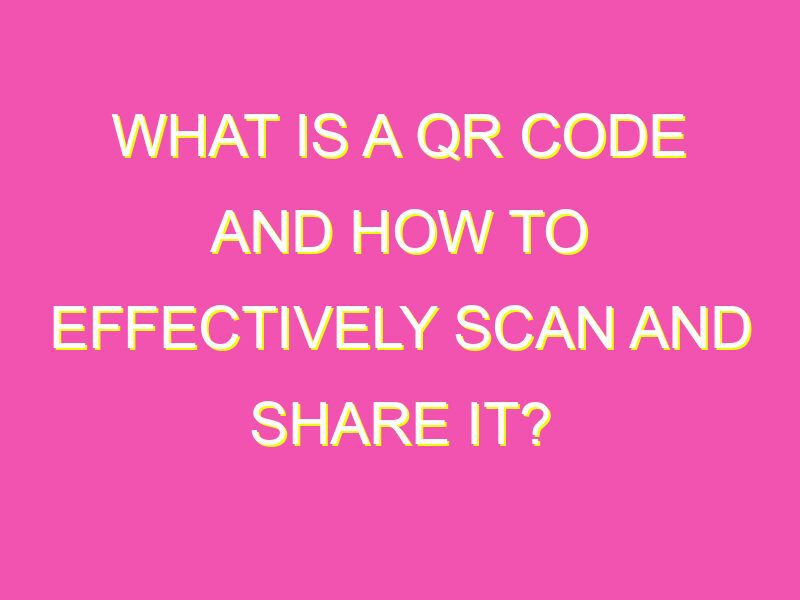Want to access information easily and quickly? You need QR codes! QR codes are two-dimensional barcodes that are scannable with your smartphone or tablet camera, and they’re a popular tool for businesses looking to enhance their marketing strategies. It’s no wonder that QR codes have become increasingly popular because they can store and share large amounts of information. To use a QR code, just follow the below steps:
If you can’t access the information, try using a free QR code reader app that can be downloaded on most app stores. With QR codes, you can easily access websites, messages, phone numbers, emails, and much more! They’re a fantastic tool for businesses and individuals who want to share information conveniently and quickly. Get scanning!
Understanding QR codes: A brief overview
QR codes, short for Quick Response codes, are similar to traditional barcodes but with greater functionality. A QR code works by encoding data consisting of alphanumeric characters and symbols into a two-dimensional pattern, which can be scanned using a smartphone camera. It can contain different types of data, including URLs, texts, email addresses, and even Wi-Fi credentials.
The technology behind QR codes was first developed in 1994 by a Japanese automotive company, Denso Wave. They created the QR code to solve the problem of storing more information in a smaller space, for example, on car parts. Since then, QR codes have become widely popular and are now used in different industries, including marketing, transportation, and finance.
How QR codes work: The technology behind it
QR codes consist of black and white squares arranged on a square grid. The pattern can be read by a smartphone camera with the help of a QR code reader app. The app recognizes the pattern and decodes it into meaningful data, such as a website URL or a phone number.
The data encoded in QR codes can be encrypted or unencrypted. Encrypted data is scrambled and needs a decryption key to be read. This can be useful for sensitive information such as banking credentials or personal addresses. In contrast, unencrypted data can be read by anyone with access to the QR code.
Use cases of QR codes: From marketing to event management
QR codes have numerous use cases, some of which include:
– Marketing: Companies can use QR codes to promote their products or services. A QR code linking to a landing page or promotional offer can be printed on posters, flyers, and product packaging.
– Event management: QR codes can be used to check-in attendees at events such as conferences, concerts, and trade shows. This allows for a faster and more efficient check-in process, as well as providing organizers with data on the attendees.
– Payment: QR codes can be used for mobile payments, allowing customers to pay for products or services using their smartphones. This method of payment is fast and secure, as the payment details are transmitted digitally.
Benefits of QR codes: Efficiency and convenience
QR codes offer several benefits over traditional barcodes, such as:
– Increased capacity: QR codes can store more data than traditional barcodes, leading to more functionalities.
– Fast scanning speed: QR code scanning is faster than typing in URLs or other information manually.
– Universal compatibility: QR codes can be read by any smartphone camera, making it easy for anyone to access the data encoded in them.
– Analytics: QR code usage can be tracked, allowing marketers and event organizers to analyze their effectiveness.
Scanning QR codes: Step-by-step guide
Scanning QR codes is easy and straightforward. Here’s a step-by-step guide:
1. Launch the QR code reader app on your smartphone.
2. Position the QR code within the viewfinder of the app.
3. Wait for the app to recognize and decode the QR code.
4. View the encoded data, which could be a URL, text message or other information.
Creating your own QR codes: Tools and resources
There are several tools and resources available online for creating your own QR codes. Some popular options include QR code generators like qr-code-generator.com and Kaywa QR code generator. These tools allow you to customize the design and function of the QR code, such as adding a logo or changing the color scheme.
QR code security: Tips to protect your information
Using QR codes comes with security risks, especially when it comes to sensitive information like banking credentials or personal addresses. To protect your information, consider these tips:
– Only scan QR codes from trusted sources and avoid scanning codes from unknown or suspicious sources.
– Ensure your smartphone and the QR code reader app are up-to-date with the latest security patches.
– Be careful when scanning QR codes that involve financial transactions, and always double-check the details before confirming the transaction.
– Consider using encrypted QR codes for sensitive information to prevent unauthorized access.
In conclusion, QR codes are a versatile and convenient technology with numerous use cases across different industries. By understanding how they work, their benefits, and how to protect yourself, you can use QR codes effectively and with confidence.