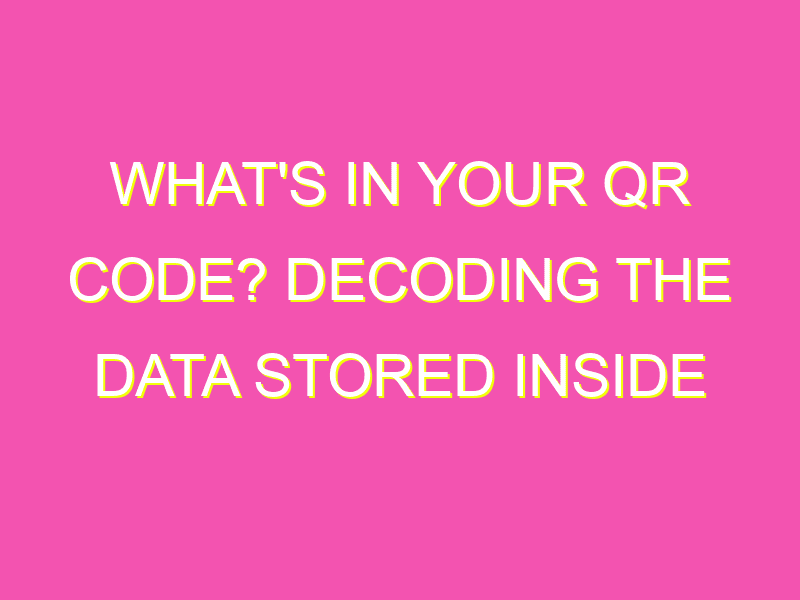Think QR codes are just for website links? Think again! QR codes can store a vast array of information, from contact details to GPS coordinates. Here are just a few examples of what can be stored:
With so many possibilities, QR codes can be a game-changer for sharing information quickly and easily. So don’t underestimate their power!
Diverse Data Storage in QR Codes
QR codes have gained immense popularity in recent years for their quick and easy way of storing and transmitting data. They are two-dimensional barcodes that can store a variety of information, including text, URLs, emails, contact information, calendar events, and more. Whether you want to promote your business or share personal information, QR codes have made it easier to share data quickly and efficiently.
QR codes can store various kinds of data, making them versatile enough to be used in different fields. These codes can be designed in a variety of sizes and colors, making them customizable for various applications. Whether it’s publicizing your business or tracking your inventory, QR codes offer a straightforward way of encoding information. In this article, we’ll take a closer look at the diverse data storage capacity of QR codes.
URLs – The Most Common Data Stored
The most common use of QR codes is for storing URLs. With just a quick scan, QR codes can redirect users to websites, landing pages, or download links. URLs are easy to store and transmit, making them ideal for businesses looking to promote their products or services. Many businesses have started using QR codes for marketing campaigns by placing them on flyers, billboards, business cards and other promotional materials.
Note: URLs stored in QR codes often use URL shorteners, making them easier to scan and read.
Contact Information: Name and Number
QR codes are a great way to share contact information quickly and efficiently. By scanning the code, users can store your name, phone number, email address, and other contact details in their phone address book. Sharing contact information via QR codes saves time and eliminates the chance of manual entry errors.
Note: VCard format is the most popular way of storing contact information and can be easily scanned by most smartphones.
Scheduling with QR Codes, Saving Calendar Events
QR codes can store calendar events and reminders, making them ideal for scheduling appointments or meetings. With just one scan, you can automatically add an event to your calendar without the need to enter it manually. This saves time and helps avoid double bookings.
Note: Some QR code generator tools offer pre-built templates for storing calendar events.
Geolocation – Making Navigation Easier
QR codes can store geographic location data, which can help provide directions to specific locations. When scanned, the QR code can automatically redirect users to a map location or show them the direction to the location. This is especially useful for businesses that need to provide direction or for events that require event locations to be shared with attendees.
Note: Geolocation data is stored in latitude and longitude coordinates, making it easy to share location information worldwide.
Email Addresses and Messages Saved in QR Codes
QR codes can store email addresses, subject lines, and message bodies, making it easier to compose and send emails. With just one scan, users can automatically open the email client with fields prepopulated with the stored information. This feature makes it easy to send quick replies to frequently asked questions or to share specific instructions via email.
Note: Barcode scanning apps that support email QR codes can automate the process by sending emails directly from the app.
Accessing SMS Messages with QR Codes
QR codes can store SMS messages, making it easier to compose and send text messages. When scanned, the SMS app will automatically open with the phone number and message pre-filled, saving time and effort. This feature is particularly useful in customer service or marketing where businesses need to send quick replies to customer queries or promotional messages.
Note: SMS QR codes can be interactive by including calls-to-action (CTAs), URLs or discounts.
In conclusion, QR codes provide a versatile and efficient way to store and transmit data in various formats. Their flexibility and ease of use make them ideal for businesses and individuals looking to share information quickly and efficiently. Whether you want to promote your business, contact information or schedule an event, QR codes are an innovative way to store and share important data.