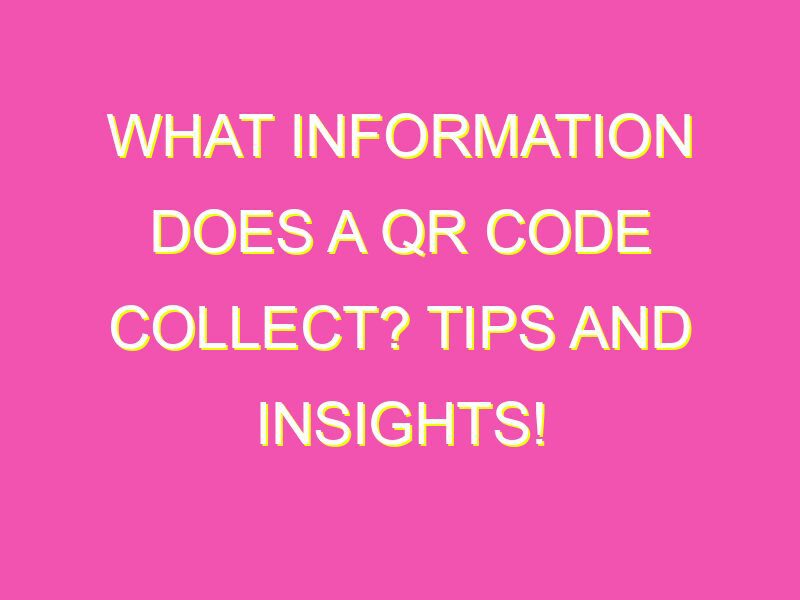Looking to simplify your life? Look no further than QR codes! These little codes are everywhere – on billboards, business cards, packaging, and menus – and they pack a big punch. Here are just a few ways QR codes can be used to make your life easier:
In a world where time is precious, QR codes offer a simple solution to everyday tasks. With the ability to store multiple forms of data, these codes are truly a versatile tool for modern life.
Understanding QR Codes
QR codes are quickly becoming a popular and convenient way of sharing information in the digital age. A QR code, which stands for Quick Response code, is a kind of two-dimensional barcode that can be read easily with a digital device such as a smartphone or tablet. These codes are able to store much more data compared to traditional barcodes and can be used in a variety of applications like advertising, promotions, and even medical records.
How do QR Codes Work?
The process of creating a QR code begins with the data you wish to store. This can include website URLs, contact information, email addresses, or even plain text. The information is then encoded into black and white pixels using an algorithm, which is arranged into a square grid. The resulting pattern is a QR code.
When a digital device scans the QR code, it uses its camera to take a photo of the code. The QR code reader app then decodes the image and retrieves the information stored in the code. This process is quick and efficient, making QR codes a popular choice for sharing information.
QR Codes vs Traditional Barcodes
QR codes differ from traditional barcodes in several ways. First, QR codes can hold more data due to their design, which allows for better compression of data. Second, traditional barcodes are read in a linear fashion, whereas QR codes can be read both horizontally and vertically. Finally, QR codes can be customized with colors and logos, whereas traditional barcodes are limited to black and white stripes.
The Components of a QR Code
A QR code is made up of several components that make up its design. These components include:
- Finder patterns: These are the squares located at the corners of the code, which help a scanner recognize that it is a QR code.
- Alignment markers: These help a scanner identify the correct orientation of the code.
- Data region: This is where the encoded information is stored.
- Timing patterns: These help a scanner identify the size and shape of the code.
What Data Can a QR Code Store?
QR codes are capable of storing a variety of data, depending on the application. Some of the most common types of data that can be stored in a QR code include:
- Text: This can include anything from a simple message to an entire document.
- URLs: QR codes can be used to link to a website or social media page.
- Contact information: QR codes can store information such as a name, phone number, and email address in a format that can be easily added to a contact list.
- Product information: QR codes can be used to provide detailed information about a product or service.
- Payment information: QR codes can be used to make payments, much like a credit card.
Reading Data from a QR Code
Reading data from a QR code is a simple process. To get started, you will need a smartphone or tablet with a camera and a QR code reader app installed. Once you have the app installed, simply open it and point the camera at the QR code. The app will then decode the image and display the information stored in the code. This process is quick, efficient, and an excellent way to quickly access information.
QR Code Applications
QR codes have a wide range of applications, from advertising to medical records. Some of the most common uses for QR codes include:
- Advertising and promotions: QR codes can be used to provide more information about a product or service, or to offer discounts and promotions.
- Business cards: QR codes can be used to store contact information that can be easily added to a smartphone’s contact list.
- Event tickets: QR codes can be used as electronic tickets for events like concerts and sporting events.
- Medical records: QR codes can be used to store important medical information, such as allergies and medications.
In conclusion, QR codes are a versatile and convenient way to store and share information in the digital age. Whether used for advertising, promotions, or medical records, QR codes offer a quick and efficient way to access and share information. With the increasing ubiquity of digital devices, we can expect to see QR codes continue to play an important role in our lives.