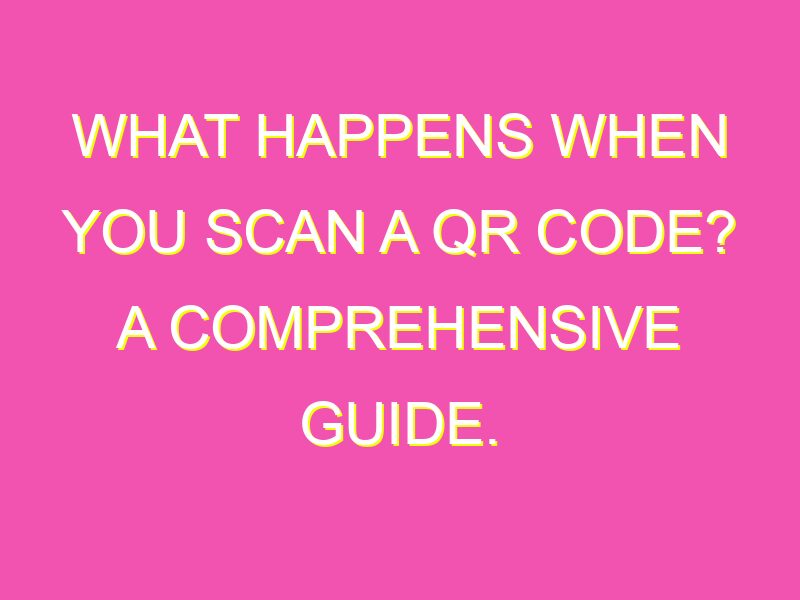Unlock a fascinating world of information with a simple scan of a QR code! Thanks to the QR reader inside our phone’s camera, we can access website URLs, contact information, promotional messages, and more without the hassle of typing out a long URL. Whether we’re looking for exclusive deals or just some quick information, QR codes have become a go-to solution for the fast-paced digital world. So next time you see a QR code, go ahead and scan it to discover a whole new level of convenience at your fingertips.
What Happens When You Scan a QR Code with Your Smartphone?
How QR Codes Work
QR or Quick Response codes are two-dimensional barcodes which can be scanned with a smartphone camera. These codes can store different types of information such as URLs, phone numbers, geo-coordinates, email addresses, and more. QR codes have become increasingly popular in recent years and are widely used in marketing, advertising, and in-store promotions. They can be easily generated using free QR code generators available online.
QR Code Reader in Your Smartphone Camera
Most smartphones today come equipped with an inbuilt QR code reader in their camera app. This makes it easy for users to scan a code without needing to download a separate app. Users must open their camera app and point it towards the QR code. The camera’s QR reader will then detect the pattern and the information that is retrieved will trigger an action in the phone.
The Action Triggered by Scanning a QR Code
When a QR code is scanned, the action triggered can vary depending on the kind of information the code contains. For example, if the code contains a URL, the phone will show users the URL in a pop-up notification. They can then press it, and the default browser on their phone will open the website. On the other hand, if the code contains an email address, the phone will open a new email message with the addressed already filled out.
Types of Information That Can Be Retrieved by Scanning a QR Code
As mentioned before, QR codes can store various types of information. Here are a few types that are common:
Website URL: The most popular use of QR codes is to store web addresses.
Telephone number: You can store a contact’s phone number in a QR code, which users can then scan and call.
Email address: The code can also store the email address of a company or individual.
Social media link: QR codes can be used to link users directly to a specific social media profile.
QR Codes Containing URLs
A popular use of QR codes is for advertising and promotions. When companies put up posters with QR codes in public spaces, users can easily scan the code with their smartphone cameras to access more information about a product or service. QR codes can also be used on business cards, brochures, and flyers. They are an efficient way to share contact information and promotional material.
Opening Websites Through QR Codes
QR codes make it easier for marketers to direct users to their websites. Instead of typing out a URL to visit a website, users can simply scan a QR code. This is especially useful in situations where the URL of a website is long and complicated. Users may not accurately enter the information even if it is shown to them in written form.
Benefits of Using QR Codes
QR codes offer a lot of benefits, including:
Easy access to information: With a quick scan of a QR code, users can easily access information about a product or service.
Efficient marketing: QR codes can be placed on various promotional material and allows the marketer to track how many people have scanned the code.
Cost-effective: QR codes are easy to generate and require little to no cost.
In conclusion, QR codes are a highly effective tool for sharing information and promoting products and services. The QR reader in your smartphone camera makes it easy for users to scan codes on the go. As technology continues to advance, it is expected that QR codes will become even more common in daily life.