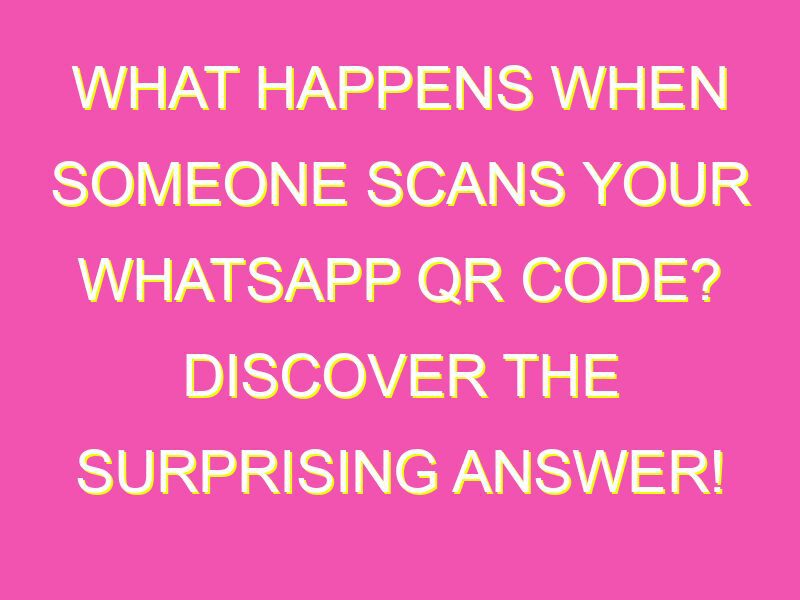Easily connect with your family and friends on WhatsApp without the hassle of manual searching by sharing your unique QR code. However, there’s a risk of giving access to potential scammers or strangers. Stay safe and protect your personal information by only sharing your code with people you trust. Remember these key points:
By following these simple guidelines, you can safely connect with your loved ones on WhatsApp without compromising your privacy.
Introduction to WhatsApp QR codes
WhatsApp is one of the most popular messaging applications used worldwide, and its users often communicate with family members, friends, and even businesses. QR codes have become increasingly common in recent years, and WhatsApp has incorporated this technology into their app. The WhatsApp QR code allows users to quickly and easily add new contacts to their accounts, which can make communication even more convenient. This article will explore everything you need to know about WhatsApp QR codes, including how to access them, their purpose, who can access them, how to update or remove them, and the risks and precautions associated with sharing your QR code with others.
How to access your WhatsApp QR code
Accessing your WhatsApp QR code is a straightforward process. Follow the steps below to access your QR code on the app:
- Open WhatsApp and tap on the three vertical dots located in the top right corner of the screen.
- Select ‘Settings’ and then ‘Profile’.
- Tap on ‘QR code’.
The QR code should now appear, and you can share it with others to connect with them on WhatsApp.
The purpose of scanning a WhatsApp QR code
The purpose of scanning a WhatsApp QR code is to quickly add a new contact to your WhatsApp account without needing to manually enter their phone number. Instead, the QR code contains all the necessary contact information, and scanning it with your phone camera will automatically add the new contact to your WhatsApp account. This can be helpful when you are in a situation where sharing phone numbers verbally or typing them manually is inconvenient, such as at networking events, conferences, or social gatherings.
Who can access your WhatsApp through scanning your QR code?
Anyone who has access to your WhatsApp QR code can add your phone number to their contact list on WhatsApp. However, it is essential to ensure that you only share your QR code with reputable sources, such as your family, friends, and colleagues. Otherwise, someone with malicious intent may use your phone number to send spam messages or launch targeted attacks. It is, therefore, important to use discretion when sharing your QR code and only share it with trusted individuals.
How to update or remove your WhatsApp QR code
If you want to update or remove your WhatsApp QR code, follow the steps below:
- Open WhatsApp and tap on the three vertical dots located in the top right corner of the screen.
- Select ‘Settings’ and then ‘Profile’.
- Tap on ‘QR code’.
- Select ‘Scan Code’ to update the QR code or ‘Reset QR code’ to remove it altogether.
It is important to note that once you reset your WhatsApp QR code, anyone who previously had access to it will no longer be able to connect with you on WhatsApp.
Risks of sharing your QR code with the wrong people
Sharing your WhatsApp QR code with the wrong people can have several risks. For instance, somebody with malicious intent may:
- Send spam messages to your contacts.
- Impersonate you and send fake messages to your contacts, leading to social engineering attacks.
- Phish for sensitive information by posing as you on WhatsApp.
- Redistribute your WhatsApp QR code to others without your permission, leading to further spamming or impersonation attacks.
It is important to ensure that you only share your WhatsApp QR code with trusted sources and to limit the amount of personal information you display on the QR code.
Precautions for using WhatsApp QR codes safely
To use WhatsApp QR codes safely, follow the precautions below:
- Only share your QR code with people you trust.
- Limit the amount of personal information you display on your QR code.
- Regularly update or reset your QR code to reduce the risk of previous contacts sending you spam messages.
- Remain cautious about messages received from unknown numbers, even if they claim to know you personally.
- If you suspect that somebody may have gained unauthorized access to your WhatsApp through scanning your QR code, reset it immediately and report the incident to WhatsApp support.
In conclusion, WhatsApp QR codes offer an easy and convenient way to add new contacts to your WhatsApp account. However, it is important to take precautions and only share your QR code with trusted sources to avoid phishing, spamming, and other malicious attacks. Regularly updating or removing your QR code can also help reduce the risk of unauthorized access. By following these precautions, you can help to ensure a safe and enjoyable WhatsApp experience for yourself and your contacts.