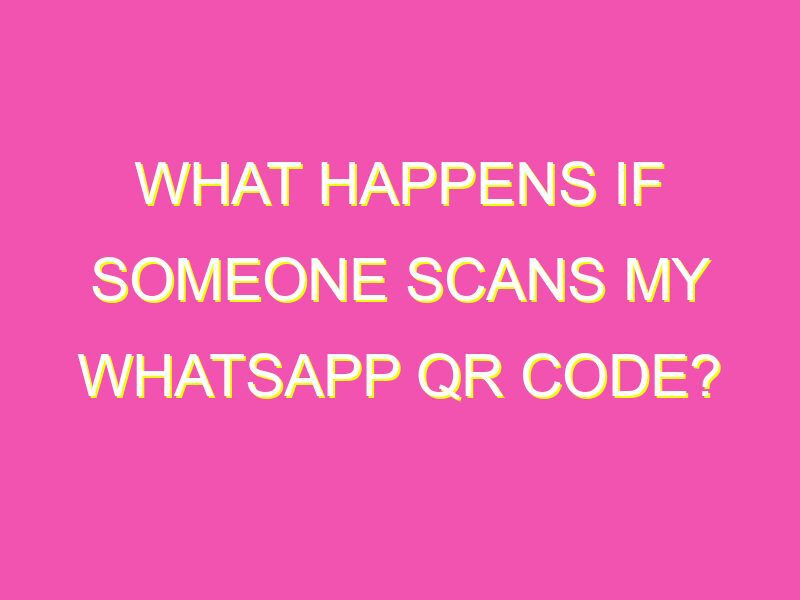Unlock the world of possibilities with WhatsApp’s QR codes! By simply scanning a QR code, you can quickly connect with new contacts, promote your business and even direct people to your personal website or online portfolio. It’s like having your own personal billboard! But with great power comes great responsibility. Only share your QR code with people you trust and adjust your WhatsApp privacy settings to keep your personal information secure. Don’t let anyone have a sneak peek without your permission!
Understanding WhatsApp QR codes
WhatsApp QR codes are a fast and convenient way to share your contact details with others. It is a unique code that is generated by WhatsApp and can be customized by the user. The code can be scanned by anyone with access to a device with a camera and a QR code scanner. When the code is scanned, the user is directed to a profile or URL that is set by the QR code.
What is the purpose of WhatsApp QR codes?
The primary purpose of WhatsApp QR codes is to provide a quick and easy way for people to add each other as contacts on WhatsApp. Rather than manually entering someone’s phone number or searching for their name, users can simply scan their QR code to quickly add them to their contacts list.
Another purpose of WhatsApp QR codes is to promote businesses and social media accounts. By adding a QR code to their website, social media profiles, or advertising materials, businesses can easily direct potential customers to their WhatsApp accounts.
How to generate a WhatsApp QR code?
Generating a WhatsApp QR code is simple and easy. All you need to do is open WhatsApp, navigate to your profile and select the QR code icon. From there, you can customize your code by adding a profile photo or changing the background color. Once you are satisfied with the design, you can save the code and share it with others via social media, email, or text message.
Potential risks associated with sharing your WhatsApp QR code
Although WhatsApp QR codes are an excellent tool for networking and marketing, there are some potential risks associated with sharing your code. Below are some of the possible risks:
– Exposure to spam and phishing messages: If your QR code falls into the wrong hands, it could expose you to spam and phishing messages. Hackers could use the code to send you malicious links or fraudulent messages, which could lead to the compromise of your personal data.
– Unwanted contacts: If you share your QR code widely, you may receive unwanted contacts on WhatsApp. These could include strangers or people with whom you have no desire to communicate.
– Personal data leaks: If an unauthorized user scans your QR code, they could gain access to your personal contact details, which could include your phone number, email address and more.
How to protect your WhatsApp QR code from unauthorized scanning
Protecting your WhatsApp QR code from unauthorized access is essential to safeguarding your personal data. There are several ways you can do this:
– Limit access to your QR code: Only share your code with people who you trust or who are relevant for your business or network.
– Periodically refresh your QR code: Refreshing your QR code gives you a new code and renders the old one useless to any unauthorized user who accessed it.
– Enable two-step verification: Two-step verification adds an additional layer of security to your account to prevent unauthorized access to your profile or messages.
What to do if someone has scanned your WhatsApp QR code?
If you suspect that someone has scanned your WhatsApp QR code without your permission, there are several actions you can take:
– Block the user: The simplest action you can take is to block the user from your contacts list to prevent them from sending you messages or accessing your profile.
– Report the user: You can report the user to WhatsApp by tapping on their name in the chat screen, selecting the ‘More’ option, and then choosing ‘Report’.
– Refresh your QR code: Refreshing your QR code will render the old one useless to the unauthorized user who accessed it.
Best practices for using WhatsApp QR codes
Below are some best practices for using WhatsApp QR codes:
- Limit access to your QR code by sharing it only with trusted individuals or relevant business contacts.
- Monitor your account for spam and phishing messages and report any suspicious activity to WhatsApp.
- Periodically refresh your QR code to prevent unauthorized access.
- Enable two-step verification for additional security.
Conclusion: Weighing the pros and cons of using WhatsApp QR codes.
WhatsApp QR codes can be a useful tool for networking, marketing and making new connections. However, like any tool, they come with certain risks that must be managed. By following the best practices outlined above and taking steps to protect your personal data, you can safely use WhatsApp QR codes to enhance your communication and outreach.