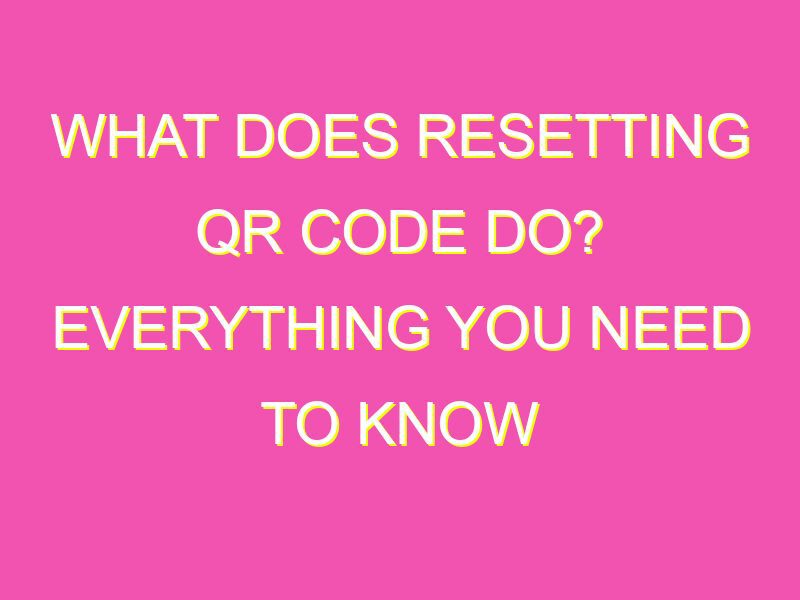Need to update your product information or rebrand your business? Suspect your QR code has been compromised or just want to track user engagement? Resetting your QR code can help with all that and more.
By resetting a QR code, you can create a new code and distribute it to your customers, while ensuring that the old QR code is no longer in use. This allows you to make updates or changes to your product offerings and brand image, secure your business from potential threats, and track user engagement and marketing campaign success.
So, if you want to stay on top of your marketing efforts and make sure your customers have access to the latest and greatest information and promotions, consider resetting your QR code today.
The Need for Resetting QR Codes
As businesses integrate QR codes into their marketing strategies, it is crucial to understand the importance of resetting QR codes. When you change the QR code you have already used, the old code will cease to function. This means that if you do not distribute the new QR code to your customers, you will lose a significant amount of traffic and potential sales.
Resetting QR codes is essential for businesses that use them in their day-to-day operations. QR codes are a convenient way to access information or complete a transaction, and their efficiency depends on whether or not they work. If your QR code no longer works, it can cause frustration for your customers and deter potential future business. Therefore, it is crucial to ensure that you reset your QR codes as required.
How QR Codes Function
QR codes, or Quick Response codes, are machine-readable codes that contain information such as URLs, images, text, or other data. They work by using a smartphone camera or QR code reader to scan the code, which then connects the user to a specific web page or action. QR codes remove the need for manually typing in URLs or long web addresses, making them more convenient and efficient for users.
QR codes use a matrix of black and white squares to store the information. The more data contained within the code, the larger the code must be to compensate for the amount of information stored in it. This is why it is essential to ensure that the QR code is appropriately sized and tested to ensure that it works correctly.
Importance of Updating QR Codes
As a business owner, updating QR codes is an essential aspect of maintaining the security and functionality of your QR code system. Updating QR codes regularly will ensure that your customers have quick access to current information regarding your business, products, and services.
Additionally, updating QR codes can also help to protect against security breaches. If the old QR code has been compromised, resetting it and generating a new one can significantly reduce the risk of any potential fraud or data leaks.
Potential Reasons for Changing QR Codes
There are numerous reasons why businesses might consider resetting their QR codes. Some of the most common include:
Rebranding: Updating your company’s logo and website may require a reset of QR codes to ensure consistency in the user experience.
Product changes: If your company has made significant changes to a product, you may need to update QR codes that lead to that product’s page or information.
New promotions: Changing a promotion, adding a new discount, or offering a new deal is an excellent time to reset QR codes to ensure traffic is directed to the new promotion.
Distributing New QR Codes
Once you have reset your QR code, it is essential to distribute your new QR code to your customers.
There are numerous ways to distribute new QR codes, such as through email marketing campaigns, social media posts, direct mailing campaigns, or by placing information on your website or advertising material. You can also offer incentives to customers for scanning the new code and sharing it with others, further increasing your exposure.
Ensuring Proper Use of QR Codes
To ensure that your QR codes are working efficiently, it is essential to do the following:
Test the code: Before distributing your new QR code, test it thoroughly to ensure that it is working correctly.
Provide clear instructions: Customers need clear instructions on how to scan the QR code and what type of information they will receive in return. This can be achieved through clear signage or explicit instructions on advertising materials.
Increasing Efficiency with QR Codes
QR codes offer businesses an efficient method of streamlining processes by enabling users to access information easily and quickly. By placing QR codes on products, advertisements, or packaging, businesses make it easier for customers to get quick access to relevant information about their products.
When integrated with a mobile payment system, QR codes can also make it easy for customers to make payments without the need for cash or cards, making transactions simpler and more efficient.
Drawing Attention to Your Business with QR Codes
Finally, QR codes can also be a valuable marketing tool that businesses can use to grab attention and draw customers to their businesses. By placing QR codes in strategic locations or offering incentives for scanning the codes, businesses can encourage customers to engage with their brand.
Overall, resetting QR codes is an essential aspect of maintaining your QR code system and ensuring that it works correctly. By updating your QR codes regularly and distributing new codes effectively, businesses can improve their efficiency, offer better customer experiences, and increase their exposure.