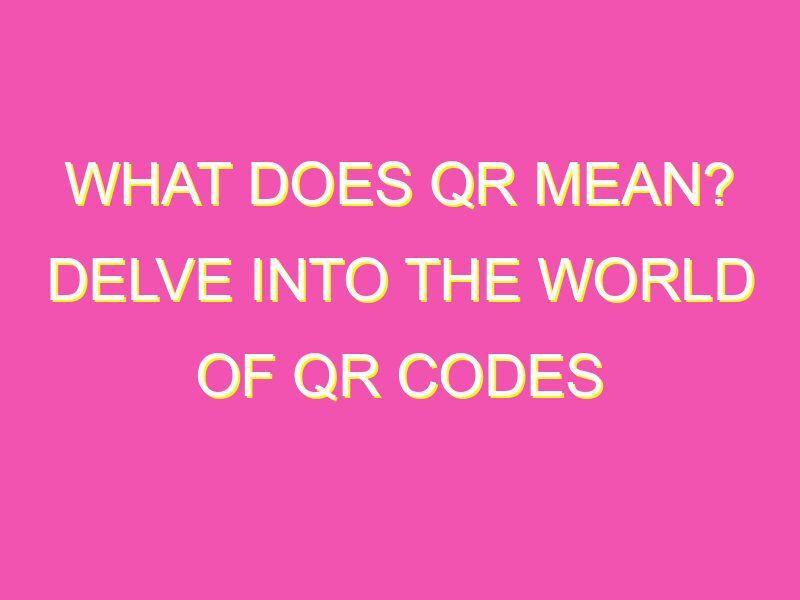Looking for a quick and easy way to access information? Look no further than QR codes! These clever two-dimensional barcodes are ubiquitous worldwide and can be easily scanned using your smartphone camera or a barcode scanner app.
With the ability to hold a wealth of information from website URLs and email addresses to payment information, QR codes are versatile and can be printed on almost any surface from business cards to t-shirts.
Did you know that QR codes were first created by the Japanese automotive industry to label parts for vehicle production? And, with their easy-to-scan design, they’ve been used creatively in advertising, art, and even tattoo designs. Plus, some companies have created custom QR codes that incorporate their branding or images.
Overall, QR codes have revolutionized the way we interact with the world around us and access information, making them an essential part of modern life.
The World of QR Codes
What is a QR code?
A QR code or Quick Response code is a two-dimensional barcode that contains information or data that can be read quickly and easily using a smartphone or a QR code reader. QR codes are designed to store information such as URLs, text, contact information, or any other data which can be read by a scanner. Unlike traditional barcodes, QR codes can store much more information and provide faster access to the data they store.
Origins of QR codes
QR codes were first developed in 1994 by a Japanese company named Denso Wave, which is a subsidiary of the Toyota Group. The aim of the development of QR codes was to create a more efficient system of tracking vehicles and parts in the manufacturing process. Since then, QR codes have become popular worldwide, with applications ranging from marketing to tracking packages.
What does QR stand for?
QR stands for Quick Response. This name was given because they can be read quickly by smartphones and scanners. The term “quick response” refers to the ability of the code to be read and decoded quickly, leading to faster access to the information contained within.
Different types of QR codes
There are several types of QR codes available, and each type serves a specific purpose. Some of the commonly used types are:
- URL: Contains a web page URL
- Text: Contains text data
- Email: Contains email addresses and messages
- Contact: Contains a person’s contact information
- Event: Contains details about an upcoming event
Advantages of QR codes
QR codes offer several advantages over traditional barcodes, some of which are:
- Fast: QR codes can be scanned quickly and easily
- Space-saving: QR codes can store much more information than traditional barcodes in a smaller space
- Easy to create: QR codes can be easily created and printed
- Trackable: QR codes can be tracked and analyzed to gather valuable data
- Interactive: QR codes can be used to engage with customers by providing them with additional information or offers
Applications of QR codes
QR codes are widely used in different industries for various purposes, some of which are:
- Marketing: QR codes are used in marketing campaigns to provide customers with additional product information or exclusive offers
- Inventory management: QR codes are used in manufacturing processes to efficiently track inventory and shipping
- Payment systems: QR codes can be used for mobile payments in various retail and online stores
- Educational purposes: QR codes are used in educational material to provide students with additional resources
The future of QR codes
QR codes have become increasingly popular over the years, and their usage is expected to grow even more in the future. With advances in technology, QR codes may even evolve to offer more advanced features, such as augmented reality experiences or voice recognition. As the world becomes more digitalized, QR codes will continue to play an important role in providing quick and easy access to information.
How to scan a QR code
Scanning a QR code is very easy, and all you need is a smartphone camera and a QR code reader app. Here are the steps to follow:
- Open the QR code reader app on your smartphone
- Point your smartphone camera at the QR code
- The QR code will be scanned automatically by the app and display the information contained within
In conclusion, QR codes have become an integral part of our daily lives, providing quick and easy access to valuable information. Their applications are vast and varied, ranging from marketing to inventory management. As technology continues to evolve, QR codes are likely to evolve with it, offering even more advanced features and functionality.