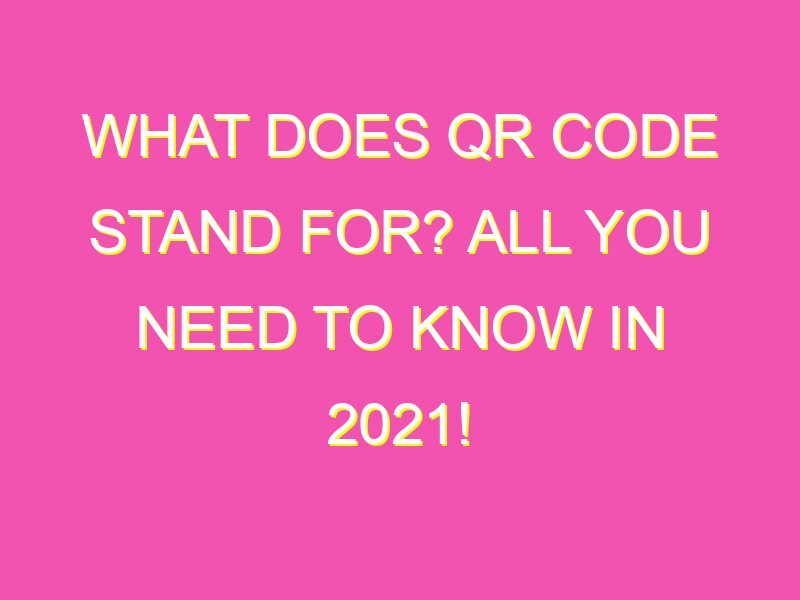Have you ever seen those square barcodes on products, billboards or flyers? Well, those are QR codes! QR stands for Quick Response, and they were developed by a subsidiary of Toyota in 1994. Since then, they have become an indispensable tool in marketing and advertising due to their versatility and ease of use. Here are some notable facts about QR codes:
As technology continues to advance, QR codes are likely to continue revolutionizing the marketing and advertising industry. Whether you’re a business owner or consumer, it’s always a good idea to keep an eye out for these black and white squares because you never know what exciting information they might hold.
Understanding QR codes
QR codes, or Quick Response codes, are two-dimensional barcodes that can be scanned by devices such as smartphones and cameras. They were invented by a subsidiary of Toyota in the mid-1990s as a way to track vehicles during manufacturing. Today, QR codes are widely used for a variety of purposes, from advertising and marketing to sharing information and payments.
Breaking down the acronym
QR stands for Quick Response, reflecting the fact that QR codes can be scanned quickly and easily using mobile devices. The code consists of black and white squares arranged in a square grid, with information encoded in the pattern of squares. The information can be text, URLs, contacts, images, or other data. In addition to the basic QR code, there are also advanced versions with additional features such as color coding, logo embedding, and error correction.
QR code history and development
QR codes were first developed by Denso Wave, a subsidiary of Toyota, in 1994. The company wanted a way to track vehicles during manufacturing and logistics, and QR codes provided a compact and efficient solution. The codes gained popularity in Japan in the early 2000s, and later spread to other countries through mobile phones and other devices. Today, QR codes are used in a wide range of applications, from advertising and marketing to product labeling and payment systems.
How QR codes work
QR codes work by encoding information in the pattern of squares, typically black and white. The code is then scanned by a device such as a smartphone camera, which recognizes the pattern and decodes the information. The encoded information can be text, URLs, contacts, images, or other data. QR codes can store a large amount of information, depending on the size and complexity of the code.
Why are QR codes popular
QR codes are popular for several reasons, including their ease of use, versatility, and low cost. They can be created and printed easily, and are widely recognized by consumers. QR codes also offer a convenient way to access information and content, such as product details, promotions, and social media accounts. Additionally, QR codes can be integrated with other technologies such as mobile payments and augmented reality.
QR code usage in the modern world
QR codes are used in a wide range of applications, from advertising and marketing to product tracking and identification. Some popular uses of QR codes include:
Marketing and advertising: QR codes can be used to promote products and services, by offering discounts, access to exclusive content, and other incentives.
Product labeling and tracking: QR codes can be used to identify and track products throughout the supply chain, from manufacturing to retail.
Payments and transactions: QR codes can be used for mobile payments, allowing consumers to make purchases by scanning a code with their smartphone.
Event management: QR codes can be used to manage event registration and attendance, by providing a quick and easy check-in process.
Examples of QR code applications
Some examples of QR code applications in different industries include:
Retail: QR codes are used on product packaging and displays to provide customers with product information, promotions, and reviews.
Real estate: QR codes are used on property listings to provide virtual tours and contact information for agents.
Education: QR codes are used in textbooks and classroom materials to provide additional learning resources, such as videos and interactive content.
Healthcare: QR codes are used on patient wristbands and medical records to ensure accurate and timely delivery of care.
QR codes vs barcodes: what’s the difference
QR codes and barcodes are both two-dimensional codes that store information, but there are some key differences between the two. QR codes can store more information than barcodes, and are more versatile in terms of the types of information they can encode. QR codes can also be scanned from a wider range of angles, and can be read by smartphones and other mobile devices. However, barcodes are still widely used for product tracking and inventory management, and are simpler and cheaper to produce.