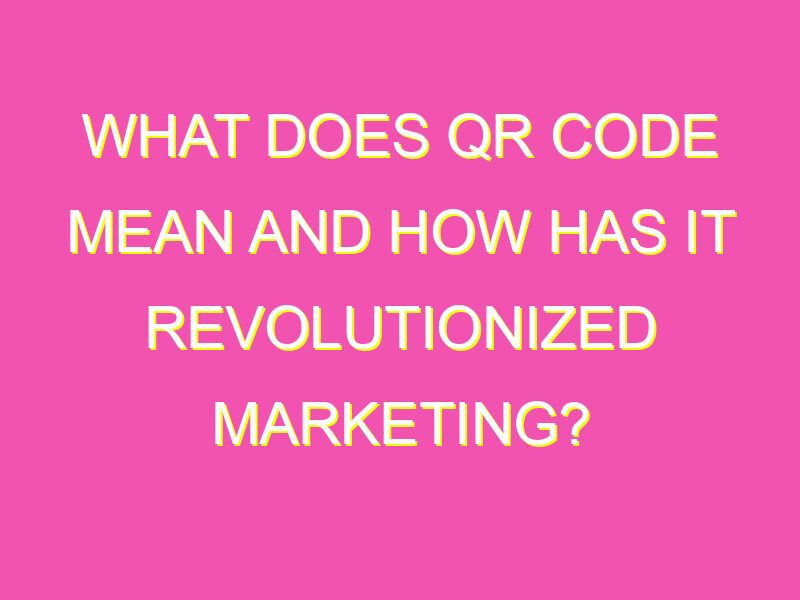Looking for a way to connect with your target audience in a flash? Look no further than the QR code. A QR code, or Quick Response code, is a type of 2D barcode that can be easily scanned with a smartphone camera.
Here are some key facts to keep in mind:
The takeaway? Whether you’re trying to organize an event or connect with potential customers, QR codes are a versatile and effective way to share information in a fast-paced digital world.
Understanding QR Codes: Definition and Purpose
QR codes or Quick Response codes are two-dimensional barcodes that are used to encode information. These codes were first introduced in 1994 by the Japanese company Denso Wave for tracking car parts during manufacturing. QR codes are now used worldwide in various industries for a wide range of purposes such as advertising, inventory management, and even for authentication purposes.
The purpose of QR codes is to create a faster and more efficient way to transmit data in a compact and easy-to-read format. The primary advantage of QR codes over traditional barcodes is that QR codes can store more information in a smaller space. This is because QR codes can be read both horizontally and vertically, while traditional barcodes are only read horizontally.
How QR Codes Work and Their Technology
QR codes work by encoding information into a pattern of black and white squares. The pattern can be read using a QR code scanner or a smartphone with a camera. The smartphone camera scans the QR code, and the encoded information is immediately decoded and displayed.
Each QR code has three basic components: the square pattern on the white background, the alignment patterns on the corners, and the timing patterns. The information encoded in the QR code is stored in different patterns of the black and white squares. The QR code reader software identifies these patterns and decodes the information.
The technology behind QR codes is similar to that of barcodes, but the difference lies in the data storage capacity. QR codes can store up to 7,089 numerals, 4,296 alphanumeric characters, and 2,953 bytes of binary data.
QR Code History: A Quick Overview
QR codes were first used in the automotive industry for tracking car parts during manufacturing. However, it was not until the early 2000s that they began to be used in the advertising industry. Today, QR codes are used in various industries globally to transmit data like website links, product information, and even payments.
In 2011, the use of QR codes grew exponentially, as smartphone technology improved, and QR codes became easier to scan. Today, QR codes are used globally, and businesses are adopting QR codes in their marketing strategies to engage with customers in a more interactive and innovative way.
Types of Content that Can Be Accessed through QR Codes
QR codes can store and transmit different types of information, including but not limited to:
- Website links
- Product information
- Payment information
- Contact information
- App download links
- Social media links
QR codes can also be customized to store information according to specific needs, such as tracking inventory or monitoring employee performance.
How to Scan a QR Code
Scanning a QR code is easy, and anyone with a smartphone can do it. All you need to do is:
- Open the camera app on your smartphone
- Point the camera at the QR code
- Hold the phone steady until the camera focuses on the QR code
- Click on the link or follow the instructions that appear on your screen
Alternatively, you can also download a QR code scanner app from your phone’s app store.
Benefits and Advantages of QR Codes
QR codes offer several benefits and advantages, including:
- Efficient data transmission
- Customization options
- Cost-effective solution for small businesses
- Easy to use and scan
- Increased customer engagement
QR codes are an easy and readily available solution for businesses to promote themselves and stay competitive in the market.
Common Applications of QR Codes
QR codes are used in various industries today, some of the most common applications include:
- Marketing and advertising
- Payment processes
- Inventory management
- Event ticketing and check-ins
- Authentication and security purposes
QR codes are an effective way for businesses to engage with customers, increase brand awareness, and streamline processes.
Future Trends and Potential of QR Codes
The future of QR codes looks promising. With advancements in technology and the adoption of QR codes by businesses, the potential for the use of QR codes is limitless. Some potential uses include:
- Integration with augmented reality and virtual reality
- QR codes becoming a standard feature in smartphones
- Applications for safety and security, such as contact tracing during pandemics
- Advanced customizations to meet specific business needs
In conclusion, QR codes have come a long way since their inception in 1994. Today, businesses worldwide are adopting QR codes in their marketing and promotional strategies to engage with customers in a more interactive and innovative way. As technology continues to evolve, the potential of QR codes is limitless, and their adoption is only expected to grow in the future.