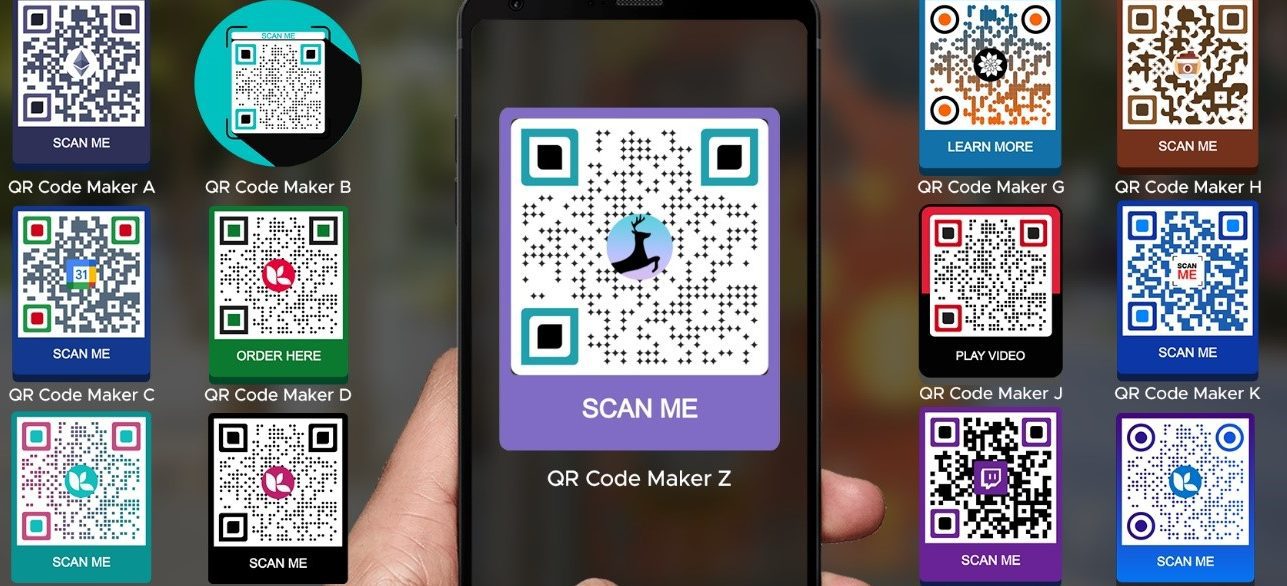Are you tired of manually transferring data and information? Look no further than QR codes! These codes have become increasingly popular due to their convenience and efficiency. And with QR code generator apps like QRStuff, creating and customizing codes has become easier than ever. Here are some features that make QRStuff stand out:
In conclusion, QRStuff is a top choice for those looking for a simple yet efficient QR code generator. Its user-friendly interface, analytics tools, and no-cost features make it the perfect tool for tracking the success of your QR code campaigns. With QRStuff, you’ll be able to quickly create codes that meet your specific needs.
QRStuff: A Free QR Code Generator
QR codes have become increasingly popular in recent years, especially in marketing and advertising. QR codes are two-dimensional barcodes that can be scanned by smartphones and other devices. QR codes can contain text, contact information, website URLs, and other types of data. QRStuff is a free web-based QR code generator that anyone can use to create high-quality QR codes in seconds. With QRStuff, you can generate both dynamic and static QR codes with just a few clicks.
Dynamic vs. Static QR Codes: What’s the Difference?
QR codes come in two types: dynamic and static. Dynamic QR codes are editable, while static QR codes are not. With dynamic QR codes, you can modify the content of the QR code at any time. This is useful if you need to update the information in your QR code, such as changing a URL or adding contact information. Static QR codes, on the other hand, remain unchanged once they are created. This means that the information in a static QR code cannot be modified.
QRStuff is a no-cost QR code generator that supports both dynamic and static QR codes. You can choose which type of QR code to generate depending on your needs. Dynamic QR codes are best for situations where the information in the QR code may change over time. Static QR codes, on the other hand, are best for situations where the information in the QR code will remain constant.
Types of QR Code Data Supported by QRStuff
QRStuff supports 26 types of QR code data, including website URLs, email addresses, phone numbers, SMS, and Wi-Fi network information. This means that you can use QRStuff to generate QR codes for a wide variety of purposes. Whether you need a QR code for your business card, your website, or your event, QRStuff has you covered.
QRStuff also offers advanced features such as QR code design, color selection, and logo placement. You can customize the appearance of your QR code to match your brand or style.
How to Track QR Code Analytics with QRStuff
QRStuff offers analytics tools to track the performance of your QR codes. With these tools, you can see how many times your QR code has been scanned, where it was scanned, and what type of device was used to scan it. This information can help you measure the effectiveness of your marketing campaigns and make data-driven decisions.
You can access the analytics data for your QR code by logging into your QRStuff account. Once you’re logged in, you can see detailed information about each scan of your QR code. This includes the date and time of the scan, the location of the scan, and the device used to scan the code.
Signing Up for QRStuff: How to Modify Your QR Code
To modify your QR code with QRStuff, you need to sign up for a free account. Once you’ve signed up, you can create new QR codes and modify existing ones. To modify an existing QR code, simply log in to your account and select the QR code you want to modify. You can then make changes to the content of the QR code, such as changing the URL or adding new information.
Once you’ve made the changes to your QR code, you can download it as an image file or share it online. QRStuff makes it easy to create high-quality QR codes that look great and perform well.
QRStuff: The Best App for Generating QR Codes
Overall, QRStuff is the best app for generating QR codes. With its advanced features, user-friendly interface, and analytics tools, QRStuff is the perfect tool for marketers, advertisers, and businesses of all sizes. Whether you need a dynamic or static QR code, QRStuff has you covered. So why wait? Create your first QR code with QRStuff today and see the results for yourself.