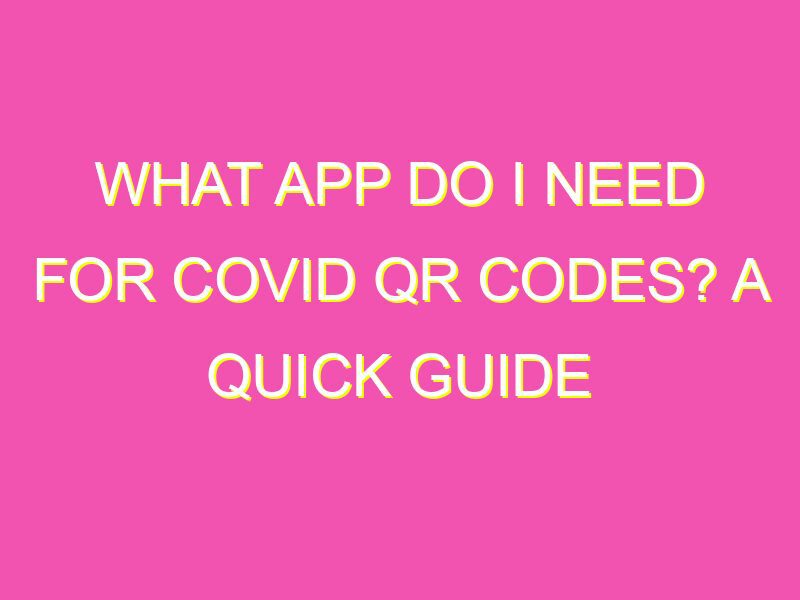Attention all smartphone users! Did you know that by scanning QR codes, you can play a crucial role in fighting the spread of coronavirus? The solution is the NHS Covid-19 app. Here’s why you need it:
The NHS Covid-19 app is an essential tool for keeping yourself and your community safe. So get scanning today!
Overview of the NHS Covid-19 app
The NHS Covid-19 app is a mobile application launched by the UK Department of Health & Social Care to help fight the spread of coronavirus. The app uses Bluetooth technology to alert users when they’ve been in close proximity to someone who later tests positive for Covid-19. Additionally, the app allows users to report their symptoms, request tests for coronavirus, and verify their entry into locations by scanning QR codes. By using this app, users can help support essential contact tracing efforts and assist the NHS in identifying individuals who may be suffering from coronavirus.
How to download and set up the NHS Covid-19 app
The NHS Covid-19 app can be downloaded for free from the App Store for iOS or Google Play for Android. The app is compatible with devices running iOS 13.5 or later and Android 6.0 or later. Once the app is downloaded and installed, users must follow a few simple steps to set up the app on their devices. These steps include agreeing to terms and conditions and allowing the app to access specific device features, such as Bluetooth and location services.
What are QR codes and how do they work with the NHS Covid-19 app?
QR codes, or Quick Response codes, are a type of two-dimensional barcode that can be read by a smartphone camera. QR codes are commonly used to provide quick and easy access to information or websites via a mobile device. With the NHS Covid-19 app, QR codes are used to verify entry into certain locations, such as bars, restaurants, and other establishments. These codes contain information specific to the location, including its name and address, which is used to validate a user’s presence there. When a user scans a QR code using the app, the app securely shares this information with the NHS for contact tracing purposes.
How to scan a QR code using the NHS Covid-19 app
Scanning a QR code with the NHS Covid-19 app is a simple process. Firstly, users must ensure that they have enabled the app’s contact-tracing feature and granted all necessary permissions, including access to the camera. Next, the user must hold their smartphone up to the QR code, so that it fills the phone’s camera viewfinder. The app should automatically detect the code and complete the verification process on its own. If the code is not detected, the user may need to adjust their camera position or lighting.
What information does the NHS Covid-19 app collect through QR code scanning?
When a user scans a QR code using the NHS Covid-19 app, the app collects specific information about the user’s location and the time of the scan. This information is shared securely with the NHS for contact tracing purposes, and is stored on the user’s device for a period of 21 days. Importantly, the app does not collect any personally identifiable information or share any data with third parties, ensuring the privacy and security of user data.
The benefits of using the NHS Covid-19 app for QR code scanning
Using the NHS Covid-19 app for QR code scanning offers many benefits for users, including:
- Fast and convenient: QR code scanning is a quick and easy way to validate entry into certain locations, without the need for physical checks or manual record-keeping.
- Secure and private: The app uses state-of-the-art encryption and security measures to protect user data, ensuring that information is kept confidential and secure at all times.
- Supports contact tracing: QR code scanning helps to support essential contact tracing efforts, enabling the NHS to identify and notify individuals who may have been exposed to coronavirus.
Frequently Asked Questions about QR codes and the NHS Covid-19 app
Q: How do I know if a location requires QR code scanning?
A: Locations requiring QR code scanning should display a poster or sticker with a unique QR code displayed on it.
Q: Do I need to scan a QR code every time I enter a location?
A: Yes, users should scan the QR code every time they enter a new location, in order to support contact tracing efforts and help mitigate the spread of coronavirus.
Q: Is my data secure when I scan a QR code with the NHS Covid-19 app?
A: Yes, the app uses advanced encryption and security measures to protect user data at all times, ensuring that information is kept confidential and secure.
Q: Can I opt out of QR code scanning with the NHS Covid-19 app?
A: While it is possible to disable the contact-tracing feature of the app, users are encouraged to leave it enabled in order to support contact tracing efforts and help mitigate the spread of coronavirus.
Q: What if I don’t have a smartphone capable of scanning QR codes?
A: If a user does not have a smartphone capable of scanning QR codes, they may need to provide alternate contact information to certain locations in order to comply with contact tracing requirements.