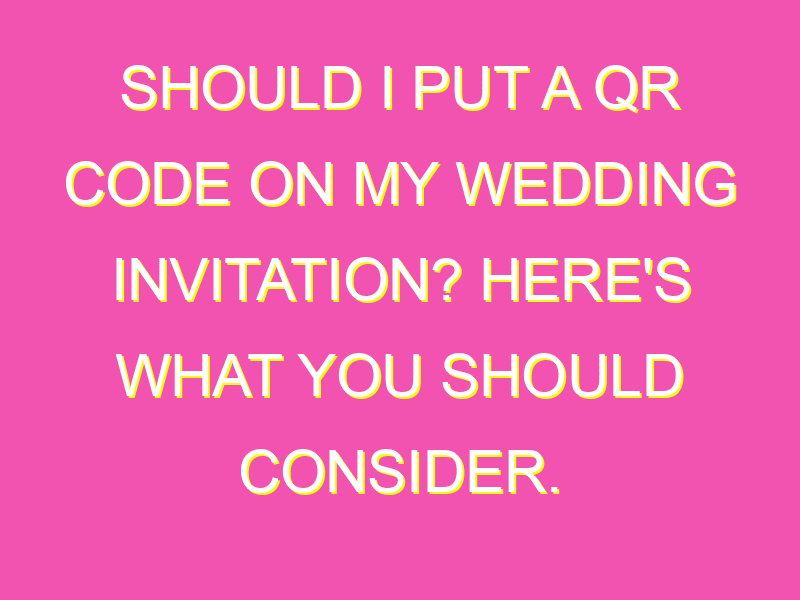Are you looking for a modern and practical way to share important wedding details with your guests? Look no further than incorporating a QR code on your wedding invitation. Here are some reasons why you should consider it:
Overall, incorporating a QR code on your wedding invitation is a smart and savvy choice that improves the experience for your guests while simplifying your planning and saving you money.
QR codes: what are they and how do they work?
QR codes have become increasingly popular in recent years. They are two-dimensional barcodes that can be scanned using a smartphone camera. QR codes are capable of storing a large amount of data, such as website links, email addresses, and text. When scanned, the information contained in the QR code is displayed on the user’s phone screen. QR codes are commonly used in advertising, product packaging, and on business cards.
To scan a QR code, a user simply needs to open their smartphone camera and point it at the code. Many newer phone models have this capability built-in, but if not, a user can download a QR code scanning app. Once the code is scanned, the information is immediately displayed on the user’s phone.
Why include a QR code on your wedding invitation?
Including a QR code on your wedding invitation can be a convenient way for guests to access important information about your wedding day. Traditionally, wedding invitations include details such as the date, time, and location of the ceremony and reception. However, with a QR code, guests can quickly view additional information, such as the dress code, directions, and even RSVP instructions.
Furthermore, a QR code adds a modern and tech-savvy twist to traditional wedding invitations. It can be a fun way to engage your guests and make your invitation stand out from others they may receive.
How to create a QR code for your wedding invitation
Creating a QR code for your wedding invitation is relatively simple. There are many online tools available for free that allow you to generate a QR code for any type of information. Here is a step-by-step guide to creating a QR code for your wedding invitation:
- Decide what information you want to include in the QR code. This could be a link to your wedding website, driving directions to the ceremony or reception, or any other information you want to provide to your guests.
- Find an online QR code generator. There are many free options available, such as QR-Code Generator and QR Code Monkey.
- Enter the information you want to include in the QR code into the generator.
- Customize the QR code. Many online generators allow you to change the color and design of the QR code to match your wedding invitation.
- Download the QR code and include it in your wedding invitation design.
Aesthetics: incorporating the QR code seamlessly into your invitation design
When including a QR code on your wedding invitation, it’s important to consider the aesthetics of the design. The QR code should be incorporated seamlessly into the design so that it doesn’t appear jarring or out of place. Here are a few tips to make sure your QR code looks great on your wedding invitation:
- Choose a QR code generator that allows you to customize the design. This will allow you to change the color and add a background image to the QR code to match your wedding invitation.
- Place the QR code in a location that doesn’t detract from the rest of the design. This could be in the bottom corner of the invitation or on the back.
- Make sure the QR code is large enough to be scanned easily. It should be at least 1 inch square.
- Test the QR code to make sure it works before sending out your wedding invitations.
Convenience for guests: accessing wedding information through a QR code
One of the main benefits of including a QR code on your wedding invitation is the convenience it provides for guests. Instead of having to remember to visit your wedding website or refer back to a physical invitation for details, guests can simply scan the QR code on their phone and have all the information they need at their fingertips.
This can be especially helpful for out-of-town guests who may not be familiar with the area. Including a QR code with driving directions or a link to a map can make it easier for them to navigate to the ceremony and reception locations.
Potential drawbacks and considerations when including a QR code on your invitation
While including a QR code on your wedding invitation can be a fun and convenient way to provide information to guests, there are a few potential drawbacks and considerations to keep in mind. Here are a few things to consider before adding a QR code to your invitation:
- Not all guests may have smartphones capable of scanning QR codes
- Some guests may not feel comfortable scanning codes on invitations or may not understand how to do so
- QR codes can take up valuable space on the invitation design
- Guests may not want to rely solely on their smartphone for wedding information and may prefer a physical invitation with all necessary details included
In conclusion, a QR code can be a useful and fun addition to your wedding invitation, but it’s important to weigh the potential benefits and drawbacks before deciding whether or not to include one. If you do decide to use a QR code, make sure it’s easy to scan and seamlessly integrated into your invitation design.