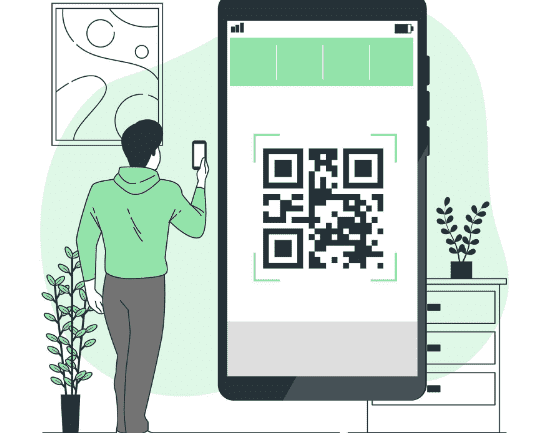QR codes are revolutionizing the way educators teach in classrooms all around the world. These dynamic 2D barcodes are not only helping teachers to improve student learning but also making classes more interactive and exciting. Here are some ways you can incorporate QR codes into your lessons:
QR codes are not only innovative, but also versatile. By integrating this technology, educators can greatly improve lesson outcomes. Make your classes more interactive, exciting, and effective with QR codes!
QR codes: An introduction
QR codes were first invented by Denso Wave, a subsidiary of Toyota in 1994. These two-dimensional barcodes consist of black squares arranged on a white background that can be scanned using a smartphone camera or QR code reader. QR codes can be used to store a variety of data, including text, images, and videos, making them versatile tools for educational settings. In recent years, QR codes have gained popularity in classrooms as a means of enhancing learning experiences, increasing student engagement, and managing classroom activities.
Benefits of Using QR Codes in Education
Here are some of the main benefits of using QR codes in education:
Quick and easy access to resources: QR codes can be created for any resource, including websites, documents, and videos, providing students with instant access to relevant materials during class.
Enhances interactivity: QR codes can be used to create interactive learning experiences, allowing students to engage directly with course content.
Efficient feedback: QR codes can be used to provide students with prompt feedback on their assignments, ensuring they receive timely and accurate input to improve their learning.
Organizes classroom activities: QR codes can be used to manage classroom activities, such as attendance and organization, reducing the amount of administrative work for teachers.
QR Codes for Classroom Organization and Management
QR codes can be used to streamline classroom management and organization. Here are some examples of how QR codes can be used in the classroom setting:
Attendance: Teachers can create QR codes for attendance and place it on the classroom door. Students can scan the code as they enter the classroom, allowing the teacher to track attendance easily.
Book borrowing: Teachers can create QR codes for library books and attach them to the books. Students can scan the codes to see if the book is available, check it out, and keep track of return dates.
Organizing group assignments: Teachers can use QR codes to assign students to groups quickly and efficiently. They can create codes for each group and assign them to students, reducing the effort for the teacher to assign groups manually.
Enhancing Student Engagement and Interactivity Through QR Codes
QR codes can be used to create interactive learning experiences that increase student engagement. Here are some examples of how QR codes can be used to enhance students’ participation in lessons:
Virtual field trips: Teachers can create QR codes that link to virtual field trips, providing students with an interactive experience that brings learning to life.
Scavenger hunts: Teachers can create QR codes that lead to clues for scavenger hunts, making lessons more engaging and interactive.
Interactive quizzes: Teachers can create quizzes using QR codes, providing students with instant feedback and making assessments more engaging.
Using QR Codes to Complement Traditional Teaching Methods
QR codes can be used alongside traditional teaching methods to enhance learning experiences. Here are some examples of how QR codes can complement traditional teaching methods:
Providing additional resources: Teachers can use QR codes to share resources that supplement material presented in class, such as notes, videos, and interactive activities.
Facilitating self-paced learning: Teachers can create QR codes that link to resources students can access in their own time, allowing them to learn at their own pace.
Scaffolding learning: Teachers can structure QR codes to provide a sequence of resources that guides students through the learning process, helping them gradually build their understanding of a subject.
QR Codes for Assessment and Feedback in Education
QR codes can be used to provide students with prompt feedback on their assignments, making the assessment process more efficient. Here are some examples of how QR codes can be used for assessment and feedback in education:
Instant results for quizzes: Teachers can create QR codes for quizzes and provide students with instant feedback on their responses. This can help students learn from their mistakes and reinforce their understanding of the material.
Feedback on writing assignments: Teachers can create QR codes that link to feedback on written assignments, helping students to improve their writing skills.
Assessment of group work: Teachers can use QR codes to assess group work, providing a way for each member to submit their part of the assignment, making grading and feedback more straightforward.
How to Create and Implement QR Codes in an Educational Setting
Here are the steps to creating and implementing QR codes in an educational setting:
Step 1: Select the content that you want to attach to the QR code. This could be a website, a document, a video, or any other resource.
Step 2: Create the QR code using a QR code generator. There are many free QR code generators available online.
Step 3: Print or display the QR code in a place where it is easily accessible to students.
Step 4: Test the QR code to make sure it works correctly.
Step 5: Monitor student engagement with QR codes to evaluate their effectiveness and make adjustments as needed.
Potential Challenges and Limitations of Using QR Codes in Education
While QR codes offer many benefits, there are some challenges and limitations to consider when using them in education. Here are some potential challenges and limitations to consider:
Accessibility: Not all students may have access to smartphones or other devices required to scan QR codes, which could create a disparity in their ability to participate.
Reliability: QR codes rely on technology and can sometimes fail to work properly, increasing frustration for students and teachers.
Security and privacy concerns: QR codes can be created to link to a variety of content, which makes it essential to ensure that the resources linked to them are secure and appropriate for students.
In conclusion, QR codes offer a versatile solution to many challenges in education. They can be used to streamline classroom management, enhance student engagement and learning experiences, and provide efficient assessment and feedback. While there are some challenges to consider, QR codes are a powerful tool that educators can use to enhance their teaching practice and improve student outcomes.