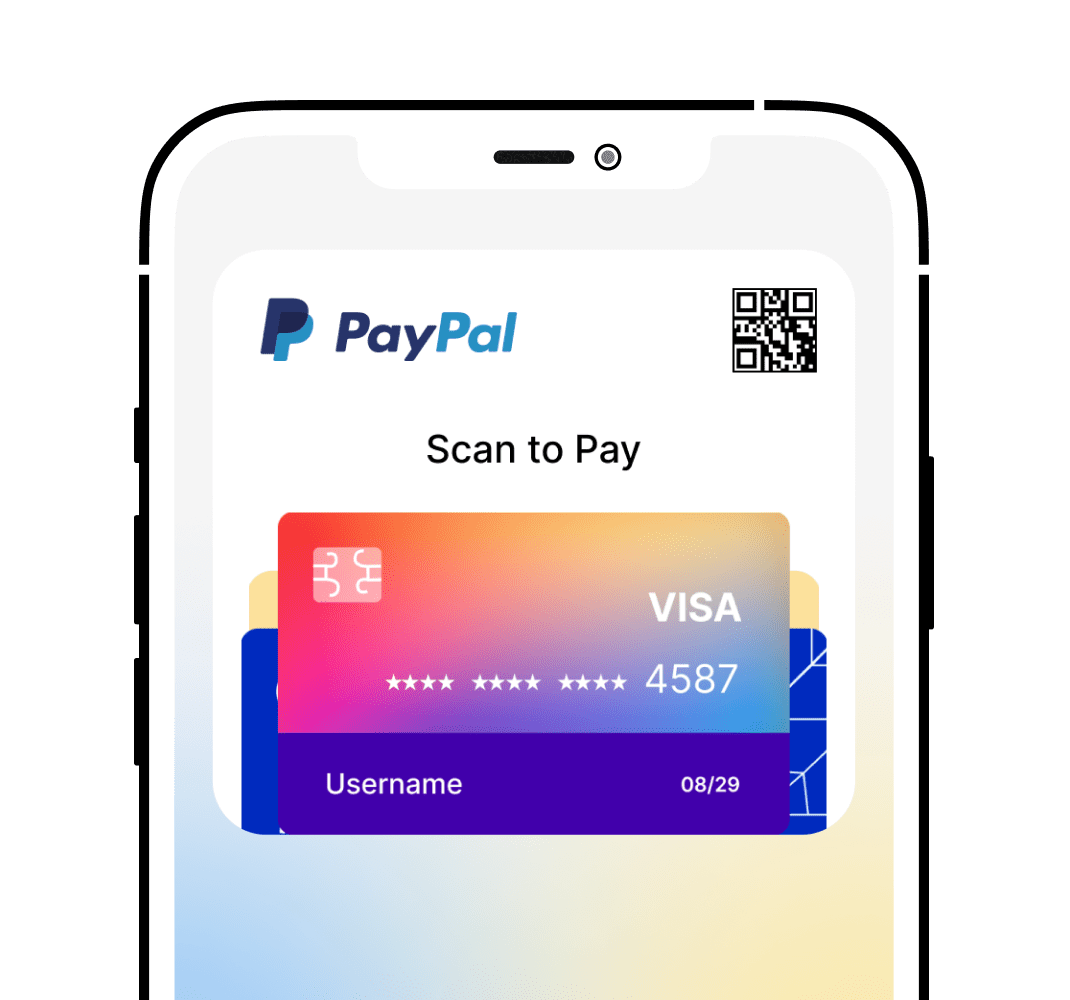
If you’ve ever been to a store that accepts PayPal, you’ve probably seen the QR code that you can use to pay with your phone. But what exactly is this QR code, and how does it work?
PayPal’s QR code is a quick and easy way to pay with your phone. Just open up the PayPal app, scan the code, and you’re all set! No fumbling around with cash or cards.
Of course, you can also use the QR code to send money to friends and family. Just have them scan the code, enter the amount they want to send, and hit send. Easy peasy!
A QR code is a Machine-readable code consisting of an array of black and white squares, typically used for storing URLs or other information for reading by the camera on a smartphone.
PayPal is an online payments system that allows you to pay, send money, and accept payments.
QR codes offer a convenient way to pay with PayPal. Simply scan the code with your PayPal app and you’ll be able to send money quickly and securely. You can also use QR codes to request money from others.
QR codes are a great way to make payments, especially if you’re on the go. They’re quick and easy to use, and you don’t need to enter any card details or login information. Plus, QR codes are more secure than traditional payment methods like checks or cash.
If you’re using QR codes to request money from someone, they’ll need to have a PayPal account in order to send you the funds. However, they don’t need to have a QR code reader installed on their phone. Once they receive your request, they can log into their PayPal account and pay you directly.
To learn more about how to use QR codes with PayPal, check out our Help Center.
If you have a QR code scanner on your phone, you can use it to scan the QR code and be taken directly to the PayPal page. You can also use this QR code to receive payments from customers.
To set up a QR code with PayPal, you’ll first need to have a PayPal account. Once you have an account, you can log in and go to the “Merchant Services” tab. From there, you’ll be able to find the “QR Codes” section.
In the “QR Codes” section, you’ll be able to create a new QR code. You’ll need to enter your desired payment amount and select whether you want the QR code to be static or dynamic. Static QR codes will stay the same each time they’re scanned, while dynamic QR codes can be updated with each scan.
Once you’ve created your QR code, you can then download it and print it out. You can also share it online or via email.
You can now use QR codes with PayPal to make payments quickly and easily. Here’s how it works:
1. When you’re ready to pay, simply hold your phone up to the QR code and follow the instructions.
2. You’ll be prompted to enter the amount you want to pay and then confirm the payment.
3. That’s it! Your payment will be processed and you’ll receive a confirmation.
QR codes are a great way to make payments if you don’t have cash on hand or if you don’t want to fumble around for your wallet. Plus, they’re quick and easy to use. Give them a try next time you need to pay with PayPal.
There are many advantages of using QR codes over other methods of payment. QR codes are quick, convenient, and secure. They can also be used to track payments and collect data on customer behavior.
QR codes are especially beneficial for businesses that need to accept payments on the go, such as food trucks or market stalls. They’re also great for businesses that want to offer contactless payment options to their customers.
Some of the other advantages of using QR codes for payments include:
-QR codes are easy to use. Customers can simply scan the code with their smartphone to make a payment.
-QR codes are quick. Payments can be processed almost immediately, which is ideal for businesses that need to move fast.
-QR codes are secure. They offer a higher level of security than traditional methods of payment, such as cash or check.
-QR codes can be used to track payments. This data can be used to improve customer service and marketing efforts.
-QR codes can be used to collect data on customer behavior. This information can be used to improve the customer experience and target marketing campaigns more effectively.
While QR codes are a convenient way to pay for goods and services with PayPal, there are some disadvantages to using them. For example, if you lose your phone or it is stolen, someone could potentially use your QR code to make payments without your permission. Additionally, if you do not have a data plan, you may be charged for using your phone to scan QR codes.
There are a few things to keep in mind when creating a QR code for PayPal:
– Make sure the QR code is large enough that it can’t be easily tampered with. The code should be at least 2 inches by 2 inches.
– Paypal suggests that you place the QR code in a visible location so that it can be scanned easily.
– Print the QR code on a sturdy material such as cardstock so that it can’t be easily damaged.
QR codes are a type of barcode that can be read by a QR code scanner, smartphone, or tablet camera. PayPal QR codes allow you to pay for goods and services directly from your PayPal app.
To pay using a QR code, you’ll need to:
1. Open the PayPal app and log in to your account.
2. Tap on the camera icon in the top right corner of the home screen.
3. Aim your device’s camera at the QR code.
4. Follow the on-screen instructions to complete your payment.
If you’re using an iPhone, you may also be able to use Apple Pay to pay for goods and services by scanning a QR code with your device’s camera.