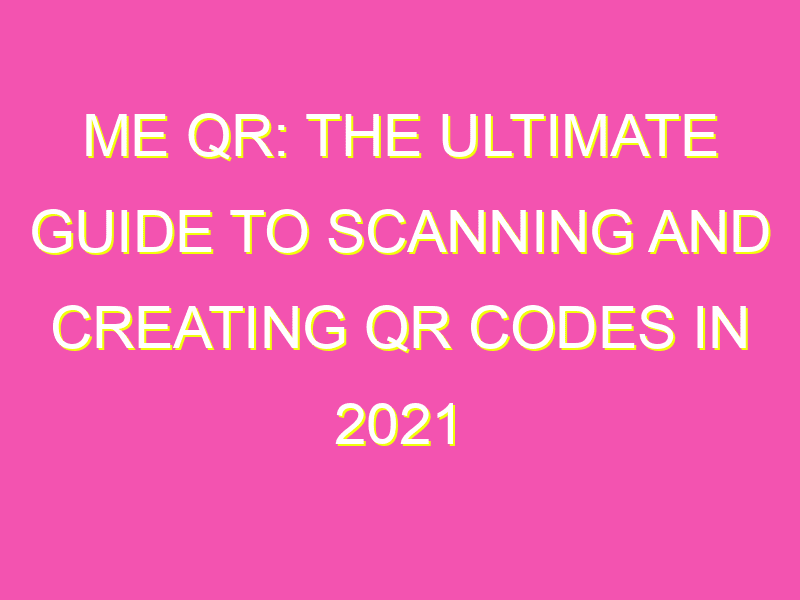Are you tired of the same old marketing techniques? It’s time to spice things up with QR codes! Versatile and creative, QR codes can help you drive engagement and bring in more customers. Check out these fantastic ways to use QR codes for marketing:
Make your marketing strategy more fun, interactive and effective with QR codes. Stand out from the competition and bring in more customers with these creative ideas.
The Ultimate Guide to QR Codes: Everything You Need to Know
Understanding QR Codes
QR codes are two-dimensional barcodes that are read using smartphones, tablets or QR code readers. They consist of a square grid of black and white dots. QR codes can store a large amount of data and can be used to quickly direct users to a specific webpage or provide them with more information about a product or service. QR codes are becoming increasingly popular as a way to conveniently access information without the need for typing in lengthy URLs.
The History of QR Codes
QR codes were first developed in the 1990s by a Japanese company called Denso Wave. They were initially used to track vehicles during the manufacturing process, but soon their potential as a marketing tool was realised. QR codes became popular in Japan and eventually spread to the rest of the world.
How Do QR Codes Work?
QR codes work by encoding information in a two-dimensional pattern of dots. When a smartphone or a QR code reader scans the code, the information is decoded and displayed on the device. QR codes can store various types of information such as URLs, phone numbers, email addresses, and text messages.
Types of information that can be encoded in QR codes:
- Website URLs
- Email addresses
- Phone numbers
- Text messages
- Calendar events
- Geographical locations
- Wi-Fi network credentials
Why QR Codes are Important
QR codes are important because they provide a quick and easy way for users to interact with businesses and access information. They can be used for a variety of purposes such as advertising, product packaging, event promotion, and more. QR codes are also cost-effective and offer a simple way to track engagement and measure the effectiveness of marketing campaigns.
Use Cases for QR Codes
QR codes can be used in a variety of industries and for many different purposes. Here are some examples of how QR codes are used:
- Product packaging: QR codes can provide additional information about a product or direct users to the product website.
- Advertising: QR codes on billboards, flyers, and posters can direct users to a business website or offer.
- Event promotion: QR codes on event tickets or promotional materials can provide event details or direct users to a ticket purchase page.
- Restaurants: QR codes on menus can link to nutritional information or online ordering.
- Real estate: QR codes on property listings can provide additional details or a virtual tour.
Creating a QR Code
Creating a QR code is a simple and straightforward process. There are many online tools and services that allow users to generate their QR codes. Here are the basic steps:
- Determine the type of information to be encoded.
- Select a QR code generator tool.
- Enter the information to be encoded.
- Customize the design and size of the QR code.
- Download or save the QR code.
Scanning a QR Code
Scanning a QR code is easy and can be done using a smartphone camera or a QR code reader app. Here are the steps:
- Open a smartphone camera or QR code reader app.
- Point the camera or app at the QR code.
- Wait for the information to be decoded and displayed on the screen.
Best Practices for Using QR Codes
Here are some best practices to consider when using QR codes:
- Provide clear and concise instructions for scanning the QR code.
- Make sure the QR code is legible and not too small.
- Test the QR code to ensure it works on different devices and platforms.
- Use QR codes in appropriate situations where they will be effective and add value.
- Track and measure engagement to determine the success of QR code campaigns.
In conclusion, QR codes are a versatile and convenient tool for businesses and consumers. While they are simple to use, it’s important to follow best practices and consider the purpose and effectiveness of the QR code before implementing it into a marketing strategy. With the increasing use of smartphones and the need for quick and easy access to information, QR codes are likely to continue to grow in popularity in the years to come.