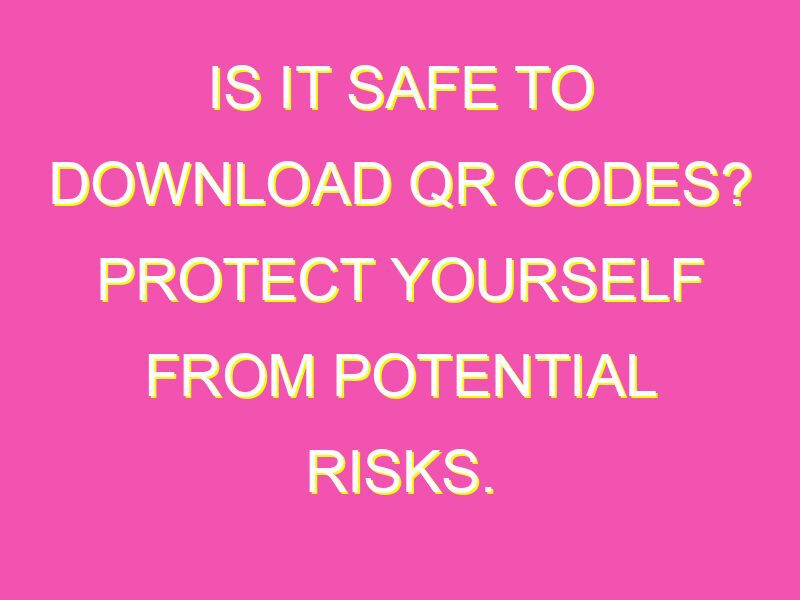Are you a frequent user of QR codes? While they may offer convenience, it’s important to be cautious when downloading them onto your device. Fortunately, the risk of downloading a malicious app through a QR code is low. However, it’s still important to take precautions and protect your device from potential threats. Here are some tips to keep in mind:
By following these steps, you can continue to enjoy the convenience of QR codes without risking the safety of your device. Remember, when it comes to downloading any new app or software, it’s always better to err on the side of caution.
Introduction: Understanding the Risks of Downloading QR Code Apps
QR codes or Quick Response codes are a popular way of transmitting data via smartphones. QR codes are everywhere now – on billboards, flyers, posters, products, and even on social media. They are used for various purposes, for example, to provide information, to redirect users to a website or online store, or to offer discounts. As convenient as they are, QR codes also carry the risk of exposing users to malware, viruses, and hacking attacks. So, is it safe to download QR code reader apps? In this article, we will explore the potential dangers of downloading QR code apps and provide tips on how to protect yourself and your phone.
Why You Should Avoid Downloading QR Code Apps
Many users are tempted to download QR code reader apps to get faster and easier access to the information encoded in the codes. However, downloading such apps can be risky and have serious repercussions. Here are some reasons why you should avoid downloading QR code apps:
– Malware risks: QR code apps can come with malware that can steal your personal information, track your online activities, and even take control of your phone. Some malicious QR codes can install spyware or ransomware on your phone, which can threaten your privacy and security.
– App store fraud: QR code apps may not be what they seem. Some apps that claim to read QR codes can be fake or fraudulent, and they can collect your data or charge you without your knowledge or consent. You could also end up downloading an app that does not work or does not provide any value.
– Compatibility issues: QR code apps may not be compatible with your phone or operating system. They could slow down your phone, cause glitches, or crash your system, which can be frustrating and time-consuming to fix.
Using Your Phone’s App Store for Safe Downloads
Instead of downloading QR code apps, it is safer to use your phone’s app store for downloading apps. Most app stores provide a secure and reliable way to download apps without exposing your phone to risks. Here are some advantages of using your phone’s app store:
– Verified apps: App stores verify the authenticity, compatibility, and quality of the apps they offer. You can trust that the apps you download from app stores are safe and reliable.
– Quick access: App stores make it easy to find and download apps. You can use search functions, categories, ratings, and reviews to find the apps that meet your needs and preferences.
– Automatic updates: App stores provide automatic updates for the apps you download. This means that your apps will always be up-to-date with the latest features, bug fixes, and security patches.
Don’t Trust Apps That Claim to Scan QR Codes
Some apps claim to scan QR codes but are not trustworthy. These apps could be bogus, malicious, or unreliable. Here are some signs that indicate that an app is not trustworthy:
– No reviews or ratings: If an app has no user reviews or ratings, it could be a fake app or a new app that has not yet been tested.
– Poor ratings or reviews: If an app has poor ratings or negative reviews, it could indicate that the app is not working properly, contains bugs, or is fraudulent.
– No privacy policy: If an app does not have a privacy policy, it could be a red flag that the app may collect and share your data with third parties without your consent.
The Security Risks of Downloading QR Code Scanner Apps
Downloading QR code scanner apps pose security risks that can harm your phone and your personal information. Some of the risks include:
– Malicious links: QR codes can be used to redirect users to malicious links that can harm your phone or your data.
– Data theft: Some QR code apps can steal your data, such as your contacts, messages, passwords, and financial information.
– Personal security risks: QR code apps can expose you to personal security risks, such as identity theft, hacking attacks, and phishing scams.
The Benefits of Using Your Phone’s Built-In QR Code Scanner
Most phones come with a built-in QR code scanner that does not require you to download an app. Using your phone’s built-in scanner has several benefits:
– Convenience: Your phone’s built-in scanner is always with you, and you do not need to switch to another app or browser to scan a code.
– Security: Your phone’s built-in scanner is safer than downloading apps from unknown sources. It protects your phone and your data from malware and viruses.
– Compatibility: Your phone’s built-in scanner is compatible with most QR codes, and it works seamlessly with your phone’s camera and operating system.
Conclusion: Protecting Your Phone and Personal Information
QR codes are a useful tool for accessing digital content, but they also pose potential security risks. To protect yourself and your phone, it is best to avoid downloading QR code apps and use your phone’s built-in scanner instead. If you must download an app, use trusted sources such as your phone’s app store, and make sure to read user reviews and ratings before making a decision. Stay vigilant and exercise caution when scanning QR codes, and don’t let the convenience of QR codes compromise your personal security.