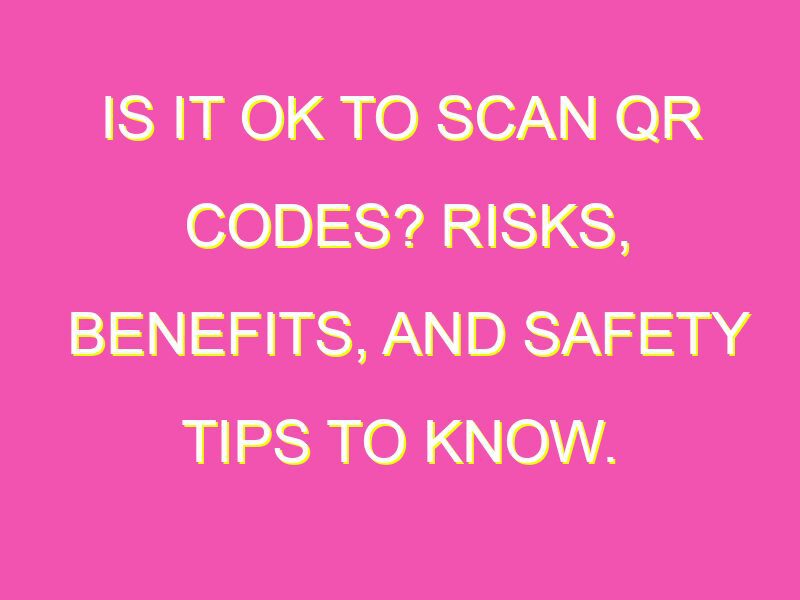QR Codes: Are They Safe to Scan?
With the increasing popularity of QR codes, there’s a lot of speculation about whether or not they’re safe to scan. Malware attacks can be triggered by scanning QR codes, so it’s essential to be cautious. Here are some tips to keep in mind:
- Avoid scanning QR codes from untrusted sources. It’s always best to stick with codes from trusted sources, such as reputable companies or brands.
- Be wary when scanning codes that promise rewards or prizes. These could be fake or could lead to a malicious website or application.
- Verify the authenticity of the website or application before downloading anything. Make sure the website or app is legitimate before downloading anything.
- Regularly update your device software and antivirus software. This can help prevent malware attacks, so be sure to stay up-to-date with your device’s software and antivirus protection.
By following these tips, you can ensure that scanning QR codes won’t damage your device. Stay vigilant and access the information you need without any risk of harm.
The Risks of Scanning QR Codes
QR codes, also known as Quick Response codes, have become increasingly popular in recent years. These codes are used to convey information quickly and easily, and can be scanned by smartphones and other mobile devices. While QR codes can be a useful tool for businesses and individuals alike, there are also risks associated with scanning them.
One of the primary risks of scanning QR codes is the potential for malware attacks. Malware, short for malicious software, refers to any software that is designed to harm or exploit a device or network. Scanning a QR code can trigger your device to take automatic actions, such as downloading an application from a fake site. These actions can expose your device to malware without your knowledge or consent.
Another risk associated with scanning QR codes is the potential for phishing attacks. Phishing is a type of online scam in which an attacker poses as a legitimate entity in order to trick victims into providing sensitive information, such as passwords or credit card numbers. QR codes can be used to direct users to fake websites that look legitimate, but are actually designed to steal information from unsuspecting victims.
Beware of Malware Attacks through QR Codes
Scanning QR codes can be a convenient way to access information, but it can also be a dangerous activity. Malware attacks through QR codes have been on the rise in recent years, and can result in serious consequences for users.
One way that malware can be spread through QR codes is through automatic downloads. Scanning a QR code can trigger your device to automatically download an application from a website without your knowledge or permission. These applications can contain malware that can harm or exploit your device.
Another way that malware can be spread through QR codes is through phishing attacks. QR codes can be used to direct users to fake websites that look legitimate, but are designed to steal sensitive information. This can include login credentials, credit card numbers, and other personal information.
How QR Codes can Put Your Device at Risk
QR codes can put your device at risk in a number of ways. One of the primary risks is the potential for malware attacks. Malware can be spread through QR codes by directing users to websites that contain malicious software. This can result in your device being infected with malware that can harm or exploit your device.
Another risk associated with scanning QR codes is the potential for phishing attacks. QR codes can be used to direct users to fake websites that look legitimate, but are designed to steal sensitive information. This can include login credentials, credit card numbers, and other personal information.
In addition to malware and phishing attacks, QR codes can also be used to exploit vulnerabilities in your device’s software. For example, QR codes can be used to exploit software vulnerabilities in order to gain access to your device’s data or to take control of your device.
QR Codes and Automatic Downloads: A Dangerous Link
Automatic downloads are one of the primary ways that malware can be spread through QR codes. Scanning a QR code can trigger your device to automatically download an application from a website without your knowledge or permission. These applications can contain malware that can harm or exploit your device.
To avoid automatic downloads, it is important to always be cautious when scanning QR codes. Only scan codes that come from trusted sources, such as reputable businesses or individuals that you know and trust. Additionally, you can disable automatic downloads on your device to help protect against malware attacks through QR codes.
Tip: Disabling automatic downloads on your device can help protect against malware attacks through QR codes.
How QR Codes Can be Used to Spread Malware
QR codes can be used in a variety of ways to spread malware. One common method is through phishing attacks. QR codes can be used to direct users to fake websites that look legitimate, but are designed to steal sensitive information. This can include login credentials, credit card numbers, and other personal information.
Another way that QR codes can be used to spread malware is through the use of fake applications. Scanning a QR code can trigger your device to download a fake application from a website. These applications can contain malware that can harm or exploit your device.
To protect against malware attacks through QR codes, it is important to always be cautious when scanning codes. Only scan codes that come from trusted sources, such as reputable businesses or individuals that you know and trust. Additionally, you should always keep your device’s software up-to-date in order to protect against known vulnerabilities.
Tip: Keeping your device’s software up-to-date can help protect against known vulnerabilities that can be exploited through QR codes.
The Hidden Dangers of QR Codes
QR codes may seem innocuous, but they can also have hidden dangers. Malware attacks, phishing attacks, and other threats can all be spread through QR codes. To protect against these threats, it is important to be cautious when scanning codes and to only scan codes from trusted sources.
In addition to malware and phishing attacks, QR codes can also be used to track your personal information. Scanning a code can reveal your location, IP address, and other identifying information. This information can be used by advertisers and other third parties to track your online activity and target you with personalized ads.
To protect against the hidden dangers of QR codes, it is important to be aware of the potential risks and to take steps to protect yourself. This can include only scanning codes from trusted sources, disabling automatic downloads, and keeping your device’s software up-to-date.
Tip: Being aware of the potential risks associated with QR codes can help you take steps to protect yourself from hidden dangers.
QR Codes and Malware: What You Need to Know
QR codes can be a useful tool for accessing information quickly and easily, but they can also pose a serious threat to your device’s security. Malware attacks, phishing scams, and other threats can all be spread through QR codes, which can result in serious consequences for users.
To protect against these threats, it is important to be cautious when scanning codes and to only scan codes from trusted sources. Additionally, you should disable automatic downloads on your device and keep your device’s software up-to-date in order to protect against known vulnerabilities.
By being aware of the potential risks associated with QR codes, you can take steps to protect yourself and your devices from malware and other threats. With the right precautions, you can enjoy the benefits of QR codes without putting your device’s security at risk.