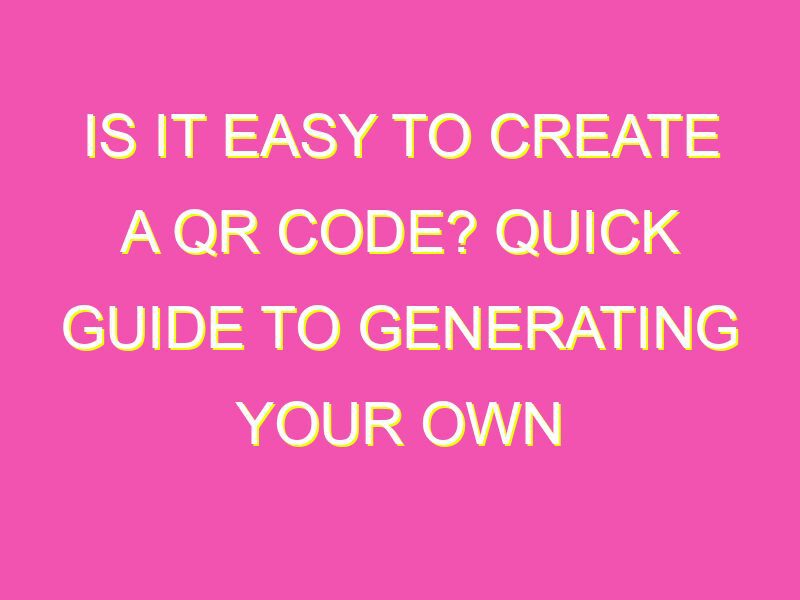Creating a QR code is easier than you might think! With just a laptop or smartphone, anyone can generate a QR code in a few simple steps. Here’s how it’s done:
In no time, you’ll have a useful tool for marketing, providing additional information, and networking. Creating a QR code doesn’t have to be complicated, so start generating those codes today!
Understanding QR Codes
QR codes, short for Quick Response codes, are two-dimensional codes that can be scanned using a smartphone or handheld device with a camera to reveal information such as a website URL, phone number, or text message. They are commonly used in advertising campaigns, product packaging, and business cards. QR codes have become increasingly popular as a quick and convenient way to provide consumers with more information about a product or service.
Tools for Creating QR Codes
There are several online tools and applications available to create a QR code, both free and paid. The most popular ones include QR Code Generator, Kaywa, and QRStuff. These tools offer various features such as customization, tracking, and analytics. Some of them also provide the option to choose different types of QR codes such as static, dynamic, and text.
Tip: Before using a tool, make sure it is reliable and secure to avoid any risk of malware or viruses.
Making a QR Code with a Laptop
Creating a QR code with a laptop computer is a fairly simple process. First, you would need to choose a QR code generator tool online. Then, follow these steps:
- Choose the type of information to be included in the code.
- Enter the text, URL, or other details.
- Customize the code if desired with colors and design options.
- Download and save the QR code.
Tip: Make sure to test the QR code before distributing it to ensure that it is working correctly.
Creating a QR Code with Your Smartphone
QR codes can also be created using a smartphone with a QR code generator application. There are several free and paid apps available for both iOS and Android devices, such as QR Code Generator and QR Reader. Once you have the app, follow these steps:
- Open the app and choose the type of information to be included in the code.
- Enter the text, URL, or other details.
- Customize the code if desired with colors and design options.
- Save or share the QR code.
Tip: Make sure to check the app reviews and ratings before downloading to ensure it is reliable and user-friendly.
Tips for Easy QR Code Creation
Here are some tips to make QR code creation a hassle-free process:
- Choose a QR code generator tool that is user-friendly and offers customization options.
- Keep the design simple and avoid patterns or colors that may affect the code’s readability.
- Test the QR code before distribution to ensure it is accurate and working correctly.
- Ensure the size of the QR code is appropriate for the medium in which it will be placed.
Testing Your QR Code for Accuracy
To make sure your QR code is accurate and working, follow these steps:
- Print out the QR code and scan it with your smartphone.
- If the code does not work, double-check the URL or text, or try using a different QR code generator.
- Test the QR code in different lighting conditions to ensure its readability.
- If using a dynamic QR code, ensure the information is being updated correctly.
Common Mistakes to Avoid when Generating QR Codes
Here are some common mistakes to avoid when generating QR codes:
- Using a low-quality QR code generator tool that may result in blurred or distorted codes.
- Not testing the QR code before distribution, which can lead to inaccuracies and the need for repeated printing.
- Using a QR code that is too small or too large for the medium in which it will be placed.
- Designing the QR code with too many colors or patterns, which can negatively impact its readability.
Final Thoughts: In conclusion, creating a QR code is an easy process that can be achieved using a laptop or smartphone. However, it is important to choose the right tool, test the code, and avoid common mistakes to ensure its accuracy and effectiveness. By following the tips and tricks mentioned above, you can create a QR code that is not only attractive but also informative for consumers.