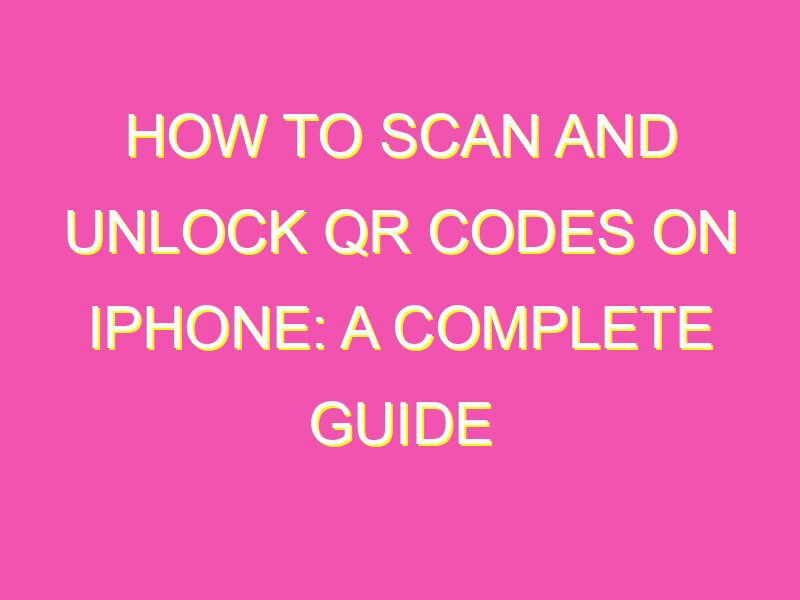Want to be in the know about the latest tech trends? QR codes are the way to go! If you own an iPhone, then you’ll definitely want to check this out. These little codes are everywhere, and chances are you’ve already seen them around. So why not learn how to use them? Here’s a quick and easy guide on how to scan a QR code on your iPhone:
It’s really that simple! QR codes can make your life easier in so many ways. Want to access a website? Scan the QR code! Need to make a payment? Scan the QR code! Want to check out the menu at your favorite restaurant? You guessed it…scan that QR code! With your iPhone, you can quickly and effortlessly scan these codes and get the information you need. So go ahead and give it a try. Embrace the QR revolution and simplify your life today!
Introduction to QR codes and their uses
QR codes, short for Quick Response codes, are two-dimensional barcodes that contain various types of data. Initially created in 1994 to keep track of automotive components, QR codes have grown in popularity over the years and are now used in various industries for marketing, customer engagement, and product tracking. QR codes can store a large amount of information, including website URLs, contact information, product details, and more. In recent years, smartphones with cameras have made QR codes even more accessible to the general public.
How to download a QR code scanner app on your iPhone
The first step to using QR codes on your iPhone is to download a QR code scanner app. There are many free and paid options available in the App Store, including QR Code Reader & Barcode Scanner, Kaspersky QR Scanner, and Scan. Once you have selected and downloaded your preferred app, follow the instructions to install it on your iPhone.
Scanning a QR code with your iPhone camera
After installing a QR code scanner app on your iPhone, you can easily scan QR codes using the built-in camera. Simply open the app and hold your camera up to the QR code. The scanner will automatically detect and analyze the code. Depending on the app you are using, you may need to tap the screen to focus the camera or wait for it to automatically recognize the code. Once the QR code is scanned, the information it contains will be displayed on your screen.
Understanding the information in a QR code
QR codes can store a variety of information types, including text, URLs, and contact information. When you scan a QR code, it is important to pay attention to the type of information it contains. For example, a QR code that leads to a website may be used for marketing or promotional purposes, while a code that contains contact information may be used for networking. Some QR codes may also contain embedded ads or malicious links, so it is important to be cautious when scanning codes from sources you do not trust.
Saving and sharing data from a scanned QR code
Once you have scanned a QR code on your iPhone, you may want to save or share the information it contains. Most QR code scanner apps allow you to save the data as a note or in your phone’s contacts. You can also share the information via email or social media. Some apps may also allow you to customize the information before saving or sharing.
Pro tip: Be sure to check the information for accuracy before saving or sharing it. Some QR codes may contain errors or outdated information.
Tips for using QR codes effectively on your iPhone
QR codes can be a powerful tool for businesses and individuals alike. To use them effectively, consider the following tips:
- Make sure the QR code is large and clear enough to scan easily
- Provide clear instructions for scanning the code
- Use QR codes to provide helpful or valuable information to your audience
- Avoid using QR codes for spam or irrelevant content
- Test the QR code before publishing it to ensure it works properly
Security considerations when using QR codes on your iPhone
While QR codes can be useful, they can also pose security risks if not used properly. Here are some security considerations to keep in mind:
- Be cautious when scanning QR codes from unknown sources
- Avoid scanning codes that contain suspicious or unfamiliar information
- Do not provide personal information through a QR code without verifying the source
- Use a trusted QR code scanner app to avoid downloading malware or viruses
- Regularly update your phone’s security software to prevent vulnerabilities
With these considerations in mind, you can safely and effectively use QR codes on your iPhone. By following these simple steps, you can unlock the potential of QR codes and enjoy all they have to offer.