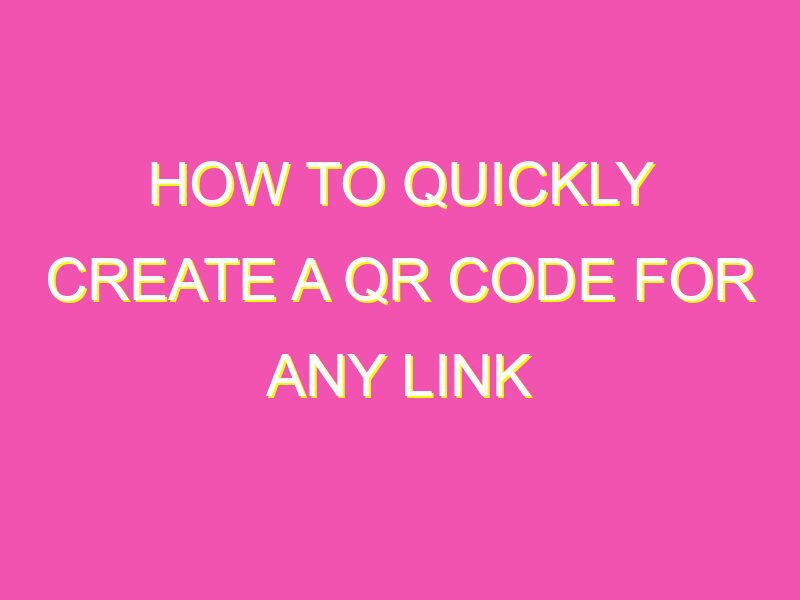Are you looking for a quick and easy way to promote your website or business? Look no further than QR codes! Here’s how you can turn a link into a custom QR code in just a few steps:
With this simple process, you can create a customized QR code that will help you reach a wider audience and promote your business like a pro.
Understanding QR Codes
QR code or Quick Response Code is a two-dimensional barcode that can store a large amount of information such as text, URLs, email addresses, phone numbers, and more. They can be easily scanned using a smartphone or any QR code scanner, and the information is instantly decoded. They were first invented in 1994 by Denso Wave, a subsidiary of Toyota, for tracking vehicles during the manufacturing process. Today they have several uses such as marketing campaigns, ticketing systems, payment systems, and more.
Benefits of Using QR Codes
QR codes have many advantages for both businesses and consumers. Some of them are as follows:
- Quick and easy: QR codes can be scanned easily using a smartphone camera or a QR code scanner, saving time and effort.
- Cost-effective: Creating and printing QR codes is cost-effective, making it a popular choice for businesses.
- Tracking and Analytics: QR codes can be easily tracked and analyzed, providing key insights into consumer behavior and interaction.
- Increased engagement: QR codes can be used in promotional materials, providing an interactive way for customers to engage with a brand, improving brand awareness and loyalty.
Steps to Generating a QR Code
Creating a QR code is simple and can be done in a few simple steps:
- Select the information you want to encode: This can be a URL, phone number, email or something else.
- Choose a QR code generator: There are several QR code generators that can be found online.
- Enter the information you want to encode: Copy and paste or type the text you want to encode into the chosen QR code generator.
- Generate the QR code: Click the generate button and your custom QR code is ready to use. You can download it as an image or embed it onto your website or print material.
Choosing a QR Code Generator
When choosing a QR code generator, it is important to consider these key factors:
- Customization options: Choose a generator that provides options to customize your QR code such as color, shape, and size.
- Tracking and analytics: Look for a generator that offers the ability to track and analyze the performance of your QR code campaign.
- Easy to use: Select a generator that is easy to use and navigate, without any hidden costs or fees.
- Reputable: Use a reputable generator to ensure the safety and security of your information.
Customizing Your QR Code
Customizing your QR code will make it stand out from the rest and attract more attention. With the right customization, you can make your QR code more interactive and engaging for your audience. Here are some customization options to consider:
- Color: Choose a color that aligns with your brand, use bold colors to attract attention or pastel colors for a subtle approach.
- Shape: Instead of the traditional square shape, consider using a custom shape that is relevant to your brand or campaign.
- Logo: Add your brand logo to the QR code for branding purposes and to increase brand awareness.
- Background: Add a background image to your QR code to make it more visually appealing and engaging.
Tips for Using QR Codes
To ensure the success of your QR code campaign, follow these tips:
- Provide context: Ensure that your audience knows what to expect after they scan your QR code.
- Test your QR code: Test your QR code using different smartphones and scanners to ensure it works as expected.
- Size matters: Make sure your QR code is large enough to be scanned with ease.
- Placement: Place your QR code in a prominent location where it can be easily seen and scanned.
Best Practices for QR Code Implementation
To ensure the success of your QR code implementation, follow these best practices:
- Align with your marketing strategy: QR codes should be aligned with your overall marketing strategy to ensure that they are effective and deliver the desired results.
- Target audience: Consider your target audience when creating your QR code, ensure that it resonates with them and meets their needs and interests.
- Provide value: Give your audience a reason to scan your QR code by offering valuable information, discounts or promotions, or exclusive content.
- Monitor performance: Keep track of your QR code analytics, evaluate them, and make necessary changes to your campaign to ensure optimal results.
In conclusion, QR codes are an effective and efficient way to share information, promote your brand, and engage with your audience. By following the best practices and tips mentioned above, you can create and customize a QR code that delivers the desired results and helps grow your business.