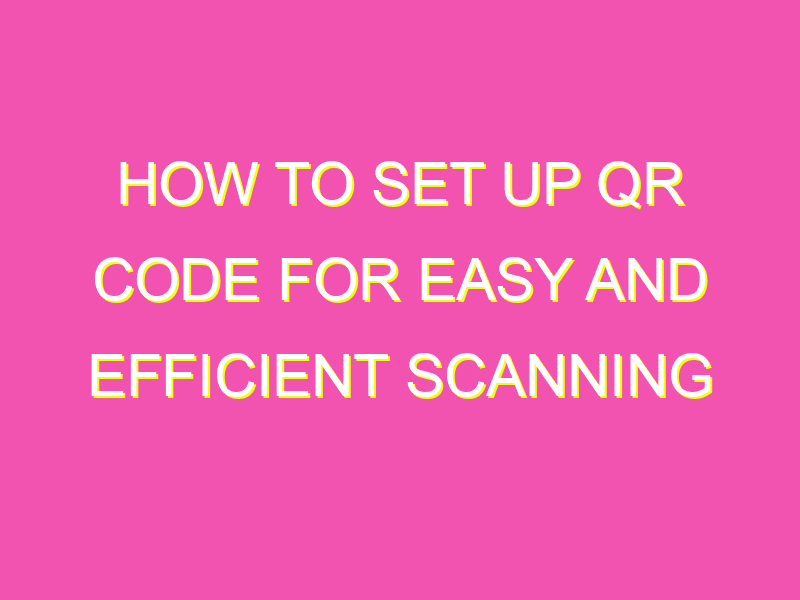Looking for a quick and easy way to promote information or offers? QR codes are the way to go! With just a few easy steps, you can create a custom code that can be scanned instantly.
Here’s how you can get started:
In conclusion, creating a QR code is a simple and effective way to get your offer in front of your audience quickly. You’ll be amazed at how many people will start scanning your QR code!
Understanding QR Codes
QR codes have taken the marketing world by storm in recent years due to their ease of use and ability to connect digital content with physical media. A QR code is essentially a 2D barcode that can be scanned by a smartphone camera to quickly access information or content. QR codes can be used for a variety of purposes such as directing users to a website, providing product information, or even sharing contact information.
One of the benefits of QR codes is their versatility. They can be placed on almost any physical media such as posters, business cards, flyers, and even product packaging. QR codes can be scanned from a distance or up close, making them a highly convenient way to access digital content. Additionally, QR codes are free to generate, making them a cost-effective marketing tool for businesses of all sizes.
However, it’s important to note that not all smartphones are equipped with the ability to scan QR codes out of the box, so it’s important to ensure your target audience is capable of scanning QR codes before implementing them into your marketing strategy.
Choosing a QR Code Generator
When it comes to generating QR codes, there are plenty of options available online. It’s important to choose a reputable and reliable QR code generator to ensure the codes are scannable and not vulnerable to security breaches.
One popular option is QR Code Generator (www.qr-code-generator.com), which allows users to customize their QR code’s design and choose from a variety of options such as website URL, email address, and phone number. Another great option is QR Stuff (www.qrstuff.com), which offers an extensive range of customization options, including the ability to add a logo or image to your QR code.
When choosing a QR code generator, it’s important to ensure they provide high-quality PNG or SVG files for printing, and that they offer the ability to track how many times the code has been scanned.
Designing Your QR Code
Now that you’ve chosen a QR code generator, it’s time to design your QR code. While the black and white QR code design is classic and recognizable, it’s also important to consider customizing your QR code to align with your brand’s design aesthetic.
When designing your QR code, ensure it’s large enough to be scanned from a distance, but not so large that it dominates the space it’s placed in. Additionally, ensure there is enough contrast between the QR code and its background to make it easy to scan.
Consider adding additional design elements such as a colorful background or adding a logo within the QR code itself. However, it’s important to ensure any added design elements don’t interfere with the code’s scannability.
Key point: Customize your QR code’s design to align with your brand’s aesthetic while ensuring it’s scannable and easy to read from a distance.
Adding the Right Information to Your QR Code
Now that your QR code is designed and generated, it’s time to add the right information to it. Typically, QR codes are used to direct users to a specific webpage or piece of content. However, they can also include other information such as an email address, phone number, or contact information.
When deciding what information to include in your QR code, consider the purpose of the code and what information would be most helpful to your target audience. If your QR code is directing users to a specific product or service, consider including additional information such as pricing or product details. Additionally, consider offering a special promotion or incentive to encourage users to scan the code.
Key point: Ensure the information included in your QR code is helpful and relevant to your target audience.
Testing Your QR Code
Before deploying your QR code, it’s important to test it to ensure it’s scannable and directs users to the correct content. First, test the code using various smartphone models and scanning apps to ensure it’s compatible with most devices. Additionally, test the code’s responsiveness by scanning it from varying distances to ensure it’s easily scannable.
After testing the code yourself, consider asking others to test it as well to ensure a variety of users can easily scan the code. If your QR code is directing users to a specific webpage, ensure the content is mobile-friendly and easily accessible.
Key point: Test your QR code to ensure it’s scannable and directs users to the correct content.
Placing Your QR Code in the Right Location
Now that your QR code is designed, generated, and tested, it’s time to place it in the right location. Consider the purpose of the QR code and where your target audience is likely to encounter it.
For example, if your QR code is directing users to purchase a product, consider placing the QR code on the product packaging or marketing materials such as flyers or posters. If your QR code is providing additional information about a product, consider placing it on the product label or near the product display.
Additionally, ensure the location of the QR code is well-lit and easily accessible to scanning. Avoid placing the code in a location that’s hard to reach or requires awkward positioning to scan.
Key point: Place your QR code in a location that’s easily accessible and relevant to its purpose.
Tracking Your QR Code’s Performance
Once your QR code is deployed, it’s important to track its performance to determine its effectiveness. Many QR code generators offer the ability to track how many times the code has been scanned, providing valuable insight into the campaign’s success.
Additionally, consider tracking the engagement rate of the content the QR code directs users to. This can help determine if the content is resonating with the target audience and if any optimizations need to be made.
Key point: Track your QR code’s performance to determine its effectiveness and make optimizations if necessary.
In conclusion, QR codes are a highly versatile and cost-effective way to connect digital content with physical media. When implementing QR codes into your marketing strategy, ensure you choose a reputable QR code generator, customize your design, add relevant information, test the code’s scannability, place it in the right location, and track its performance. With these considerations in mind, QR codes can be a powerful tool for increasing engagement and driving conversions.