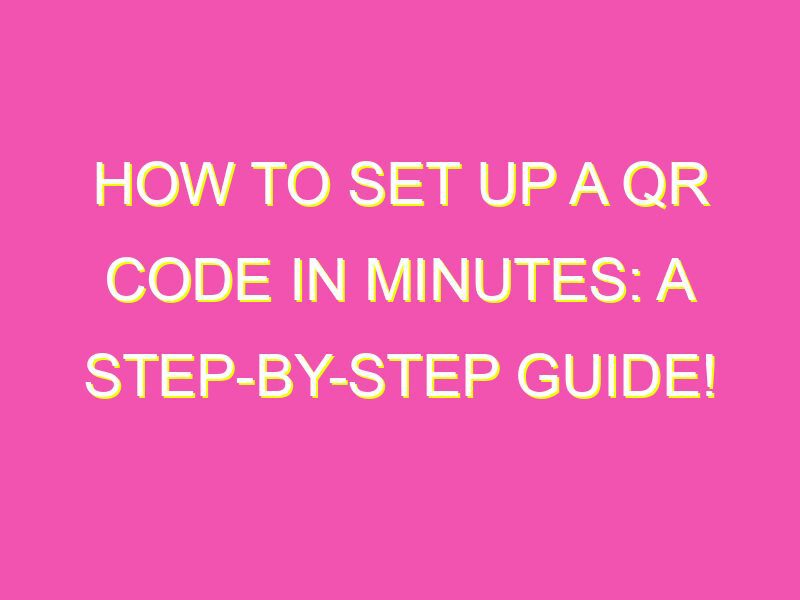QR codes are revolutionizing the way businesses connect with their customers. They’re a powerful tool that bridges the gap between the physical and digital worlds. Here’s how to set one up:
Step 1: Determine what information you want to encode in the QR code. This could be your website URL, a digital business card, or even a coupon.
Step 2: Use a free online QR code generator tool to create your code.
Step 3: Test your code to make sure it works correctly by using your smartphone’s QR code reader.
Step 4: Share your QR code with your audience on both printed and digital materials, including flyers, posters, business cards, email, and social media.
Step 5: Track your QR code’s performance with metrics such as scan rates and engagement to make necessary adjustments.
Following these simple steps will allow you to create effective QR codes that add value to your customers and ultimately help you achieve your marketing goals.
Unlocking the Potential of QR Codes
As the world becomes more digitally connected, businesses and individuals alike are looking for new ways to bring their physical and virtual worlds together. One technology that has gained popularity in recent years is the use of QR codes. These square-shaped barcodes are versatile and can be used in a variety of applications, from marketing campaigns to event registration. In this article, we’ll explore the benefits of using QR codes, how to generate them, and where to place them for maximum impact.
Understanding QR Codes
QR codes, or Quick Response codes, are two-dimensional barcodes that are scannable by a smartphone camera. They were first invented in the 1990s by a Japanese company, Denso Wave, and were initially used to track and inventory car parts. Today, QR codes have a wide range of uses in commercial and personal settings, including:
– Advertising and marketing: QR codes can be printed on posters, flyers, and billboards, linking users to websites, product information, or promotions.
– Event registration: QR codes can be used to register attendees for events, such as concerts or conferences, eliminating the need for paper tickets.
– Personal branding: QR codes can be used to link to a personal website or online portfolio, making it easy for others to access your information.
Benefits of Using QR Codes
There are several benefits to using QR codes in your business or personal life. Some of these advantages include:
– Increased engagement: QR codes can help increase user engagement with your brand or product. When users scan a QR code, they are often taken to a landing page or product page where they can learn more about your offerings.
– Cost-effective: QR codes are a low-cost way to bring digital content to a physical setting. Printing a QR code on a business card or brochure is much cheaper than designing and printing a full-color ad.
– Trackable: QR codes can be tracked, allowing you to analyze the success of your marketing or advertising campaigns. By using a unique QR code for each campaign, you can track the number of scans and conversions.
How to Generate a QR Code
Generating a QR code is a simple process that can be done with an online QR code generator. Follow these steps to generate your own QR code:
1. Choose a QR code generator website such as QR-Code-Generator.com, QRStuff.com or QRCodeMonkey.com.
2. Select the type of information you want to encode in the QR code, such as a URL, text or phone number.
3. Input the information and customize the design of your QR code, such as color and size.
4. Generate your QR code and save it in a high-quality format, such as PNG or SVG.
Choosing a QR Code Generator
There are many QR code generators available, each with its own set of features and capabilities. When choosing a QR code generator, consider the following factors:
– Ease of use: Choose a QR code generator that is easy to use and allows you to customize your code with options like color and design.
– Cost: Some QR code generators are free, while others require a subscription or one-time purchase. Consider your budget when deciding on a QR code generator.
– Features: Look for a QR code generator that offers a range of features, such as trackability and analytics.
Customizing Your QR Code
Customizing your QR code can help increase its effectiveness and make it more visually appealing. Consider these design tips when customizing your QR code:
– Use bold colors and high contrast to make your QR code stand out.
– Incorporate your logo or branding into the design of the QR code.
– Use a vector format, such as SVG, to ensure your QR code looks crisp and clear at all sizes.
Note: Be careful not to over-design your QR code, as this can make it difficult to scan.
Where to Place Your QR Code
Choosing the right placement for your QR code can help ensure maximum visibility and engagement. Consider these locations for your QR code:
– Business cards: Include your QR code on your business card to make it easy for potential customers to learn more about your business.
– Product packaging: Print a QR code on product packaging to link users to additional product information, reviews, or other offerings.
– Event materials: Use QR codes on event materials like flyers or posters to allow attendees to easily register or learn more about the event.
Final Thoughts
QR codes offer a simple and effective way to bring your physical and digital worlds together. By understanding the benefits of QR codes, generating them with an online QR code generator, customizing their design, and strategically placing them in your physical materials, you can unlock their potential and achieve your marketing and branding goals.