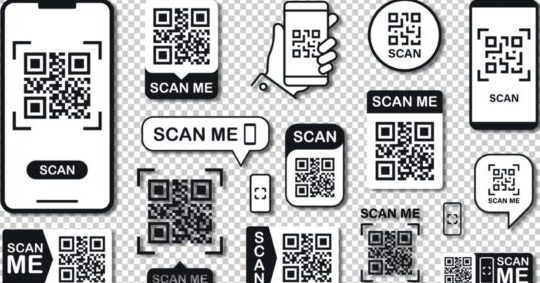If you’re a TikTok fiend, connecting with other users or discovering new content just got a whole lot easier thanks to TikTok QR codes! Follow these steps to take advantage of this convenient feature:
It’s easy-peasy! Scanning TikTok QR codes is a smart and streamlined way to connect with others on the app and discover exciting new content. So next time you encounter a QR code while using TikTok, get scanning and see where it leads you!
How to Scan TikTok QR Code
Understanding QR Codes
Before we dive deeper into TikTok QR codes, let’s first understand what QR codes are. QR code stands for Quick Response code, a two-dimensional barcode that can be scanned by a smartphone camera. QR codes store information that can be read by scanning the code with the camera of a smartphone or tablet. Information that can be stored include text, URLs, phone numbers, and even social media profiles.
What is a TikTok QR Code?
TikTok users can create and share videos on the app, but many are not aware of the app’s QR code feature. A TikTok QR code is a unique code that can be scanned by smartphones to find TikTok profiles, share videos, and discover new TikTok creators. Each TikTok user has a unique QR code that can be personalized and shared on social media, websites, and even offline materials.
How to Find a TikTok QR Code
Finding your own TikTok QR code is easy! Simply go to your TikTok profile and click on the three dots in the top right-hand corner. From there, select “Share Profile” and your QR code will appear. You can save the image of your QR code by taking a screenshot or sharing it directly on social media or messaging platforms.
How to Scan a TikTok QR Code with your Smartphone
Scanning a TikTok QR code is simple as well. Here are the steps:
- Open your smartphone camera.
- Hold the camera up to the TikTok QR code so that the code is inside the camera’s frame.
- Your smartphone camera will automatically recognize the QR code and show a notification.
- Tap the notification to open TikTok profile or video link.
Tips for Trouble-free Scanning of TikTok QR Codes
Scanning QR codes can sometimes result in errors, particularly if the QR code is damaged or not properly aligned. Here are some tips for trouble-free scanning of TikTok QR codes:
- Make sure the QR code is placed in a well-lit area.
- Avoid shaking or moving the camera while scanning the code.
- Ensure that the camera is at a proper distance from the QR code. Too close or too far distance can result in scanning errors.
- If the QR code is damaged or difficult to scan, try taking a photo of the code and then scan the photo instead.
What Happens after Scanning a TikTok QR Code?
After scanning a TikTok QR code, you will be redirected to a specific TikTok’s profile or video in the app. This is great for finding new TikTok creators, sharing content between friends, and even promoting your own TikTok profile.
Creative Ways of Using TikTok QR Codes
QR codes can be used for more than just sharing TikTok profiles and videos. Here are some creative ways that QR codes can be used on TikTok:
- Include QR codes on business cards to promote your TikTok profile.
- Add QR codes to marketing materials such as flyers or posters to allow viewers to easily follow your TikTok profile or videos.
- Create scavenger hunts or secret messages that require scanning a QR code to reveal the content.
Safety Precautions while Scanning QR Codes
While QR codes can be useful, it is important to be cautious when scanning codes from unknown sources. Here are some safety precautions you can take when scanning QR codes:
- Only scan codes from trusted sources. Avoid scanning codes that are found in public spaces or from unknown users.
- Install a reputable antivirus or anti-malware software on your smartphone to protect your device from malicious codes.
- Check the URL before clicking on any links that are opened after scanning a QR code. If the URL looks suspicious, do not click it.
In conclusion, TikTok QR codes can be a great way to promote and discover new TikTok creators. By following these easy steps, you can scan and share QR codes with ease while keeping safety precautions in mind.