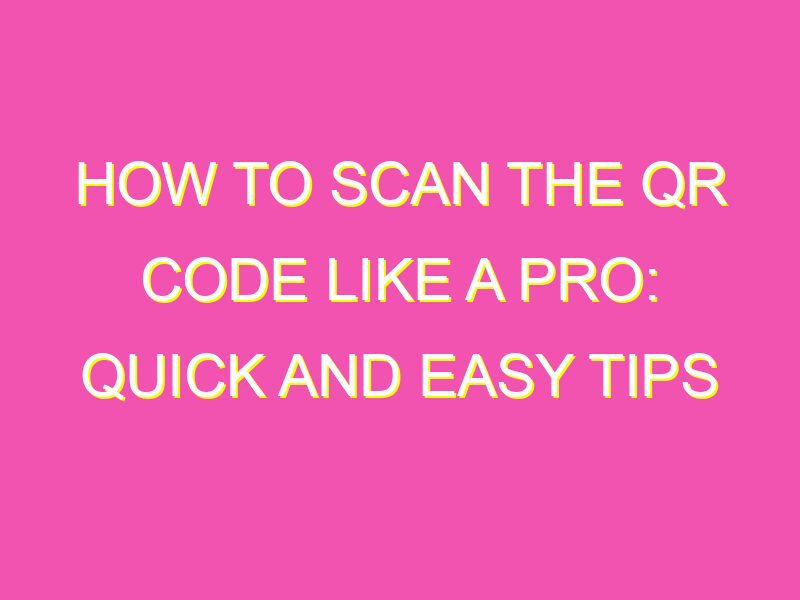Want to access information quickly and easily with just a tap of your smartphone? QR codes are the perfect solution! These portable, scannable codes have been growing in popularity in recent years, providing businesses with an efficient marketing tool.
So, here’s how to scan a QR code like a pro:
Scanning a QR code is a simple and efficient way to access marketing information. Follow these steps, and you’ll be unlocking a world of content in no time.
Understanding QR Codes
QR codes have become a popular way to quickly access information or content, as they can hold much more data than traditional barcodes. QR stands for “quick response,” indicating their ability to be scanned and read quickly. QR codes are essentially two-dimensional barcodes, containing a pattern of black and white squares that can be read by a scanner or smartphone camera. They can hold any type of data, including URLs, phone numbers, email addresses, and even whole paragraphs of text.
The Basics of QR Code Scanning
To scan a QR code, you need a device with a camera and a QR code scanning app. Simply open the app and point your camera at the QR code, holding it steady until the app recognizes and decodes the pattern. This will usually result in a prompt to open the encoded data in a web browser or app. Some apps may also provide additional information or functionality, such as saving the code for later or generating your own QR codes.
Methods of Scanning QR Codes
There are several ways to scan QR codes, ranging from dedicated scanners and apps to built-in functionality on some devices. The most common methods include:
- QR code scanning apps: These are standalone apps that you can download from app stores, which are designed specifically for scanning QR codes.
- Camera app functionality: Many modern smartphones now have built-in QR code scanning capabilities within their camera apps, eliminating the need for a separate app.
- Dedicated QR code scanners: These are handheld devices designed specifically for scanning QR codes, often used in commercial or industrial settings.
Scanning QR Codes on Android Phones
To scan QR codes on Android phones, you can either download a dedicated scanning app or use the built-in functionality in your camera app. If your phone has a built-in QR code scanner, you can usually access it by opening the camera app and selecting the QR code option from the menu. If you need to download an app, some popular options include Barcode Scanner, QR and Barcode Scanner, and QR Code Reader.
Scanning QR Codes on iPhones
Similarly to Android phones, iPhones also have built-in QR code scanning capabilities within the camera app. To access this, simply open the camera app and position the QR code within the viewfinder. If the code contains a URL or other type of link, you will see a notification prompting you to open the link. If you prefer to use a dedicated QR code scanning app, popular options for iPhones include QR Reader for iPhone, QRbot, and NeoReader.
Tips for Scanning QR Codes
While scanning QR codes is generally straightforward, there are some tips and tricks to help ensure a successful scan. These include:
- Ensure there is enough light: Make sure you scan the code in a well-lit environment, as this will help the camera to recognize and decode the pattern.
- Position the code correctly: Make sure the QR code is positioned squarely within the viewfinder, with no obstructing objects or glare reflecting off the surface.
- Check your device compatibility: Not all devices are compatible with every QR code scanning app, so make sure you check the app requirements before downloading.
Troubleshooting QR Code Scanning Issues
Even with the best preparation and equipment, there can sometimes be issues with scanning QR codes. Some common issues include:
- The code is not clear: If the code is blurry or distorted, it may be difficult for the app to read it. Try adjusting the angle or distance, or using a better quality code if possible.
- The app is not working: If your QR code scanning app is not working, try restarting your device or downloading an alternative app. You can also check the app settings and permissions to ensure it has access to your camera and other necessary features.
- The code contains malware: Be cautious when scanning QR codes from unknown sources, as they may direct you to malicious websites or downloads. Always scan codes from trusted sources and avoid clicking on suspicious links.
Overall, QR codes have become an incredibly useful tool for accessing information quickly and conveniently. By understanding the basics of QR code scanning, choosing the right app, and following some simple tips, you can easily scan and decode any QR code you come across, whether on a product, a poster or a website.