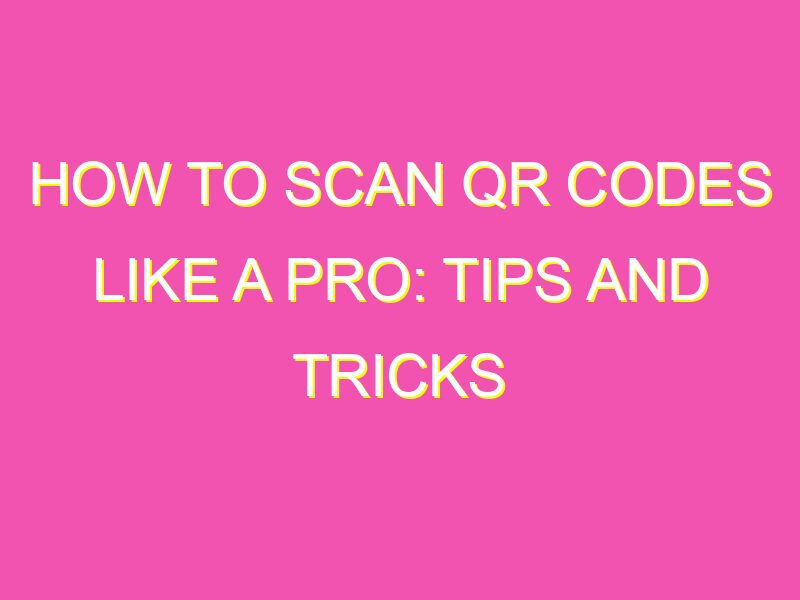Are you tired of manually typing long URLs into your smartphone’s browser? Enter QR codes, the nifty little barcodes that can store all sorts of information and are quickly becoming a go-to for accessing data with ease.
Here’s what you need to scan a QR code:
Follow these steps:
But remember to be careful when scanning codes from unknown sources. QR codes can be exploited to download harmful software. So, trust the source or verify the link before clicking on it.
Now that you know how to scan QR codes, you can enjoy quick and easy access to information at your fingertips.
Understanding QR Codes
QR codes are two-dimensional barcodes that can be scanned using a smartphone camera to reveal information or take the user to a website. QR codes were invented in 1994 by a Japanese company called Denso Wave, but they didn’t become popular until recently when smartphones with high-quality cameras became more widespread.
QR codes can store various types of data, including URLs, text, and contact information. They are becoming increasingly popular in advertising, marketing, and even in everyday life, such as on restaurant menus, to provide quick access to online menus or promotional deals.
Benefits of Scanning QR Codes
Scanning QR codes is a quick and convenient way to access information, especially when it’s not practical to type in a long web address or search for a particular product online. For example, if you see a QR code on a product label, you can quickly scan it and get more information about the product’s features or ingredients. Also, QR codes can be used in advertising and marketing to provide customers with discounts and special offers.
In addition to being a convenient and practical tool for accessing information quickly, scanning QR codes is also a fun and engaging way to enhance customer experience. Instead of just reading about a product or service, customers can interact with a brand in a more dynamic way.
How to Scan QR Codes with your Smartphone Camera
Scanning QR codes with your smartphone camera is an easy process that can be done in a few simple steps:
- Open your smartphone camera app.
- Point your camera at the QR code.
- Wait for the camera to focus and recognize the QR code.
- A notification will appear on the screen to open the URL or information associated with the QR code. Tap the notification to access the content.
If your camera app doesn’t automatically recognize QR codes, you can download a QR code scanning app from the app store.
Tips for Successful QR Code Scanning
While scanning QR codes is relatively easy, there are some things to keep in mind to ensure a successful scan:
- Make sure the QR code is in focus and not blurry.
- Ensure there is enough light to scan the QR code.
- Avoid reflections, shadows, or obstructions that could interfere with the camera’s ability to recognize the QR code.
- Hold the camera steady and close enough to the QR code to capture it fully.
Using QR Code Scanning Apps
If your camera app doesn’t automatically recognize QR codes, you can download a QR code scanning app from the app store. These apps are designed specifically for scanning QR codes and may have additional features, such as the ability to store scanned codes or access additional information about the code.
When searching for a QR code scanning app, look for one with high ratings and reviews, and make sure it’s compatible with your smartphone device.
QR Code Security and Safety
QR codes can be used safely and securely, but it’s important to be cautious and aware of potential risks, such as phishing scams or malware.
To protect yourself when scanning QR codes, follow these tips:
- Scan QR codes only from reputable sources.
- Be cautious of QR codes that ask for personal information or require you to download software.
- Scan the code with an antivirus app or scanner to verify its safety.
- If the code appears suspicious, don’t scan it and report it to the appropriate authorities.
Creative Ways to Use QR Codes
QR codes can be used in creative and innovative ways to enhance customer experience and promote brand engagement. For example:
- In restaurants, QR codes can be used to provide customers with access to nutritional and allergy information, or to order food and drinks directly from their smartphones.
- In museums or tourist destinations, QR codes can be used to provide visitors with additional information about exhibits or landmarks.
- In retail stores, QR codes can be used to provide customers with product information, reviews, and promotional offers.
The Future of QR Codes
As technology continues to advance and consumers become more comfortable with scanning QR codes, it’s likely that we will see an increase in the use of QR codes in advertising, marketing, and everyday life. In addition, as augmented reality and other digital technologies become more prevalent, QR codes may be used in new and exciting ways to enhance the customer experience and drive brand engagement.