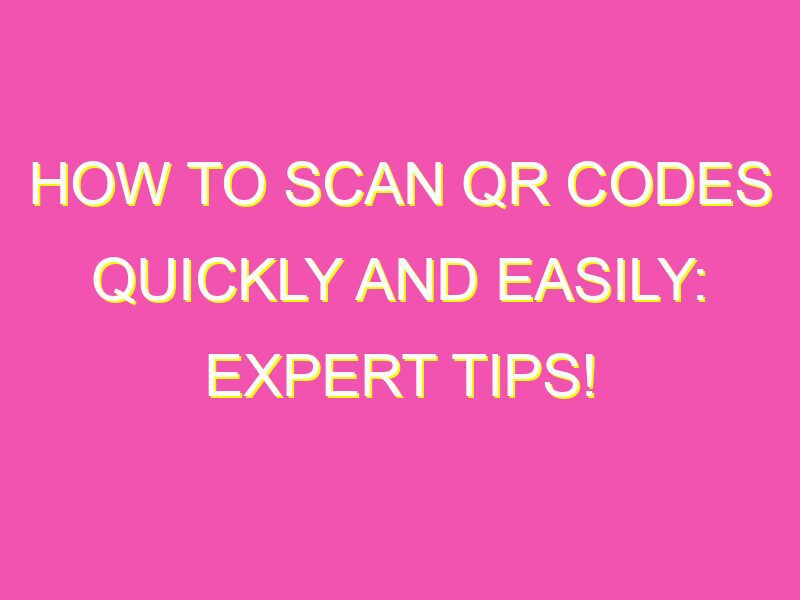Are you ready to unlock the full potential of QR codes? It’s easier than you might think! With just a few simple steps, you can scan a QR code and dive into a whole new world of digital content. Here’s how:
Open your smartphone’s camera app – Yes, you read that right! Your phone’s camera app can do more than just take pictures. It can also scan QR codes.
Point your camera at the QR code – Make sure the code is clear and unobstructed, and that you have adequate lighting.
Wait for the magic to happen – Your phone will recognize the code and display a notification or a link.
Don’t have a QR scanner app? – No problem! You can download a free one from your app store.
Stay up-to-date – Make sure your phone is running the latest software updates; this can affect the ability to scan QR codes.
So there you have it! Scanning a QR code is a breeze with these easy steps. Now you can unlock all sorts of digital treasures with just a snap of your camera!
Understanding QR codes
QR codes or Quick Response codes are 2-dimensional barcodes that contain information that can be accessed instantly. These codes, initially created in 1994 by a Japanese tech company, are capable of storing different types of data such as website URLs, email addresses, phone numbers, and many more. The unique design of QR codes allows them to be scanned quickly and efficiently using a smartphone or tablet.
A lot of businesses are now using QR codes as a marketing tool simply because they are more versatile and practical than other traditional marketing methods. By allowing customers to access products or services quickly and easily using their smartphones, companies can enhance their customer experience and quickly convey important information. However, to access the information in a QR code, you will first need to use a QR scanner app.
Choosing a QR code scanner app
The good news is that there are numerous QR scanner apps available in app stores. Some of the most popular QR scanner apps include QR Code Reader, Scan, and i-nigma. When choosing a QR code scanner app, it is essential to select an app that is reliable, easy to use, and has few ad pop-ups that might be annoying. You can also check the reviews of the app before downloading it to ensure it has a high rating from previous users.
Launching the QR code scanner app
Once you have chosen a scanner app, go ahead and launch it. The app’s home screen will display a camera viewer to scan the QR code. Some scanner apps may allow you to scan using the front and back camera while others only allow the rear camera. Ensure that the camera is in good working order and not damaged.
Aligning your camera with the QR code
Make sure that your camera is aligned with the QR code. It is crucial to hold your smartphone steady while scanning the code to avoid any shaking, which may lead to difficulties in recognizing the code. Additionally, it would help if you held the device at a proper distance from the code to allow the scanner to focus correctly.
Wait for the scanner to recognize the QR code
Once the QR code is within the scanning zone of the camera, wait for the scanner to recognize the code. Most scanning apps will beep once the code is detected. Ensure that the scanner scans the entire code and not just a part. If it’s a long URL, it may take some time before it is recognized by the scanner.
Interpreting the information obtained from a QR code scan
If the scanning process is successful, the app will automatically decode the QR code, and its contents will be displayed on your screen. The most common contents include website links, product information, or digital vouchers. The content of the QR code will determine whether or not you take appropriate action that is expected of you, such as visiting a website, making a call, or send an email.
Common uses of QR codes
As mentioned earlier, QR codes are popularly used in marketing, but they have other uses too. Some of the most popular uses of QR codes include:
- Provide information such as contact information, event details, or product information.
- Track products or shipments.
- Secure and provide quick access to Cashless payment systems.
- Acts as a business card and can allow easy exchange of contacts information.
Tips for successful QR code scanning
Before scanning, ensure your camera is in good condition and can autofocus correctly. When scanning, make sure your phone has enough battery and network connection. Additionally, ensure that you scan the QR code in good lighting conditions. Lastly, if the scanning process is difficult, make sure that the QR code is not damaged, and the scanner app is up to date.
In conclusion, QR codes have become essential in business marketing and for individuals looking to access information easily. With a reliable and practical smartphone application, QR codes are easily scannable hence saving time while providing quick access to various contents. With the tips mentioned above, you can now scan QR codes with ease and enhance your overall experience.