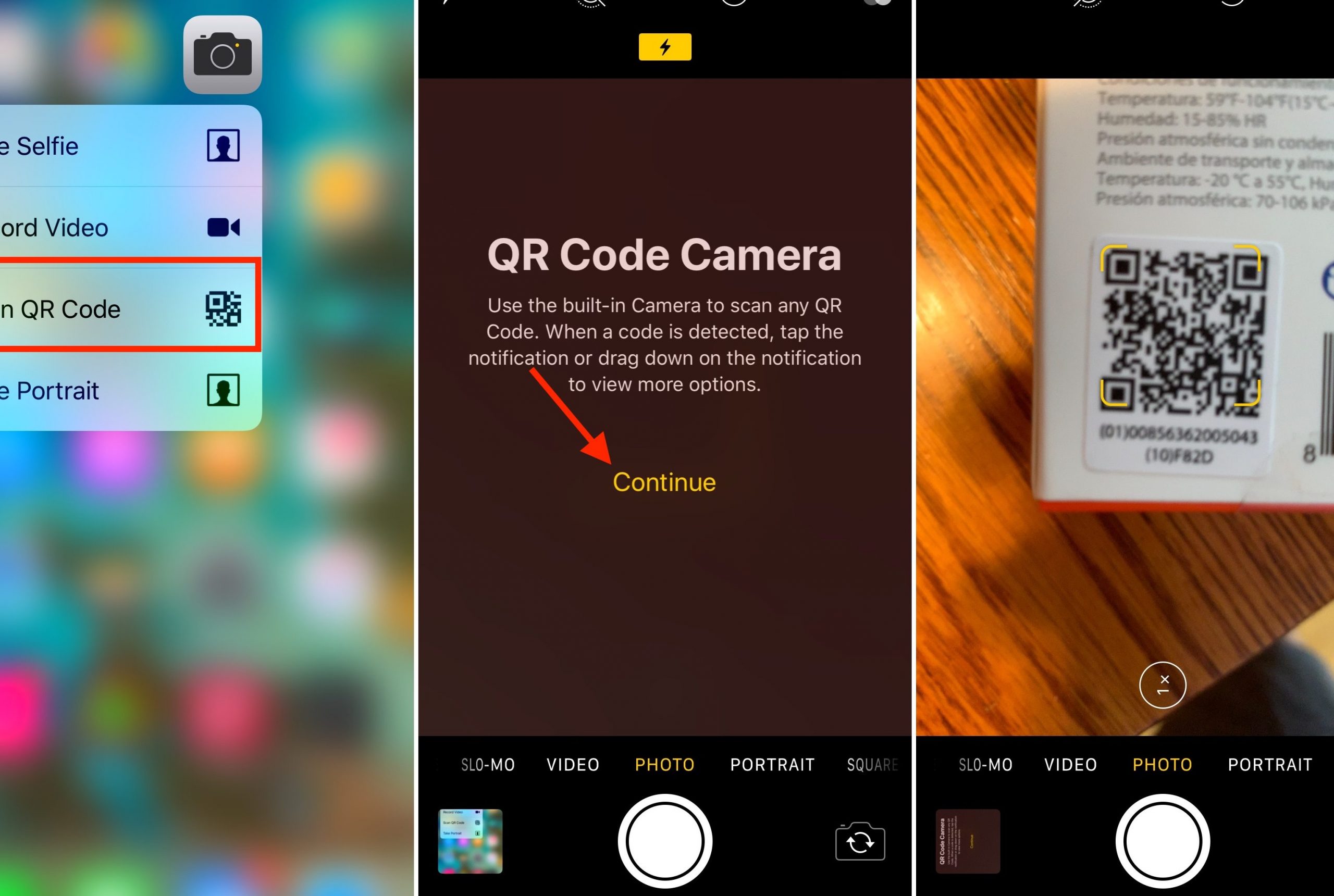Looking to scan a QR code on your screen? It’s easier than you think! Follow these simple steps to scan a QR code using your smartphone or tablet camera:
Keep in mind that size matters – a code that’s too small may require zooming in, while one that’s too large can pose issues for the scanner. But overall, this process should only take a few seconds! So next time you encounter a QR code, don’t be afraid to scan it with confidence.
Understanding QR Codes
QR code, short for Quick Response Code, is a two-dimensional barcode that contains information in a square grid of black and white pixels. QR codes can be read by scanning devices, including smartphones or QR code scanners, which decode the information stored in them.
QR codes are commonly used to store website links, product information, event details, discount codes, and promotional offers. They offer an easy and convenient way to share information, promote products, and engage with customers. As a result, QR codes have become increasingly popular in marketing and advertising campaigns.
Scanning QR Codes on Your Screen
Scanning a QR code on your screen is relatively easy and can be done using your smartphone camera or a third-party QR code scanner app. To scan a QR code from your screen:
- Open your smartphone camera app
- Point the camera lens at the QR code on your screen
- Wait for the camera to focus and recognize the QR code
- Tap the notification to open the link or follow the instructions
It is important to note that some smartphone camera apps might have built-in QR code scanning capabilities, while others might require you to download a third-party app.
QR Code Scanning with Your Phone Camera
Most modern smartphones come with a built-in QR code scanner that allows you to scan QR codes using your camera app. To scan a QR code with your phone camera:
- Open your camera app
- Point your camera lens at the QR code you want to scan
- Wait for the camera to focus and recognize the QR code
- Tap the notification to open the link or follow the instructions
Some phones might require you to turn on the QR code scanning feature in the camera settings before you can use it.
Downloading a QR Code Scanner App
If your smartphone camera app does not have built-in QR code scanning capabilities or the feature is not working correctly, you can download a third-party QR code scanner app from your app store.
Some popular QR code scanner apps include:
- QR Code Reader by Scan
- QR Scanner by iHandy Inc.
- QR Code Reader and Scanner by Kaspersky Lab UK
Once you download and install the app, simply launch it and point your phone camera at the QR code to scan it.
Positioning Your Phone for Optimal Scanning
The position of your phone camera can affect your ability to scan QR codes accurately. For the best results, follow these tips:
- Hold your phone steady over the QR code
- Ensure there is good lighting on the QR code
- Make sure the QR code is not obscured or distorted
- Keep the camera lens perpendicular to the QR code
By following these simple tips, you’ll increase your chances of scanning the QR code accurately.
Troubleshooting Common QR Code Scanning Issues
While scanning QR codes is generally easy, sometimes, issues may arise. Some common problems you may encounter when scanning QR codes include:
- The code is not clear or well-positioned
- The lighting is poor or too bright
- The QR code is not compatible with your scanning device
- Your phone is too old and lacks the necessary hardware for scanning QR codes
To troubleshoot any of these issues, try adjusting the lighting or positioning of your phone or QR code, using a different scanning device, or upgrading your phone’s hardware.
Uses of QR Codes in Marketing and Advertising
QR codes have become increasingly popular in marketing and advertising campaigns due to their versatility and ease of use. Some common uses of QR codes in marketing and advertising include:
- Creating interactive print ads that link to digital content
- Offering discounts or promotional offers to customers
- Providing details about products or events
- Tracking engagement and measuring campaign effectiveness
As a result, QR codes have become an essential tool for marketers looking to leverage digital technology to enhance their campaigns.
Conclusion: Unlocking the Power of QR Codes
QR codes provide an easy and convenient way to share information, promote products, and engage with customers. With the rise of smartphones and advances in digital technology, QR codes have become increasingly popular and accessible to businesses and consumers alike.
By understanding the basics of QR code scanning, you can unlock the power of this versatile tool to enhance your marketing and advertising campaigns and engage with your audience in new and exciting ways.