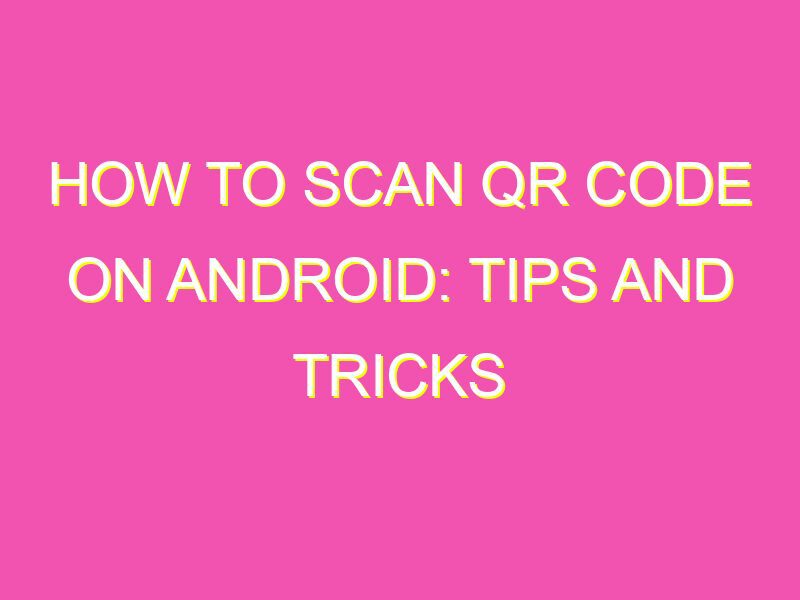Looking to access information, download an app, or quickly visit a website? QR codes come in super handy! And scanning a QR code on an android device is a breeze. Follow these steps, and you’ll be done before you know it:
In just a jiffy, QR codes help you find whatever you’re looking for, without wasting any time. Give it a go!
Understanding QR codes
QR codes or Quick Response codes are 2D barcodes that store data such as website URL, text or other information. These codes can be easily scanned using a smartphone camera and a QR code scanner app. QR codes were initially developed in Japan for the automotive industry to track vehicles during manufacturing. However, with the rise of smartphones, QR codes have become popular in advertising, marketing, and even as part of contactless payments in some countries.
Installing a QR code scanner app on Android
There are many QR code scanner apps available for free in the Google Play Store. Some of the most popular ones are Barcode Scanner, QR Droid, and QR & Barcode Reader. To install a QR code scanner app on your Android phone, follow these simple steps:
Step 1: Open Google Play Store on your Android phone.
Step 2: Type “QR code scanner” in the search bar and search for available apps.
Step 3: Select the app you want to install and click on the “Install” button.
Step 4: Wait for the installation to complete.
Launching the QR code scanner app
After installing the QR code scanner app, the next step is to launch the app. To launch the QR code scanner app, go to your app drawer, look for the app icon and tap on it. Alternatively, you can also tap on the shortcut icon on your home screen.
Scanning a QR code
Scanning a QR code using an Android phone is simple and easy. To scan a QR code using your Android phone, follow these steps:
Step 1: Launch the QR code scanner app.
Step 2: Point your phone camera towards the QR code you want to scan.
Step 3: Hold your phone steady and wait for the app to recognize the QR code.
Step 4: Once the QR code is detected, the app will show the stored data on your screen.
Interpreting the data stored in the QR code
The data stored in a QR code can be anything from a website URL to a text message or even contact information. Once the QR code scanner app recognizes the code, it will automatically interpret the data and display it on your screen. You can then choose to open the information in your phone’s internet browser, save the contact information, or copy and paste the text message.
Tips for successful QR code scanning on Android
Tip 1: Keep a steady hand while scanning the code to avoid blurry images.
Tip 2: Make sure there is enough light to properly capture the image.
Tip 3: Hold the phone at a comfortable distance from the QR code to ensure proper scanning.
Tip 4: Try scanning the code from different angles to ensure the best possible detection.
Advantages of using QR codes
QR codes have many advantages in today’s technology-driven world. Some of the advantages include:
1. Easy tracking: QR codes allow easy tracking and monitoring of products, especially in the manufacturing industry.
2. Enhanced marketing: QR codes can be used to enhance marketing efforts, including providing more detailed information on products or services.
3. Easy information sharing: QR codes can be used to easily share contact information, URLs, or text messages.
4. Contactless payments: In some countries, QR codes are used as part of contactless payment systems, making transactions quick and easy.
Conclusion: QR codes and their role in Android technology
QR codes have become an integral part of Android technology, providing users with a quick and easy way to access information, share information, and even make payments. Installing a QR code scanner app on your Android phone is simple, and scanning a code is quick and easy. With the many advantages of using QR codes, it’s no wonder that they continue to play a significant role in today’s technology-driven world.