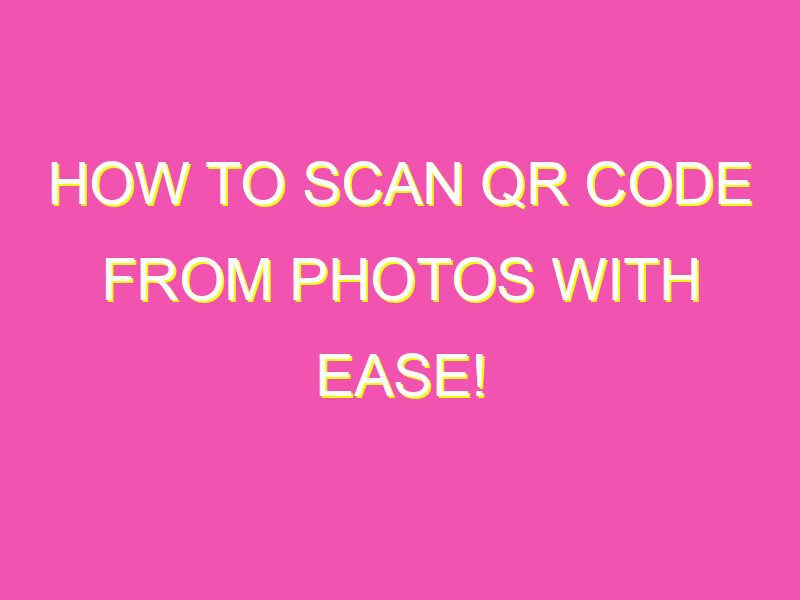Looking for a quick and easy way to access information without typing in URLs or copying text? Scanning QR codes from photos is the answer! Here’s how to do it:
With just a few clicks, you can make use of this super convenient technology on your smartphone or mobile device. Try it out today and start enjoying quick and easy access to all your favorite content.
Understanding QR Codes: A Brief Introduction
QR (Quick Response) codes are two-dimensional barcodes that store information in a matrix format consisting of black and white squares. Originally created in Japan in the mid-1990s by Toyota subsidiary Denso Wave, QR codes were designed to quickly track vehicles during the manufacturing process. Today, QR codes are commonly used in advertising, marketing, and retail to provide consumers with quick access to information through their smartphones or mobile devices.
The Benefits of Scanning QR Codes from Photos
Scanning QR codes from photos is a convenient and hassle-free way to access information on your mobile device without typing in long web addresses or names. This method of scanning QR codes allows you to easily capture codes from printed materials, such as billboards, posters, flyers, and magazines. Additionally, scanning QR codes from photos saves time and effort when compared to manually typing in URLs, which can be prone to error or typos.
How to Enable QR Code Scanning on Your Mobile Device
Most smartphones and mobile devices, including iPhones and Androids, have built-in QR code readers. To enable this feature on your mobile device, simply open your preferred camera app and point it at a QR code. If your device has a built-in QR code reader, it will automatically recognize the code and prompt you to open the link or associated app. If you do not have a QR code reader on your mobile device, you can download one from your app store.
Tools You’ll Need to Scan QR Codes from Photos
To scan QR codes from photos, you’ll need a mobile device with a camera and a QR code scanner app. There are many free QR code scanner apps available on app stores, including the popular Barcode Scanner for Android and QR Code Reader for iPhone. These apps are easy to use and support both standard QR codes and QR codes from photos.
Step-by-Step Guide: How to Scan QR Codes from Photos
Step 1: Open your QR code scanner app on your mobile device.
Step 2: Point your camera at the QR code.
Step 3: Wait for the scanner to recognize the QR code.
Step 4: Follow the instructions provided by the scanner app to access the information.
Troubleshooting Tips for Scanning QR Codes from Photos
If you’re having trouble scanning QR codes from photos, there are a few troubleshooting tips you can try. First, make sure that your camera is focused on the QR code and that the lighting in the area is good. Also, be sure to update your QR code scanner app to the latest version. Lastly, if your smartphone’s camera is outdated or not functioning properly, you may need to take the photo with a different device and transfer it to your smartphone for scanning.
Best Practices for Scanning QR Codes from Photos
To ensure the best results when scanning QR codes from photos, follow these best practices:
– Use a high-quality camera and lighting source to capture the photo.
– Hold your camera steady and maintain a steady hand.
– Make sure the QR code is completely in frame and not obscured.
– Avoid taking photos of distorted or low-resolution QR codes.
– Double-check the URL or other information associated with the device before accessing it.
Future of QR Codes: What to Expect
As the use of smartphones and mobile devices continues to rise, QR codes are becoming more common and are being integrated into more traditional marketing strategies. In the future, we can expect to see QR codes used for more personalized and interactive experiences, such as personalized messaging and augmented reality. Additionally, as the technology advances, QR codes may also become more secure and have more functionality, making them even more valuable in everyday life.