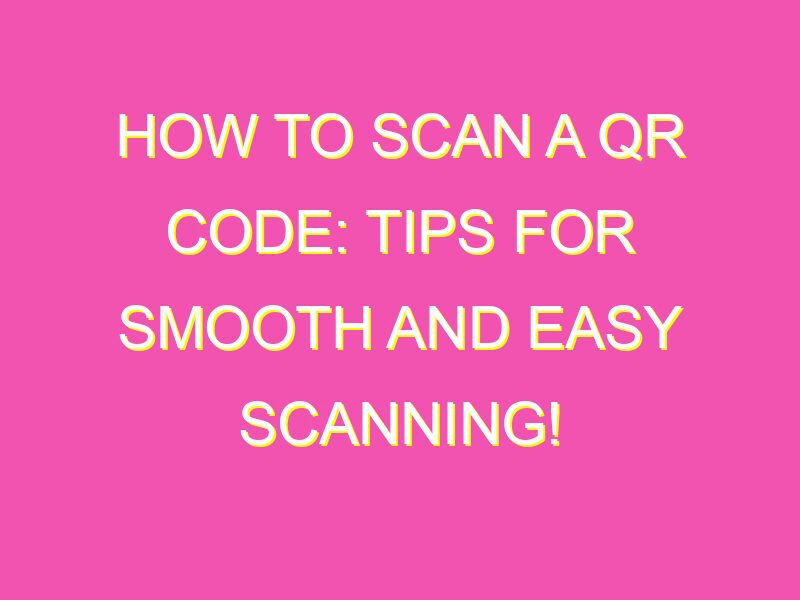QR codes are the coolest thing since sliced bread and you should be using them! With their popularity on the rise, it’s important to know how to scan these codes with ease. Here are some straightforward steps to follow so that you can get the most out of QR codes:
QR codes can be a lifesaver in a variety of situations, from advertising to networking, to shopping. By utilizing this convenient technology, you will be able to get the most out of any scenario. So don’t be a laggard, scan that QR code like a pro!
Understanding QR codes
QR codes are becoming increasingly popular and are found everywhere from product packaging to advertisements. QR is an abbreviation for Quick Response codes. They are two-dimensional codes that can be read by a camera on a smartphone or tablet. The code can store various types of data, from website links and product information to business cards and messages. QR codes are square shaped and consist of black and white pixels arranged in a specific pattern. The code is read electronically and quickly processed to reveal its contents.
Why scan QR codes?
Scanning QR codes is an easy way to transfer information. By simply pointing your smartphone or tablet camera at the QR code, you can access a range of information. For instance, a QR code on a product package can provide product information, reviews, and pricing details. A QR code on a business card can take you to someone’s LinkedIn page or contact information. QR codes can be used to quickly add events to your calendar, receive discounts, or participate in a contest.
Choosing a QR code scanner
There is a variety of QR code scanners available in digital apps stores, some that are free and others that are paid. While most QR code scanners do the job of scanning the code, it is essential to choose a reliable scanner that provides quick and accurate results. Some factors to consider when selecting a QR code scanner include compatibility with your device, ease of use, and the features of the scanner. The ideal QR code scanner should offer the ability to scan in low-light conditions and save scanned codes for future reference.
Opening your QR code scanner
To open your QR code scanner, you need to download an app from the app store that is compatible with your device. Most smartphones and tablets have a built-in camera that can be used to scan QR codes. Once the app is downloaded, you can open it and point the camera to the QR code. It is essential to ensure that the QR code is in focus for a successful scan.
Scanning the QR code
To scan a QR code, you must have the QR code in front of you. Aim the camera towards the QR code and move closer to it until the scanner reads it. Ensure that you have sufficient light to obtain a clear scan. Once the app identifies the QR code, it will automatically open the information stored within.
Interpreting the results of the QR code scan
The result of the QR code scan will depend on the information stored within the code. For example, if the QR code is linked to a website, the website will open after the code is scanned. If the code opens a video, it will start playing after the scan. In some cases, the code may be encrypted, and you may need to enter a password or take further action to access the information stored within the code.
Troubleshooting common issues with QR code scanning
Sometimes, QR code scanning may not work as expected. Some common issues that may cause problems with QR code scanning include poor lighting conditions or a damaged QR code. If the QR code is damaged or cannot be read, try scanning again from a different angle, or improve the lighting conditions. In some instances, the QR code may be expired, and the information it contains may no longer be available. It is essential to check the expiry date of a QR code to ensure that it is still valid.