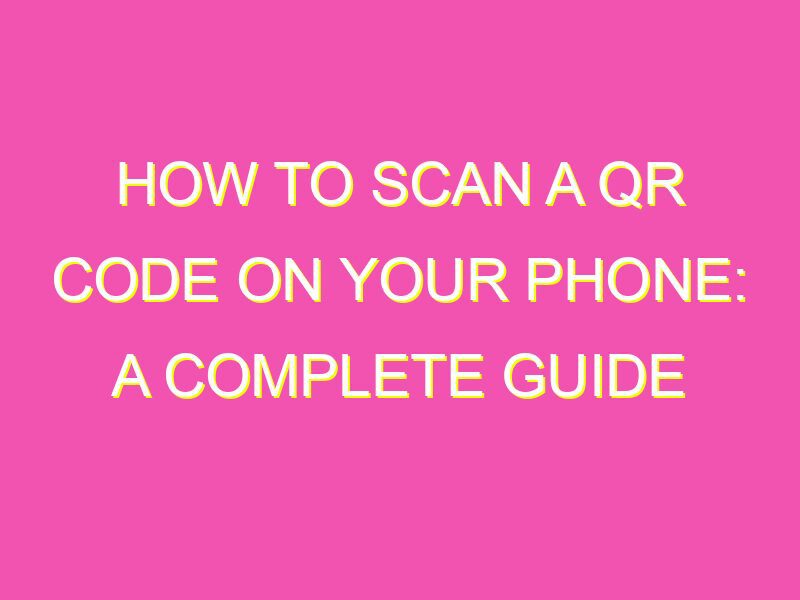Are you tired of the hassle of downloading additional apps just to scan a QR code? Well, good news – you don’t have to anymore! With just a few simple steps, you can use your phone’s camera app to scan a QR code in seconds.
With this handy feature, you can easily access websites, download apps, and much more. But, remember to always scan QR codes from trusted sources to avoid any potential security risks. This quick and easy process can make your life a whole lot simpler.
How to Scan a QR Code that is on Your Phone
Understanding QR codes
A QR code is a two-dimensional barcode, commonly seen as black and white squares. Unlike traditional barcodes, QR codes are capable of holding more information like website links, text, and more. When scanned, they can direct users to a specific webpage or provide them with additional information. QR codes are becoming ubiquitous with the spread of mobile technology, and learning how to scan them can be quite useful.
Finding the QR code scanner on your smartphone
Most smartphones have a built-in QR code scanner that you can access rather easily. However, some devices may require you to download a scanner from the App Store or Google Play Store. For Android devices, open the Google Camera app and touch the screen to activate the scanner. On iPhones, open the Camera app, and select the “Scan QR Code” option from the control center.
How to scan a QR code with your phone’s camera
Once you have found the QR code scanner on your phone, follow these steps to scan:
1. Open your scanner app on your smartphone.
2. Locate the QR code you would like to scan.
3. Hold your phone steady over the QR code so that it is framed in the center of your camera’s viewfinder.
4. Wait for the scanner to recognize and then you will see the associated action with the QR code.
Pro tip: Check the settings of your smartphone’s QR code scanner for added functionality: For example, iPhones have a “Scan QR codes in Control Center” feature that brings up an exclusive scanner directly on your phone’s homescreen.
Troubleshooting common issues when scanning a QR code
When scanning a QR code, several issues may arise. Here are a few troubleshooting tips to help overcome such issues:
1. Ensure the QR code is in focus.
2. Make sure that there are no obstructions covering the QR code.
3. Clean the camera lens to remove dirt or smudges that might affect the scan.
4. Verify that you’re connected to the internet since some QR codes require a connection to provide information.
Different types of information QR codes can provide
QR codes can contain a variety of information, including:
URLs: QR codes can lead to URLs that direct users to websites, product pages, and special offer registrations.
Business Card Information : QR codes can contain contact information like name, mobile number, email address, and other vital details.
Wi-Fi: Use QR codes to share Wi-Fi details with friends and colleagues that require access to the internet.
Payment: QR codes can carry payment information, requiring customers to scan the code to make payments.
Tips for scanning QR codes efficiently
Here are some tips for scanning QR codes efficiently:
1. Hold the camera steady
2. Make sure the QR code is in focus before scanning.
3. Check if the QR code has a margin or border, as users may need to scan the entire code.
4. Keep your screen brightness up to maximize scanning ability.
5. Avoid poor lighting situations that could affect the scans.
6. Double-check that the QR code accurately displays the content it describes.
Benefits of using QR codes for businesses and marketers
QR codes are a fantastic way for businesses and marketers to generate leads, increase customer engagement or provide easier access to information. Some benefits of using QR codes for businesses or marketers include:
Improve Efficiency: Businesses who use QR codes can provide users with faster access to information than traditional methods.
Cost Savings: QR codes are a cost-effective alternative to other marketing strategies since entrepreneurs can create codes for free.
Enhanced User Experience: QR code links allow users to interact with brands, see promotion details, and access hidden content, making the experience more engaging.
Analytics: With QR codes, marketers can get detailed analytics to measure performance and understand what works and where improvements can be made to their campaigns.
Scanning QR codes is becoming increasingly valuable as more businesses and marketers adopt their usage. QR codes provide a straightforward way to access information, making it easier for advertisers, entrepreneurs, and users to engage. As you can see, scanning QR codes can be quite beneficial to both the party sharing the code as well as the one scanning it.