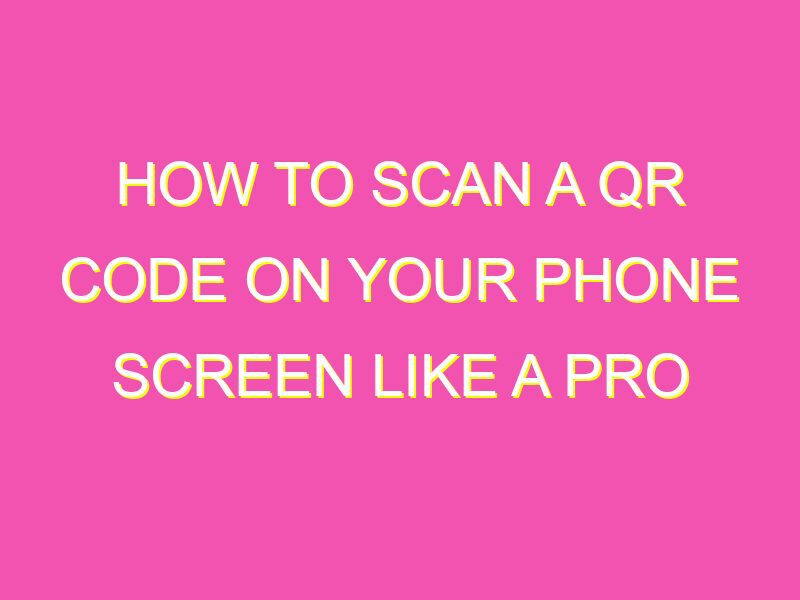Are you tired of typing long web addresses and searching for the right website link? Say hello to QR codes – the instant solution to all your problems! With just a scan on your smartphone, QR codes allow you to access relevant information in a matter of seconds. Here’s how you can scan a QR code on your phone screen:
Voila! Scanning a QR code on your phone screen can save you time and make your day-to-day routine easier. Say goodbye to typing out long web addresses and hello to instant access with QR codes. Next time you come across a QR code, whip out your smartphone and follow the above steps. Trust us, it’s that simple!
QR Codes: What are they?
QR codes are two-dimensional codes that can be scanned by a smartphone camera to quickly and easily access information. They were invented in 1994 by Denso Wave, a subsidiary of Toyota, for use in the automotive industry. The popularity of QR codes has since expanded to other industries including advertising, retail, food and beverage industry, and many more.
QR codes can store various types of data such as URLs, contact information, and text, and can be scanned using a variety of devices including smartphones, tablets, and scanners. The codes consist of black squares arranged on a white background and can be printed on various media including paper, clothes, and packaging.
Preparing to Scan
Before you start scanning QR codes, you need to ensure that your smartphone’s camera is in good condition and has a clear lens. A damaged or dirty lens can prevent the camera from scanning the code accurately. You should also ensure that your phone is connected to a stable internet connection.
When scanning a code, make sure you have enough light and that there is no glare or reflections on the screen. Also, make sure that the QR code is in focus and the camera is not moving too much.
Built-In QR Scanners
Most modern smartphones come with a built-in QR code scanner. The process of scanning a QR code varies depending on the phone model and operating system. For iPhones running iOS 11 or later, the camera app has a built-in QR code scanner which can be accessed by simply launching the camera app and pointing the camera at the QR code. For Android phones running Android 8 or later, the QR code scanner is built into the Google Lens app.
Third-Party QR Scanning Apps
If your phone’s built-in QR code scanner is not working or you prefer a different interface, there are several third-party apps available for download. Some popular ones include QR Code Reader by Scan, QR Code Reader by Kaspersky, and QR Droid.
These apps usually offer features like advanced scanning capabilities, support for more types of QR codes, and the ability to save scanned codes for future reference. However, the use of third-party apps can also pose security risks, so it’s important to download only from trusted sources.
Scanning QR Codes with Your Phone Camera
If your phone does not have a built-in QR code scanner, or you prefer not to use a third-party app, you can still scan QR codes using your phone camera. Simply open the camera app and point it at the QR code. If the code contains a URL, a notification will appear on the screen prompting you to open the link.
Note: Some phone camera apps may require you to turn on the QR code scanning feature in the settings menu.
Troubleshooting Tips
If you are having trouble scanning a QR code, try the following tips:
– Clean the camera lens: A dirty or damaged lens can prevent the camera from scanning the QR code accurately.
– Get closer to the QR code: If the QR code is too far away or too small, the camera may not be able to scan it. Move closer or try to enlarge the QR code if possible.
– Check the lighting: Make sure there is enough light and that there is no glare or reflection on the screen.
Security Considerations when Scanning QR Codes
While QR codes can be very useful, they can also pose security risks if used improperly. To protect yourself, consider the following tips:
-Be cautious when scanning QR codes from unknown sources: Scanning a malicious QR code can allow hackers to access your personal information or install malware on your device.
-Keep your smartphone software up to date: This will ensure that any vulnerabilities that could be exploited by malicious QR codes are patched.
-Use a secure QR code scanner app: Make sure to download only from trusted sources and ensure that the app has good reviews and ratings.
-Regularly monitor your smartphone for suspicious activity: Look out for unusual app behavior, pop-up messages, and other indications of a security breach.
By following these tips, you can enjoy the convenience of QR codes while also safeguarding your information and privacy.