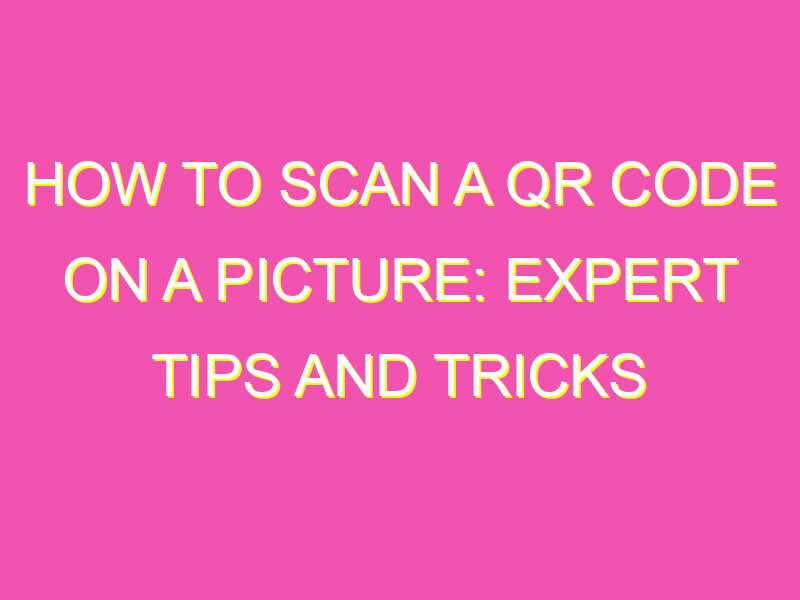Unlocking the digital world has never been easier thanks to QR codes. Picture this – you come across a poster, snap a quick picture of its QR code and instantly get transported to its online world of hidden extras. Cool, right? Here’s how you can join the QR code craze in 5 easy steps:
- Make sure your smartphone or tablet has a camera and download a QR code scanning app. Free options like QR Code Reader and Scanner Pro are a great place to start.
- Open your newly downloaded QR code scanning app and allow it access to your camera.
- Center the QR code within the screen of your device and hold still. Steady hands make for successful scans.
- Wait for the app to give you the green light – this could be a box flashing around the code or a triumphant beep.
- You’ve done it! You’ve successfully scanned the QR code. Now choose your action – be it visiting a website or downloading an app.
How fun is it to unlock hidden digital experiences with just a snap of a picture? So next time, be sure to have a QR code scanning app downloaded and ready to use on your device!
Understanding QR Codes
QR codes, also known as Quick Response codes, are two-dimensional barcodes that consist of black and white squares, and can be read by a QR code reader or scanner. QR codes have become increasingly popular over the years due to their reliability and efficiency. QR codes can store a variety of information, including website URLs, email addresses, phone numbers, and even entire documents.
QR codes were first invented in Japan in 1994 by a company called Denso Wave. Originally designed for use in automotive factories to track parts, QR codes have since expanded to a wide range of applications, including advertising, marketing, and product tracking. With the growing prevalence of smartphones and mobile devices, QR codes have become even more popular as a simple and convenient way to access information.
Why Scan a QR Code on a Picture
Scanning a QR code on a picture can be a convenient way to quickly access information, such as a website URL or contact information, without typing in a long web address or searching for a phone number. QR codes on pictures are often used in advertising, on business cards, and in other marketing materials. Scanning a QR code on a picture can save time and eliminate the possibility of errors when manually entering information.
Preparation for Scanning a QR Code on a Picture
Before scanning a QR code on a picture, there are a few things to keep in mind. First, make sure that the picture is clear and in focus. If the QR code is blurry or distorted, the scanner may have trouble reading it. Additionally, make sure that there is adequate lighting to capture the QR code.
Another important consideration is the positioning of the QR code within the picture. If the QR code is located in a crowded or cluttered area of the picture, it may be difficult to locate and scan. For best results, try to position the QR code in a prominent and easily visible location within the picture.
Tools needed to Scan a QR Code on a Picture
To scan a QR code on a picture, you will need a smartphone with a QR code scanning app installed. There are many free QR code scanner apps available for both Android and iOS devices. Some popular options include:
- QR Code Reader by Scan
- QR Scanner & Barcode Reader
- QR Code Reader by Kaspersky
In addition to a QR code scanning app, you will also need a clear picture of the QR code to scan. This can be obtained by taking a photo of the QR code with your smartphone camera, or by using a digital image of the QR code.
How to Scan a QR Code on a Picture with a Smartphone
Scanning a QR code on a picture with a smartphone is a simple process. Follow these steps to scan a QR code on a picture:
- Open the QR code scanning app on your smartphone
- Select the option to scan a QR code
- Position your smartphone camera over the QR code on the picture
- Wait for the scanning app to detect and read the QR code
- Follow the instructions or information displayed on your smartphone
Tips for a Successful Scan of a QR Code on a Picture
To ensure a successful scan of a QR code on a picture, here are some helpful tips to keep in mind:
- Make sure the picture is clear and in focus
- Position the QR code in a prominent and easily visible location within the picture
- Ensure adequate lighting to capture the QR code
- Hold your smartphone steady and keep it at a consistent distance from the picture
- Avoid reflections or glare on the picture that could interfere with the scan
- Use a reliable QR code scanning app that is regularly updated
In conclusion, scanning a QR code on a picture can be a convenient way to quickly access information. With the right tools and preparation, anyone can successfully scan a QR code on a picture using their smartphone. By following these tips and best practices, you can ensure a successful and efficient experience when scanning QR codes on pictures.