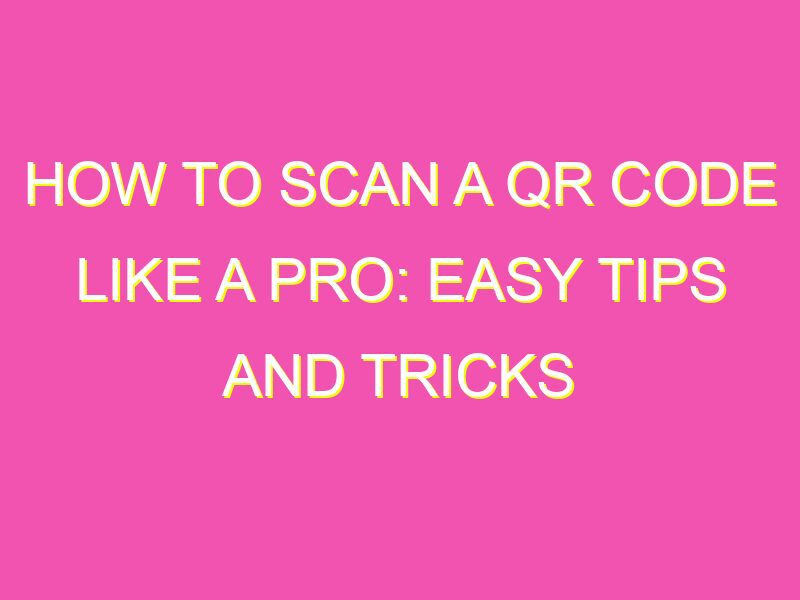Ready to step up your smartphone game? QR codes are the secret weapon you didn’t know you needed! Whether you’re out shopping or exploring a new city, these little black and white codes can unlock a treasure trove of information in just a few clicks.
But how do you use them? Fear not, it’s easy! Here are the simple steps to get you started:
By now, you’re a QR code pro! From accessing exclusive discounts and coupons to learning more about a product, or even unlocking the secret to a hidden location, these little codes can pack a punch of information. Give it a try and see where it leads you!
Understanding QR Codes
QR codes, also known as Quick Response codes, are two-dimensional barcodes that are designed to store large amounts of data. These codes are becoming increasingly popular because they can store various types of data, such as website links, text, phone numbers, and even contact information. QR codes look like a square or rectangle made up of small black and white squares arranged in a specific pattern. These codes can be read by QR code scanners, which are available for free on most mobile devices.
Step-by-Step Guide: How to Scan a QR Code
1. Open your QR code scanner application.
2. Hold your mobile device steady and in a well-lit area.
3. Position your mobile device so that the QR code is entirely within the camera’s viewfinder.
4. Wait for the scanner to recognize the QR code.
5. Once the code is recognized, the scanner will display the content stored in the code.
QR Code Scanner Apps You Can Use
There are many free QR code scanner applications available for both Android and iOS devices. Some of the most popular QR code scanner apps include:
– QR Code Reader by Scan
This app not only scans QR codes, but also barcodes and even products. It has a high rating on both the Apple App Store and Google Play Store and is easy to use.
– QR Code Reader and Scanner: App for Android
This app is straightforward and easy to use. It also supports scanning QR codes and barcodes.
– QR Code Scanner: Free Code Reader & Barcode Reader
This app is free to download and can scan QR codes, barcodes, and even business cards.
Positioning Your Camera Correctly
When scanning a QR code, it’s essential to position your camera correctly to avoid scanning errors. Here’s how to position your camera correctly:
– Hold the camera steady.
This will help avoid blurry images that can prevent the scanner from recognizing the QR code.
– Align the camera with the QR code.
Make sure the entire QR code is in the camera’s viewfinder.
– Ensure there’s enough light.
If the QR code is in a low-light environment, the scanner may have difficulty reading the code.
Tips for Scanning QR Codes Successfully
Here are some tips to follow to ensure that you scan QR codes successfully and get the most out of the data they contain:
– Avoid damaged QR codes.
QR codes that are torn or damaged in any way may be difficult or impossible to scan.
– Check the code’s location before scanning.
QR codes are often placed in difficult-to-reach locations. Check where the code is located before scanning.
– Make sure you’re connected to the internet.
To access the content stored in a QR code, you need to be connected to the internet.
Common Problems with QR Code Scanning
Here are some of the most common problems you may encounter when scanning QR codes:
– Low-quality codes.
QR codes that are too small or have low resolution may be difficult or impossible to scan.
– Damaged codes.
Torn or damaged codes may not scan at all.
– Poor lighting.
QR codes in low-light environments may be challenging to scan.
Advantages of Using QR Codes
QR codes offer several advantages over traditional barcodes, including:
– High storage capacity.
QR codes can store large amounts of data, making them ideal for storing information such as website links, texts, phone numbers, and contact information.
– Easy to read.
QR codes can be read quickly and easily using a smartphone, making them easily accessible to everyone.
– Cost-effective.
Creating a QR code is simple and can be done for free using online tools.
Conclusion: Why QR Codes are Here to Stay
QR codes are becoming more popular with the rise of smartphones and mobile devices. They offer a convenient and quick way to access information, store data, and share content. With the advantages they offer, QR codes are here to stay and will continue to be a valuable tool for businesses and individuals alike. Whether you’re looking to store contact information, share website links, or advertise your business, QR codes are an effective and efficient solution. Follow the tips outlined in this article, and start using QR codes today!