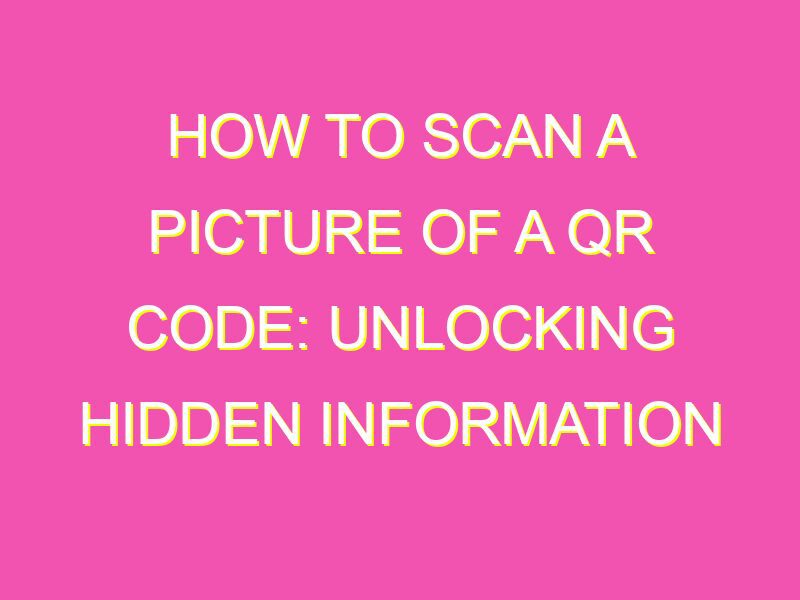QR codes are everywhere these days, from subway ads to restaurant menus. But what if you see a QR code in a picture and want to access its information? No problem! Here’s how to scan a QR code from an image in just a few simple steps:
First, make sure your smartphone has a QR code scanner app installed. If not, download one from your phone’s app store.
Open the QR code scanner app and select the option to scan a QR code from an image.
Select the image of the QR code from your phone’s camera roll or gallery.
Let the app scan the QR code in the image and voila! You now have access to the information embedded in the code.
It’s important to note that the quality and size of the QR code in the image can affect the scanning process. So be sure to choose a clear, well-lit image with a properly-sized code.
With these easy steps, you’ll never miss out on information from a QR code in a picture again. Happy scanning!
Introduction: Understanding QR Codes
In today’s digitally driven world, QR codes have become increasingly popular. QR codes are a type of two-dimensional barcode that can be scanned by a smartphone or other mobile device to quickly and easily access information, such as a URL or contact information. These codes first gained prominence in Japan, where they were developed in the 1990s, but they are now used around the world for various purposes.
The Importance of Scanning QR Codes
QR codes offer numerous benefits. For businesses, they allow for quick and easy access to product information, website content, and other resources. For consumers, they provide an efficient way to access information on the go. They are especially useful in marketing, providing companies with a way to track which codes are being scanned and providing customers with access to discounts and other special offers. Whether you are a business owner or a consumer, knowing how to scan a picture of a QR code is essential.
Step-by-Step Guide: How to Scan a Picture of a QR Code
1. Open your smartphone or tablet’s camera app.
2. Hold your device so that the QR code is within the camera’s viewfinder.
3. Ensure that the camera is focused on the QR code.
4. Wait for the scanner to recognize the code.
5. Tap the notification or follow the prompt that appears to open the content associated with the code.
Using a QR Code Scanner App
While many smartphones now come with built-in QR code scanners, there are also free and paid apps that can be downloaded from the app store. These apps often have additional features, such as the ability to save scanned codes or create your own QR codes for others to scan. Some popular QR code scanner apps include QR Reader for iPhone and iPad, QR Code Reader and Scanner for Android, and ScanLife Barcode Reader for both iOS and Android.
Tip: Check the reviews and ratings before downloading a QR code scanner app to ensure that it is reliable and user-friendly.
Troubleshooting: What to Do if Your QR Code Won’t Scan
If your QR code scanner is having trouble recognizing a code, there are a few things you can try:
- Ensure that the QR code is clean and not damaged.
- Make sure that the code is well-lit and not in shadow.
- Move the device closer or further away from the code to find the optimal distance for it to be recognized.
If none of these solutions work, try using a different QR code scanner app or device.
Tips for Taking a Clear Picture of a QR Code
- Aim for a clear, unobstructed view of the QR code.
- Ensure that the code is properly aligned with the camera.
- Make sure that the QR code is not too small or too large for the device’s camera to recognize.
- Avoid taking the picture from a moving vehicle, as this can cause blurring.
Conclusion: Why QR Codes Are Here to Stay
QR codes have become a ubiquitous part of modern life. Whether you are scanning codes for business or personal use, knowing how to do so correctly is important. The ability to easily access information, special offers, and other resources via QR codes means that they are here to stay. As technology continues to evolve, we can expect even more ways to use these codes in the future.