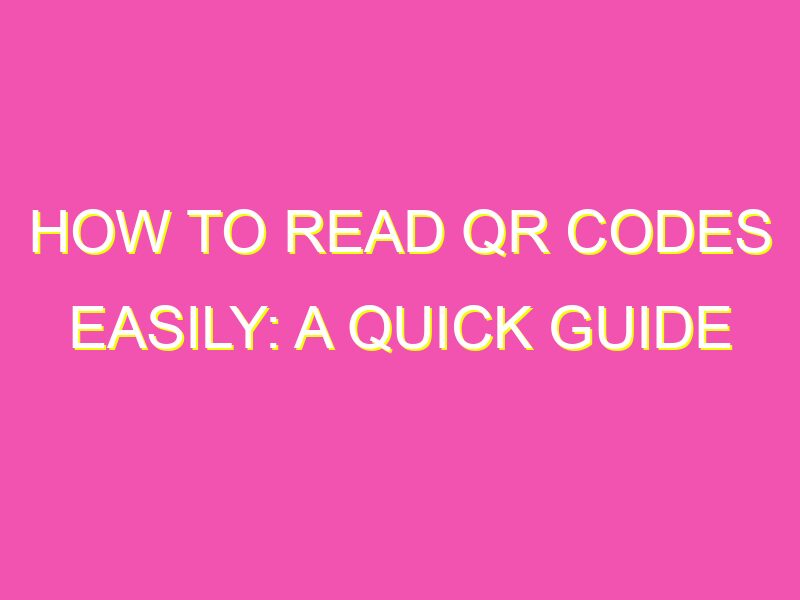Have you ever seen those striking black and white boxes with a mesmerizing pattern inside? They’re called QR codes and have been around since 1994. But why are they becoming so popular lately? It’s because they’re a time-saving way to quickly convey vast amounts of information.
So, how do you read a QR code? No worries, it’s elementary! Follow these simple steps:
Reading QR codes is quick and dead simple! As our world becomes more reliant on smartphones and the internet as time progresses, we can expect QR codes to be used more and more for marketing, advertising, and information dissemination.
Understanding QR Codes
QR codes are two-dimensional barcodes that can be scanned using a smartphone or QR scanner. They can store a lot of information, including website URLs, email addresses, phone numbers, and much more. QR codes can be used in a variety of settings, such as in advertisements, on business cards, and on product packaging. These codes are becoming increasingly popular, and it’s important to know how to read them.
Benefits of QR Codes
QR codes offer many benefits. They are easy to generate, can store more information than traditional barcodes, and can be read quickly and easily using a smartphone. QR codes can be used to create interactive experiences for customers, such as linking to videos or special offers. And because they are so versatile, QR codes can be used in many different settings to communicate information to people.
Tools Required to Read QR Codes
To read a QR code, you will need one of two things: a smartphone with a QR code reader app, or a QR scanner. Most modern smartphones come with a built-in QR code reader that can be accessed through the camera app. Alternatively, you can download a QR code reader app from your smartphone’s app store. If you don’t have a smartphone, or if you prefer a dedicated device, you can purchase a QR scanner that will read codes for you.
How to Read QR Codes with your Smartphone
To read a QR code using your smartphone, follow these steps:
1. Open the camera app on your smartphone.
2. Point the camera at the QR code.
3. Hold the camera steady until a notification appears on your screen.
4. Tap the notification to open the content of the QR code.
That’s it! Depending on the content of the QR code, you may be directed to a website, an email address, or a phone number.
Reading QR Codes with a QR Scanner
To read a QR code using a QR scanner, follow these steps:
1. Turn on the QR scanner.
2. Hold the scanner up to the QR code.
3. Wait for the scanner to read the code.
4. Follow the instructions on the scanner.
Again, depending on the content of the QR code, you may be directed to a website, an email address, or a phone number.
Troubleshooting QR Code Difficulties
If you’re having trouble reading a QR code, try the following:
– Ensure your camera lens is clean and unobstructed.
– Make sure you have a good internet connection.
– Move closer to the QR code.
– Try a different QR code reader app or scanner.
QR Code Best Practices to Keep in Mind
If you’re creating a QR code, be sure to keep the following best practices in mind:
– Use a high-quality image of the QR code.
– Test the QR code before publishing it.
– Make sure the content of the QR code is useful to the reader.
– Use a shortened URL for the QR code if possible.
– Avoid placing the QR code in an area with poor lighting.
In conclusion, QR codes are an exciting and useful tool that can be used for a variety of purposes. By following the guidelines outlined above, you can read and create QR codes with confidence. Remember to keep your smartphone or QR scanner handy, and you’ll be able to access the information stored in these little codes with ease!