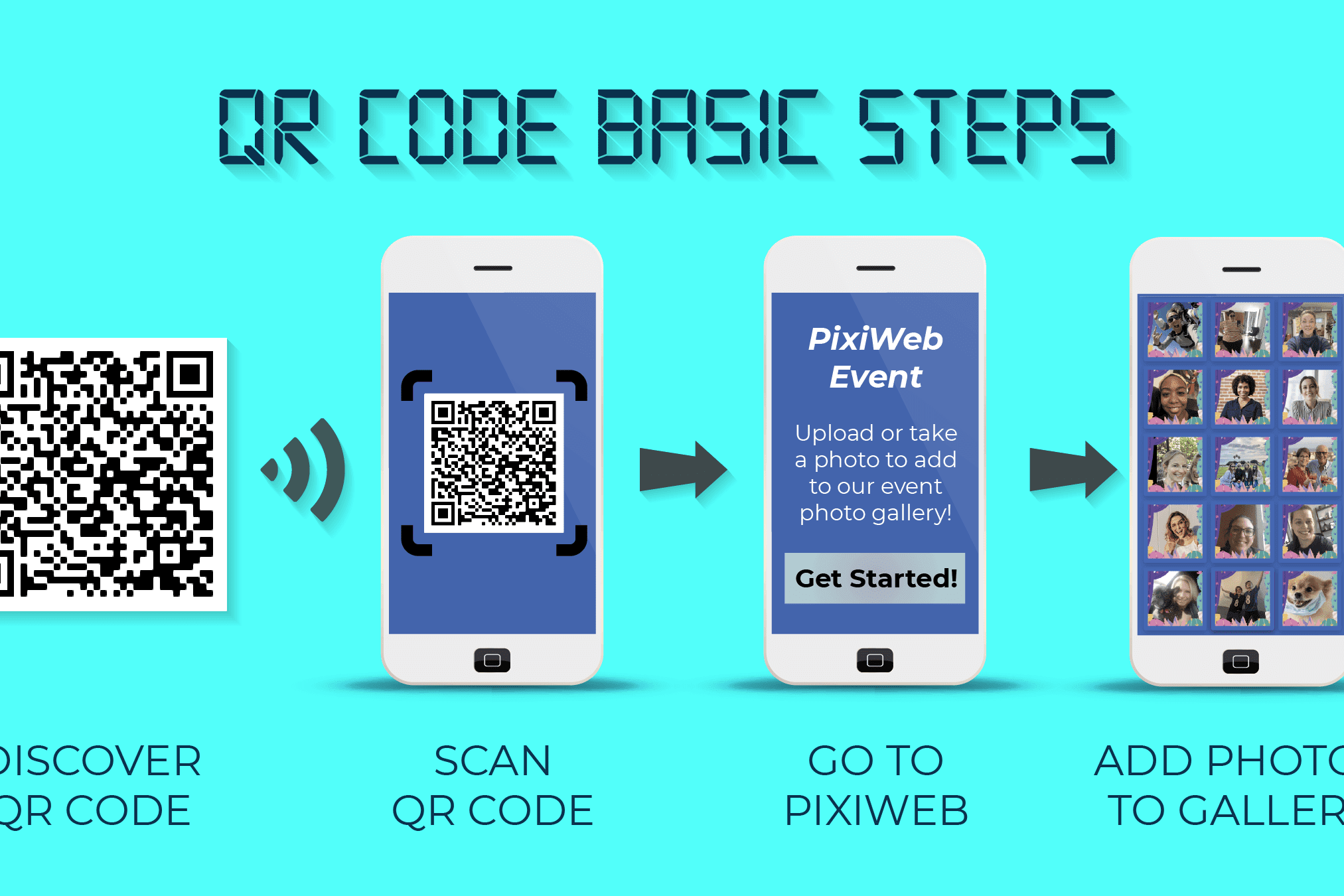Don’t miss out on the many advantages of QR codes! With smartphone usage on the rise, understanding how to read QR codes is now an essential skill. Follow these easy steps to learn how to read QR codes:
Before scanning a QR code, you need a QR code reader app. Several free apps are available on both the App Store and Google Play Store.
When you’re ready to scan, open the QR reader app and focus your smartphone camera on the QR code. Ensure the code is within the frame on your screen.
Depending on the content of the QR code, the scan may take longer to process than others. Wait patiently for the app to process the information.
Once the app has processed the code, it will take you directly to the content, be it a website, video, or a document.
In conclusion, with just a smartphone and a QR code reader app, you can unlock a vast array of information and benefits that QR codes have to offer. Start exploring today!
The Basics of QR Codes
QR codes, or Quick Response codes, are two-dimensional barcodes that can be scanned using a smartphone or tablet camera. These codes are becoming increasingly popular as a way to quickly direct users to a website or specific information. QR codes can store a variety of data types such as text, URLs, contact information, and even more complex data like videos.
Unlike traditional barcodes, which can only store a limited amount of information, QR codes can store much more data. QR codes are made up of a pattern of black and white squares, and can contain up to 7,089 characters of information. This makes them a convenient way to store and share information quickly and easily.
Devices Compatible with QR Code Reading
Most smartphones and tablets now come with a built-in QR code reader. However, some older devices may require the installation of a separate QR code scanning app. QR code readers are typically available for both iOS and Android devices, as well as Windows phones and other mobile operating systems.
It’s also important to note that the quality of your device’s camera can impact the readability of the QR code. To ensure that your device can properly read QR codes, make sure your camera is clean and has good lighting.
Installing a QR Code Reader App
If your device doesn’t have a built-in QR code reader, you can easily download one from the app store. There are many free QR code reader apps available for both iOS and Android devices. Some of the most popular QR code reader apps include:
- QR Code Reader by Scan: This is a popular QR code scanner app that can be used on both iOS and Android devices. It can also scan barcodes and create QR codes.
- QR Code Reader by Kaspersky: This app is known for its high level of security, making it a good option for those who want to ensure their personal information is protected while scanning QR codes.
- QRbot: This app is available for both Android and iOS devices and includes a variety of tools like creating your own QR codes, scanning Wi-Fi QR codes for easy network access, and scanning vCards to add contact information to your device.
Scanning a QR Code
Scanning a QR code is easy and only requires a few simple steps. First, open your device’s QR code reader app. Then, hold your device’s camera up to the QR code until it’s in focus. Your device should automatically detect the QR code and provide an on-screen prompt to access the information stored in the code.
If your device doesn’t automatically detect the QR code, you may need to tap the screen to start the scanning process. It’s also important to hold your device steady and avoid moving it too quickly, as this can result in a blurry image that’s difficult to read.
Decoding the QR Code
Once you scan a QR code, your device will automatically decode the information stored in the code. This may include a website address, contact information, or other data. Your device should automatically launch the appropriate app or website to display the information stored in the code.
If the QR code contains multiple types of information, you may need to manually select the information you want to access. For example, a QR code for a business might include options to visit the website, call the business, or add their contact information to your phone.
What Can a QR Code Reveal?
QR codes can reveal a wide variety of information, depending on how they’re used. Some common uses for QR codes include:
- Providing a direct link to a website or online resource
- Storing contact information like phone numbers and email addresses
- Offering discounts or promotional codes for businesses
- Displaying product information like nutritional content or ingredients
- Providing access to a company’s social media profiles
Safety Measures When Scanning QR Codes
While QR codes are a convenient way to quickly access information, it’s important to be cautious when scanning codes from unknown sources. Some tips for staying safe when scanning QR codes include:
- Avoid scanning codes from unknown sources or suspicious-looking codes
- Avoid scanning codes that have been physically altered or appear to be damaged
- Check the website address or other information displayed before providing any personal information
- Use a reputable QR code scanning app to ensure that the code is properly decoded
Examples of QR Code Use in Daily Life
QR codes are becoming increasingly popular in both personal and professional settings. Some common examples of QR codes in daily life include:
- Providing quick access to restaurant menus or ordering information
- Offering directions or information at tourist attractions and museums
- Displaying product information and prices in retail stores
- Providing contactless payment options at events and festivals
- Sharing event information and schedules with attendees
Overall, QR codes are a convenient and versatile tool for storing and sharing information. Whether you’re scanning a code to access a website or saving your own information in a vCard QR code, using QR codes can save time and provide a seamless experience for both businesses and consumers alike.