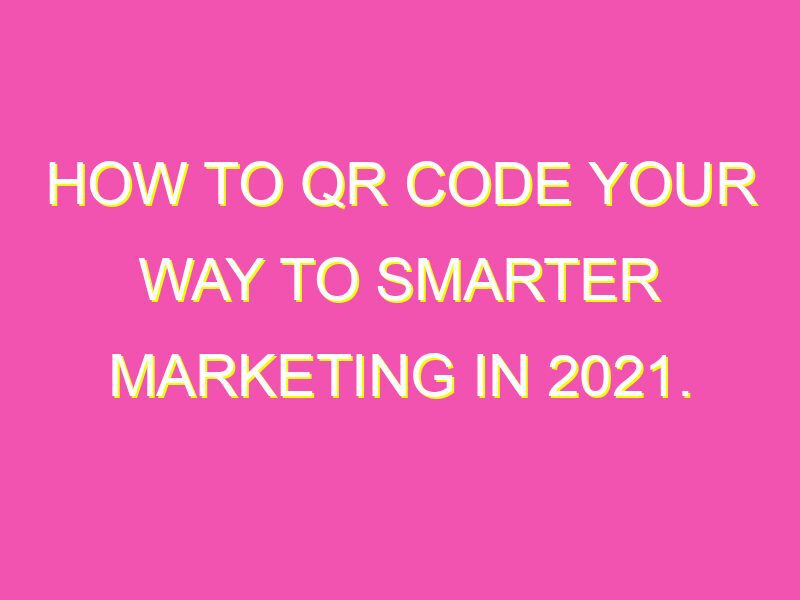Get ready to scan and go! QR codes have become increasingly popular in recent years – you can find them everywhere from posters to billboards. These two-dimensional barcodes are the perfect way to convey information quickly and effortlessly. Here’s what you need to know about creating, scanning, and using QR codes effectively:
Whether you’re a business or individual, QR codes are a smart way to share information. So, next time you see one, scan and go!
Understanding QR Codes
QR codes are two-dimensional barcodes that can be scanned using a smartphone camera or a QR code reader app. They were first invented in 1994 by a Japanese automobile manufacturer Toyota. A QR code contains information in the form of black and white squares that are arranged in a specific pattern. This pattern is then read by a QR code scanner, which decodes the information and displays it on the user’s device. QR codes can store various types of data, such as website URLs, contact information, text messages, and even entire documents.
Benefits of QR Codes
QR codes offer several benefits, especially for businesses. These benefits include:
1. Increased engagement: QR codes can be used as a call-to-action tool that can increase engagement with customers. For instance, businesses can use QR codes to offer promotions, discounts, or freebies, which can incentivize customers to purchase their products or services.
2. Cost-effective: Creating a QR code is relatively cheap and does not require any special equipment. This makes it ideal for small businesses with limited marketing budgets.
3. Easy to create: There are several QR code generators available online that can help create a QR code in just a few minutes. These generators allow you to generate a QR code for different types of data, such as a URL, email, social media link, etc.
How to Generate a QR Code
Generating a QR code is relatively simple, and there are various ways to do it. Here’s how you can create a QR code:
1. Choose a QR code generator: There are several QR code generators available online, such as QR Code Generator, QR Stuff, and Kaywa. Choose the one that suits your needs and register for an account.
2. Enter the data: Once you have selected a QR code generator, enter the data you want to store in the QR code. This can be a website URL, social media link, contact information, or any other type of data.
3. Customize the design: Some QR code generators allow you to customize the design of the QR code by changing the color, adding a logo, etc.
4. Download the QR code: Once you have created the QR code, download it in a suitable file format, such as PNG, SVG or EPS.
Utilizing QR Codes in Marketing
QR codes can be an effective marketing tool, especially for businesses in the retail industry. Here are some ways businesses can use QR codes for marketing:
1. In-store promotions: Retailers can use QR codes in-store to offer promotions or discounts. For instance, customers can scan a QR code on a product and receive a discount coupon.
2. Print ads: QR codes can be included in print ads to provide customers with more information about a product or service. For example, customers can scan a QR code in a magazine ad and be directed to a product page.
3. Business cards: Business owners can include a QR code on their business cards, which can be scanned to add the business contact information to the user’s device.
How to Scan a QR Code
Scanning a QR code is easy, and there are several ways to do it. Here’s how you can scan a QR code:
1. Using a smartphone camera: Most smartphones have a built-in QR code scanner, which can be accessed via the camera app. Simply point your smartphone camera at the QR code, and the scanner will detect it and display the information.
2. Using a QR code reader app: There are several QR code reader apps available in the app stores that can be downloaded for free. Once you have downloaded the app, open it, and point your camera at the QR code.
Best Practices for QR Codes
Here are some best practices businesses can follow when using QR codes:
1. Use a clear call-to-action: Businesses should make it clear to customers what they will get when they scan the QR code. For example, instead of just saying “Scan the QR code,” add a call-to-action like “Scan the QR code to receive a discount coupon.”
2. Test the QR code: Businesses should test the QR code before using it to make sure it works correctly.
3. Optimize the landing page: The landing page that the QR code directs customers to should be optimized for mobile devices, be visually appealing, and provide customers with the information they are looking for.
Potential Risks and Limitations of QR Codes
While QR codes can be useful, they also have some potential risks and limitations. These include:
1. Security risks: QR codes can be easily manipulated to redirect users to malicious websites, causing security issues.
2. Limited usage: Not all customers are familiar with QR codes, which can limit their usage.
3. Lack of tracking: QR codes don’t provide any tracking information on how many times they have been scanned or by whom.
In conclusion, QR codes have become a popular marketing tool due to their benefits and ease of use. While there are some risks and limitations associated with using QR codes, following best practices can help businesses make the most of this technology.